Objects Modeling
In Deyel , applications are made up of different types of objects and can be classified into the groups shown in the following image.
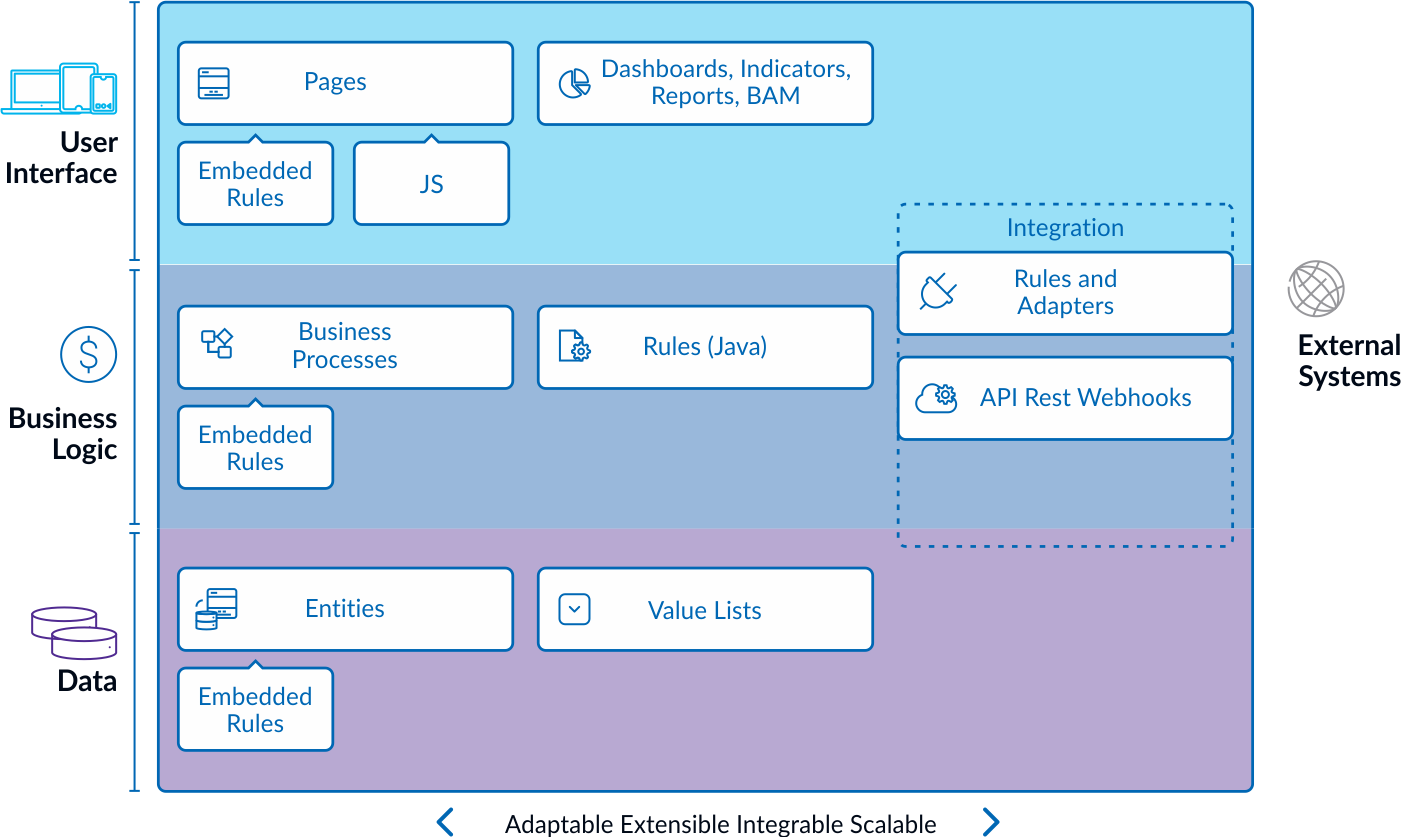
User Interface
For the user interface, page-type objects are mainly used. These allow the modeling of the required interface, whether for mobile phones, tablets, or desktop computers, always with pixel-perfect precision. Other objects complete the user interface of applications such as management widgets, widget dashboards, application reports, and all reports related to monitoring activities and business processes.
Business Logic
At the business logic level, the main objects are business processes and rules. Processes allow for the modeling of human or automatic activities and their relationship with those responsible for their execution. Any type of behavior across the business processes can be modeled using BPMN 2.0 notation. Additionally, through advanced rules, specific behavior can be defined
Data Persistence
At the data persistence or data model level, entities are used that represent the business objects and their persistence in the database. Value lists are also used, which are much lighter objects that allow representing the values used by applications both in the interface and in the entities.
Other Objects
At all three levels, behavior can be added using rules embedded in objects. These rules have a very simple syntax that does not require programming knowledge, and its complexity is similar to an Excel formula. Through these rules, conditions of visibility, editability, requirement, validations and calculations can be defined in all objects, whether in the interface, in the business logic or the data model.
These embedded rules allow adding behavior without the need to code since the wizard makes it even easier in addition to having a simple syntax.
Beyond this, if it is necessary to do something specific at the interface layer, JavaScript code can be added to the pages, using the Deyel SDK. If required at the business logic level, Java-based rules can be developed using the Deyel SDK, which allows viewing the different objects in the application as if they were Java objects.
Through adapters and integration rules, applications developed with Deyel can be integrated with other applications. Adapters define the coordinates and credentials used to integrate with the other application. Then the rules based on these adapters will be able to interact with the APIs or other integration mechanisms provided by the external applications, whether through a database, web services, or some other type of event or integration mechanism. On the other hand, applications that are developed with Deyel automatically generate a Rest API with which any developed objects can be invoked from other applications. When working with REST APIs, there is also the possibility of using webhooks to achieve a more robust integration with external applications.
It is important to highlight that applications developed with Deyel are adaptable and extensible, using the modelers of each object, they are integrable through the integration facilities provided by the platform. They are scalable, since through the horizontal scaling provided by the platform, an application can start with a few users and scale almost unlimitedly.
Object Creation
The Deyel modeler allows the creation of different types of objects that make up an application, and for each of them, its respective modeler can be accessed from the button "Create". By pressing it, a menu is displayed to create the different objects or perform the import into the environment.
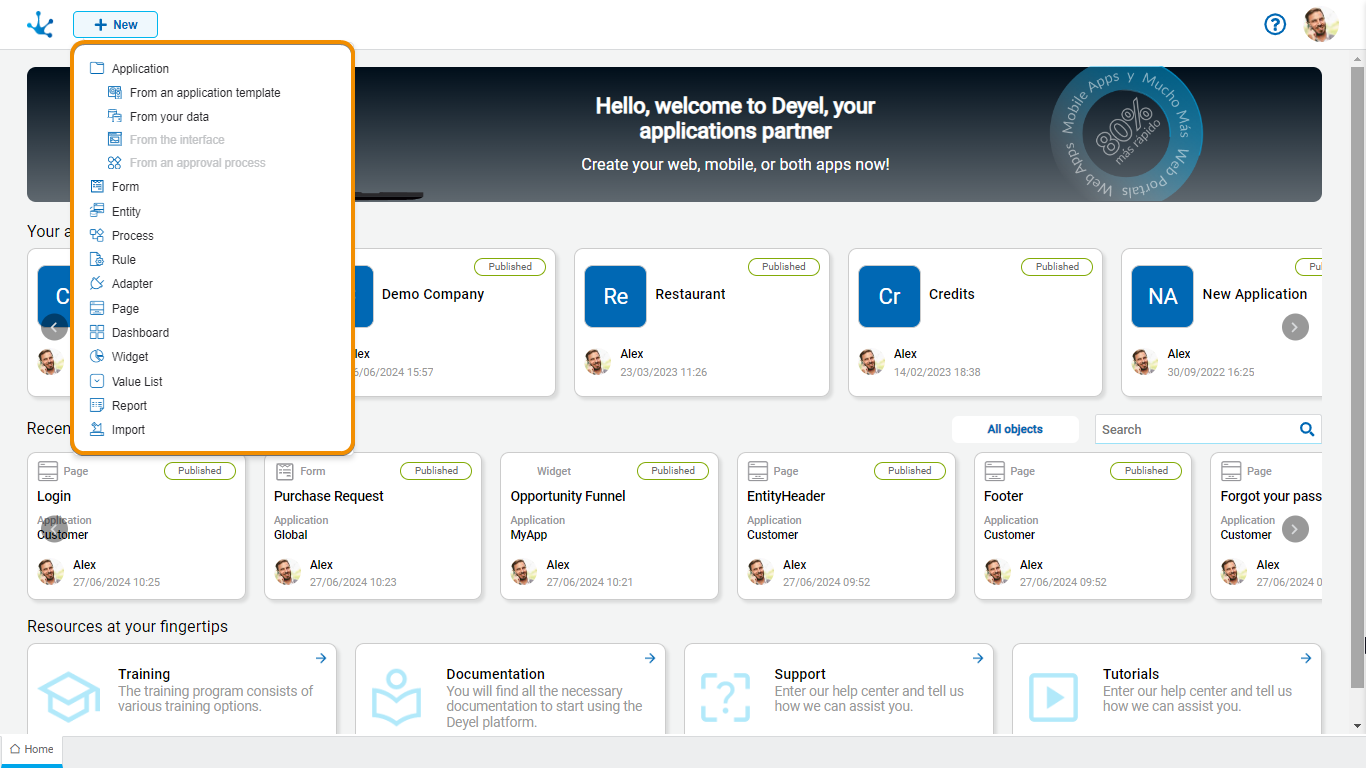
By selecting each of the options, a new tab opens with the modeler corresponding to the selected object.
Import Objects
The import option opens the panel corresponding to the functionality of importing objects to the environment where they are being modeled.
Home
The tab with the icon  corresponds to the view of the modeler that the user selected in their preferences. When opening other objects in different tabs, the home tab always allows returning to the selected modeler view.
corresponds to the view of the modeler that the user selected in their preferences. When opening other objects in different tabs, the home tab always allows returning to the selected modeler view.
















