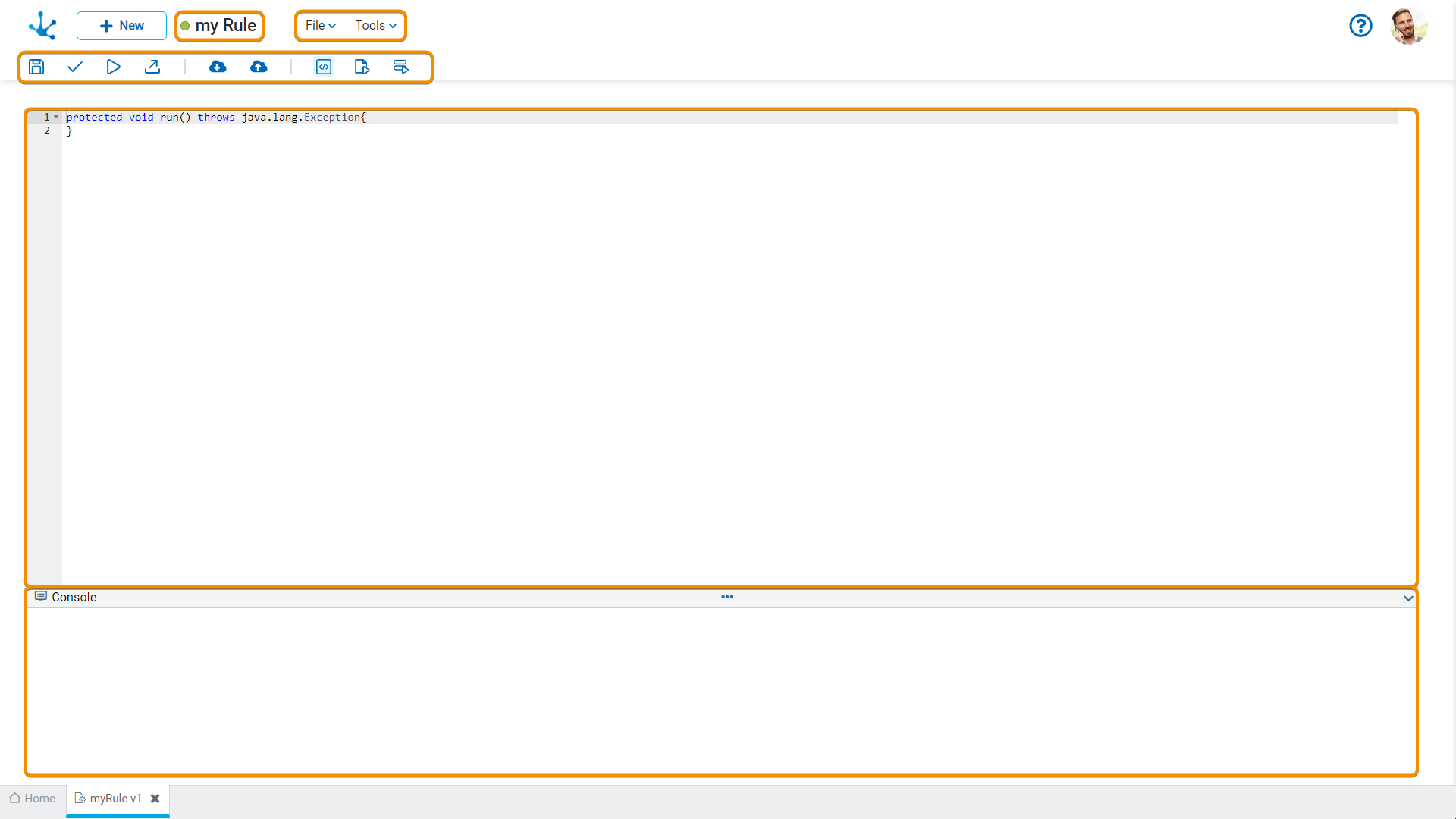Modeling Facilities
 Phase 6: Advanced Rules Modeling
Phase 6: Advanced Rules Modeling
The advanced rules modeler is a tool that allows to easily design business rules, allowing the addition of the necessary logic to make them work when they are executed.
Furthermore, it is possible to use Diana, the AI-powered conversational assistant of Deyel that guides the modeler user in creating rules using natural language, interpreting the request and generating the necessary code.
New Rule
The modeler user can define new rules, which after being published are available to be used in the portal.
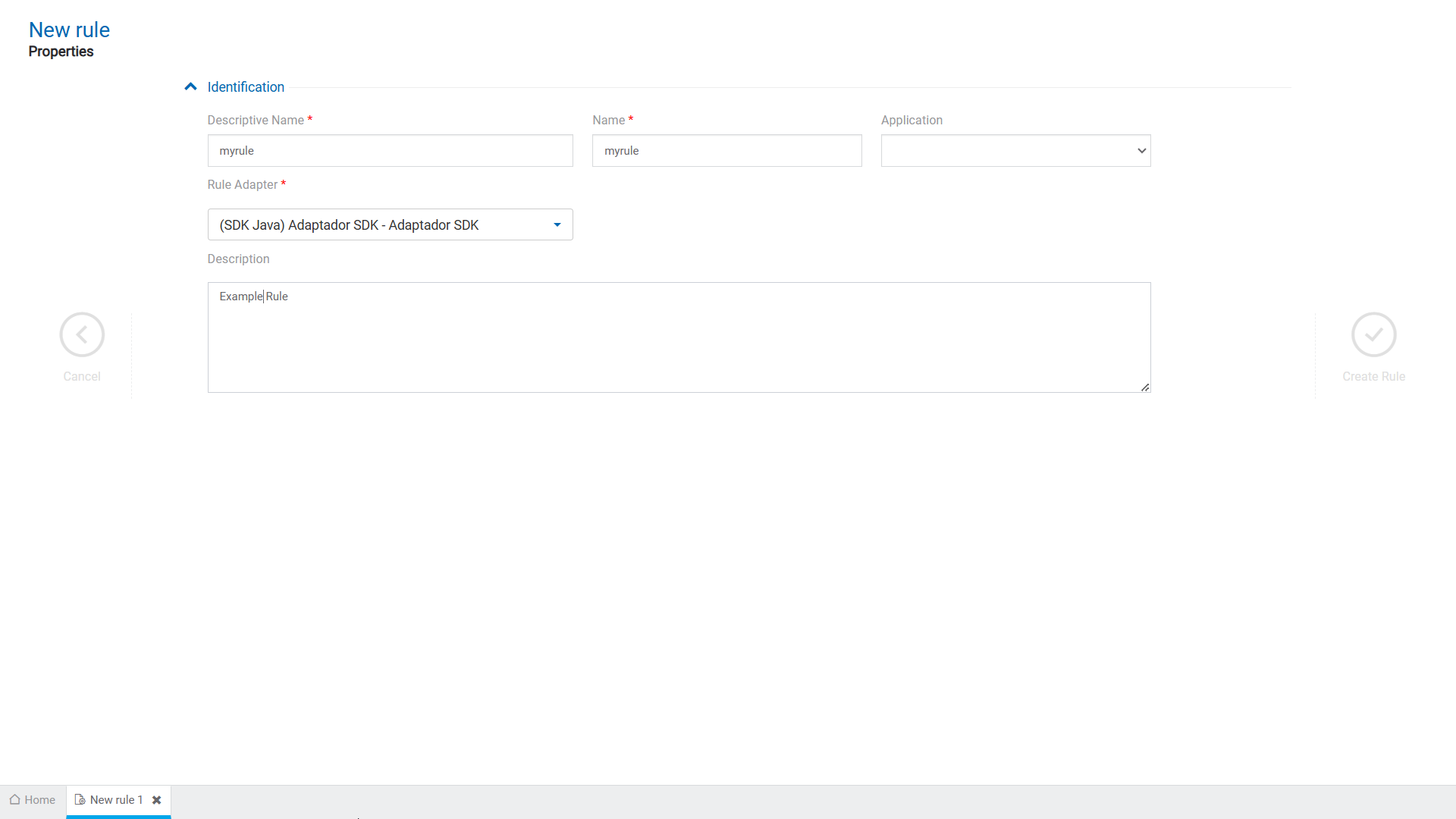
Steps to Create a Rule
Step 1: Open the Rules Wizard
 This button is used to create an advanced rule from the option
This button is used to create an advanced rule from the option  Rule.
Rule.
Step 2: Enter the Rule Properties
Properties are organized under the container Identification, which contains information common to all the rules.
Descriptive name
Name used by the modeler to refer to the rule, display it in the rules gallery and in the object tree.
Name
Used internally to refer to the rule within entities, forms, embedded rules, processes or as parameters of other advanced rules. Unlike other objects, the rule name also acts as a unique identifier.
Application
Allows to define the application to which the object belongs. If no application is reported, the object is assigned to the application "Global".
Adapter
Used to determine the adapter to be used by the rule. A list of adapters available for selection is displayed.
Operation
Used to choose the operation to be executed and is only displayed when the chosen adapter type is web services.
Description
Text that defines the rule describing its functionality and optionally its content.
Step 3: Close the Rules Wizard
 Cancel
Cancel
Allows going back to the Deyel modeler and display the objects in the gallery.
 Create Rule
Create Rule
Moves to the rule workspace.
Workspace Sections
•Rule Information
- ![]() State
State
- Name
- ![]() Blocking
Blocking