Modeler

The Deyel modeler is a key component for application development on the platform. It represents the main means of accessing applications, their objects, and the resources necessary for their modeling. An application is the central element of all modeling, as it groups the other Deyel objects and its execution enables the resolution of business requirements.
The modeler includes the assistance of Diana, the artificial intelligence assistant of Deyel, that acts as a co-pilot during modeling. Diana guides the modeler user, interpreting requests in natural language and assisting in the generation and extension of objects, whether it is a complete application or individual elements such as entities, pages or rules.
The Deyel modeler allows creating different types of objects that make up an application. Each of them uses specific tools, with its own modeler, which offers visual design areas, toolbars, properties panels, and design wizards. Diana can be used in a complementary way, allowing the modeler user to freely alternate between visual development and AI-assisted development, according to their needs and preferences.
Access to the Modeler
Access to the modeler is done through a URL. The access path is the same as that of the Deyel environment but the suffix “/deyelModeler” is added.
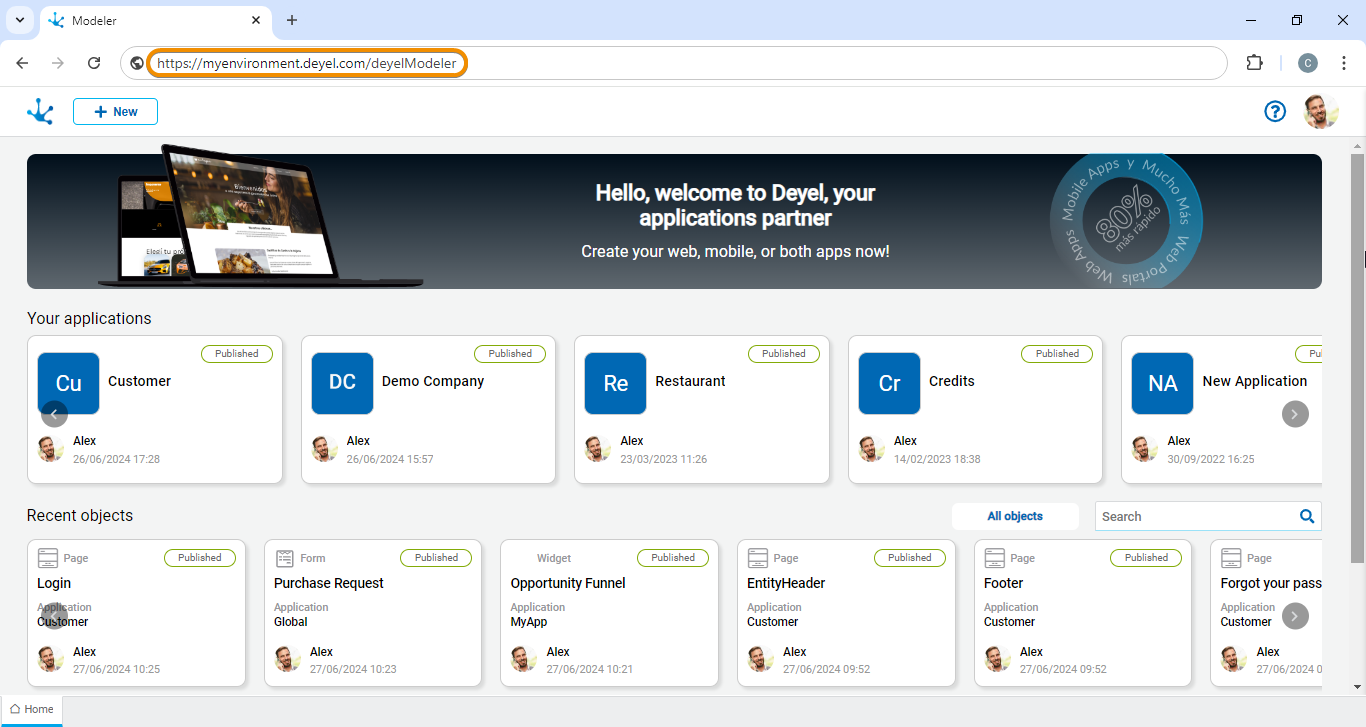
Example:
If the access path to the environment is "https://myenvironment.deyel.com", then the path to the modeler is "https://miambiente.deyel.com/deyelModeler".
If the user is not authenticated on the platform, they will be prompted to enter their user ID and password.
Another way to enter it is from an application menu, using the “Deyel Modeler” option, which opens the modeler in a new browser tab.
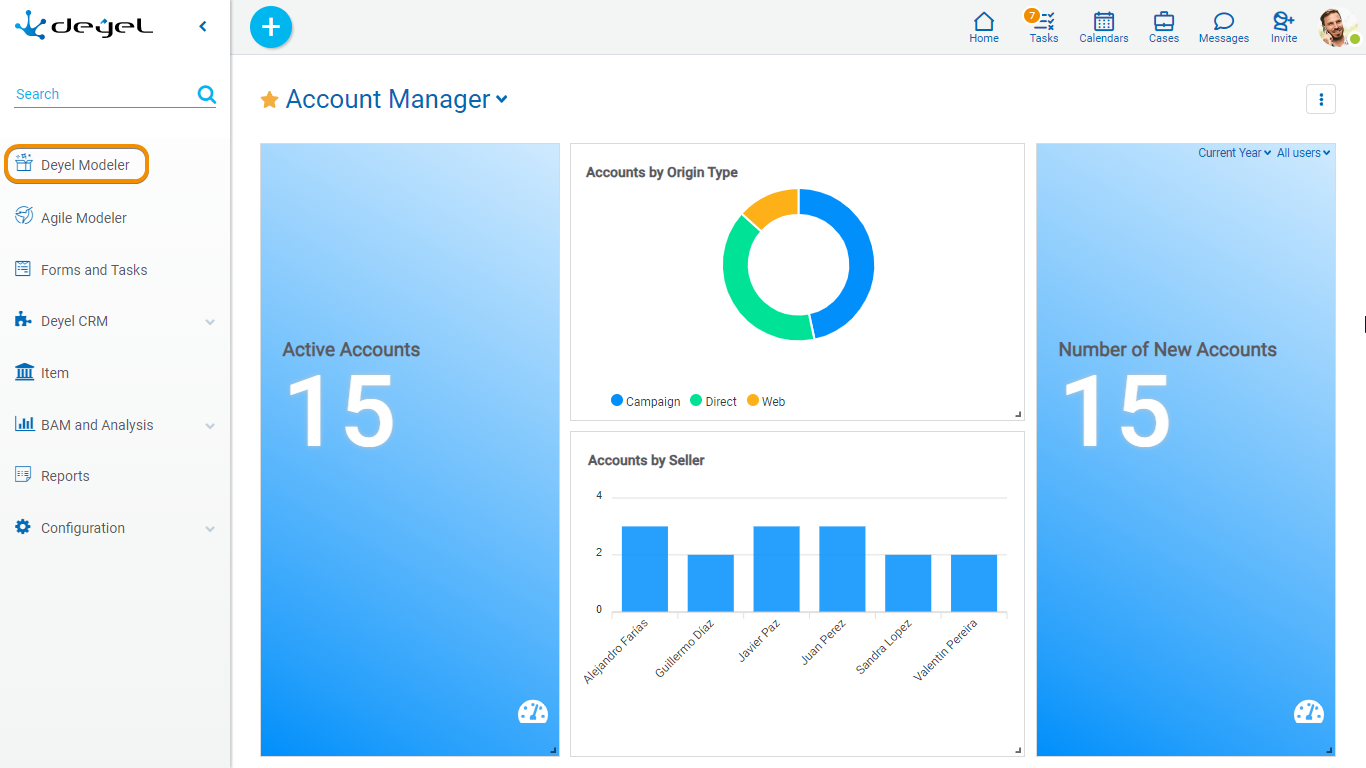
Views
The Deyel modeler can be used from two perspectives, depending on the experience level of the user responsible for the modeling.
The view to use is selected from the user preferences.




