Advanced View
An advanced view of the Deyel modeler is recommended for modeler users with the highest level of experience using the platform.
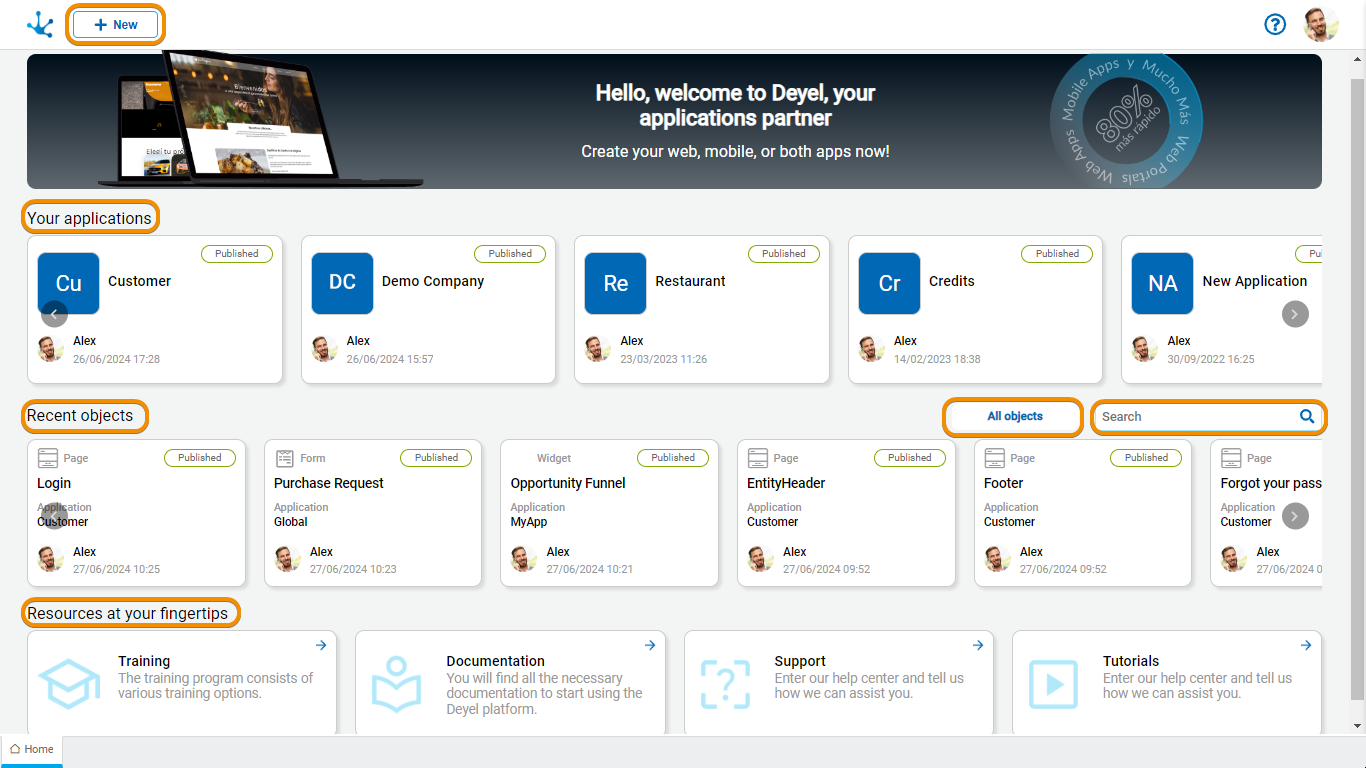
Sections
This view is structured into different sections, which allow the modeler user to use different facilities for the development of their applications.
Top Bar
From the top bar, the following facilities can be selected:
 It allows the creation of applications from a template, from data, from the interface, or with Diana's assistance. Unlike the button "New" of the initial view of the modeler, it also gives the possibility of creating all types of Deyel objects that can be modeled,
It allows the creation of applications from a template, from data, from the interface, or with Diana's assistance. Unlike the button "New" of the initial view of the modeler, it also gives the possibility of creating all types of Deyel objects that can be modeled,
 It opens a panel to start a conversation with Diana.
It opens a panel to start a conversation with Diana.
 Provides the ability to access the Deyel help center.
Provides the ability to access the Deyel help center.
 It is used to quickly display a summary of the logged-in user data, such as their name, email address, and messaging service state. It can also be accessed to manage profile data of your own, to your preferences for using the modeler, to the facility of messenger service and it also can log out.
It is used to quickly display a summary of the logged-in user data, such as their name, email address, and messaging service state. It can also be accessed to manage profile data of your own, to your preferences for using the modeler, to the facility of messenger service and it also can log out.
Your Applications
It presents the applications modeled within the platform, ordered by update date in descending order, which speeds up access to the recently used ones.
Recent Objects
It allows displaying the modeled objects, sorted by modification date in descending order, providing quick access to recently worked-on objects.
Using the “All Objects” button, the grid with the total number of modeled objects is displayed. Additionally, this section includes a search function that allows for quick searches.
Resources at your Fingertips
In this section it is possible to access the support resources for modeling, it includes links to the documentation, the training page, the incident reporting application, and the tutorials on the tool.




