Entities Modeling

The entity modeler is a tool that allows defining an object representing business data and designing its user interface graphically. It also enables defining the features of its fields and behavior in associated processes.
It allows modeling entities as they are perceived in the real world by dragging and dropping elements that define their appearance. These elements have properties set with default values. Furthermore, the persistence structure in the Deyel database is implicitly modeled. This enables data loaded into instances of the entities to be stored in that database.
When defining an entity, its Rest API is automatically generated, so that the entity can be integrated with other applications.
An entity or business entity is a representation of a real-world concept in an application. For example, in a CRM application, entities can be Accounts, Opportunities, Budgets, etc. An entity has attributes that describe it, for example in an Account its attributes can be the Company Name, the Industry to which it belongs, and the Number of employees. Besides, an entity stores the application’s data within itself.
An instance of an entity is a specific occurrence of that entity within the application. It represents a single version of the entity with its own associated values and attributes, each account corresponds to a unique instance of the entity within the application.
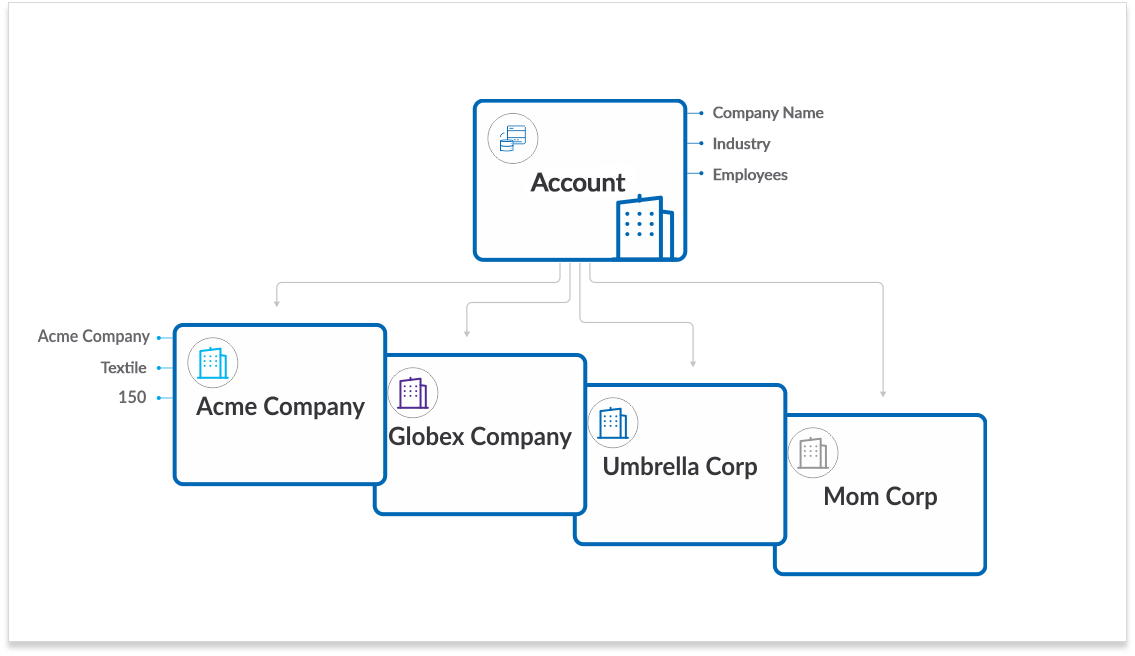
Examples:
•In a CRM application, entities can be "Accounts", "Opportunities" and "Budgets".
•The attributes of an “Account” entity can be “Company Name”, “Industry” and “Number of Employees”.
•An instance of the “Account” entity can be a specific account with its company name, industry type, and number of employees.
The entity modeler inherits the graphical functionality of the page modeler. While an entity has its data in its graphical interface, the page can contain different entities within the same graphic interface. Unlike entity fields, the fields on pages do not persist.
The entity modeler allows the use of a set of different types of elements and another set of pre-assembled elements. The latter facilitate the modeling of entities and are known as advanced elementsAll these topics are detailed under this module.
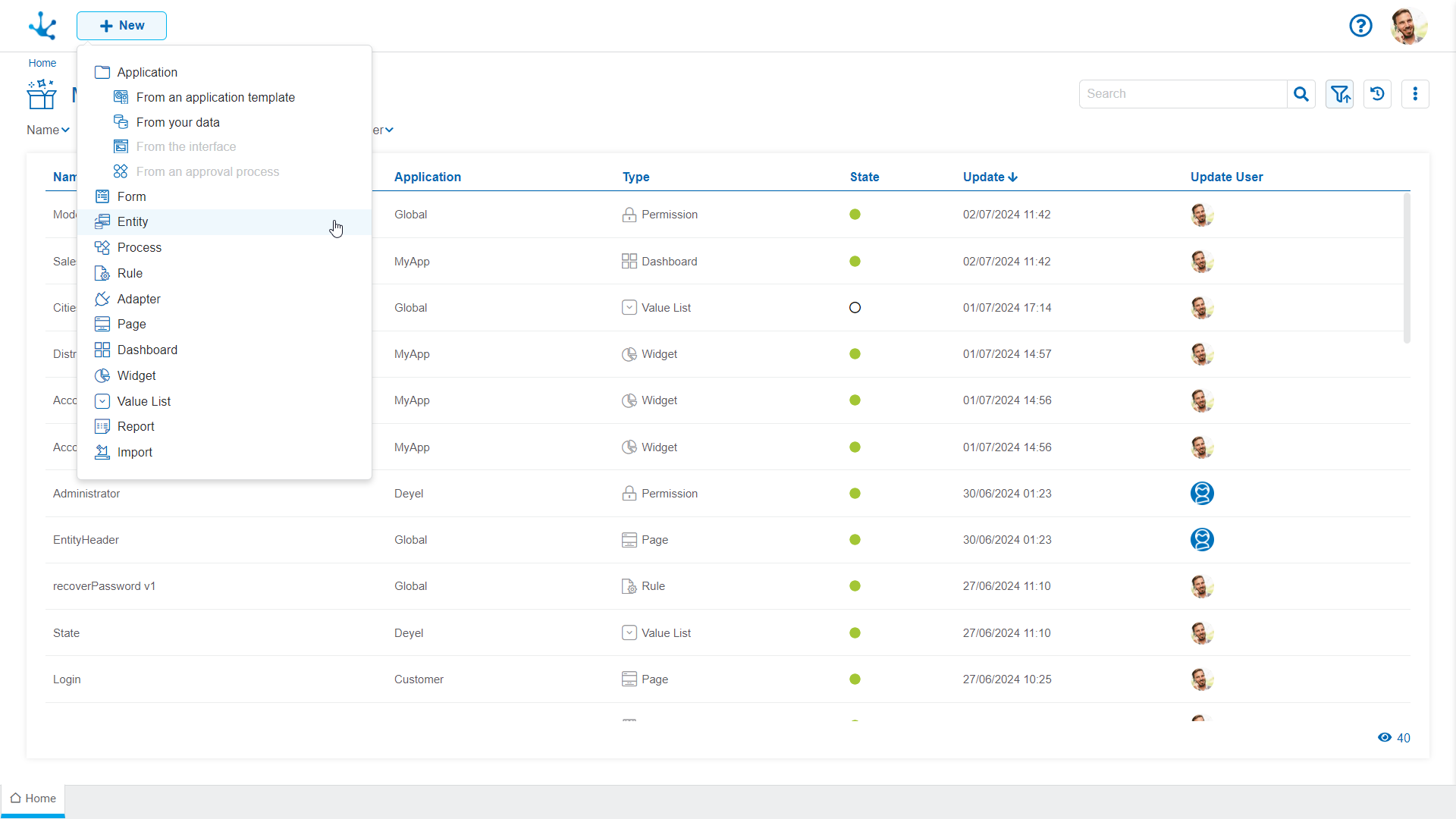
 This button is used to create an entity from the option
This button is used to create an entity from the option  Entity.
Entity.
The general features of the entity modeler and the elements that compose it are described in the following topics:




