Entities
When relating a field to an entity, the field can take a value that is obtained from any instance of the entity, specifically from the content modeled in its short description.
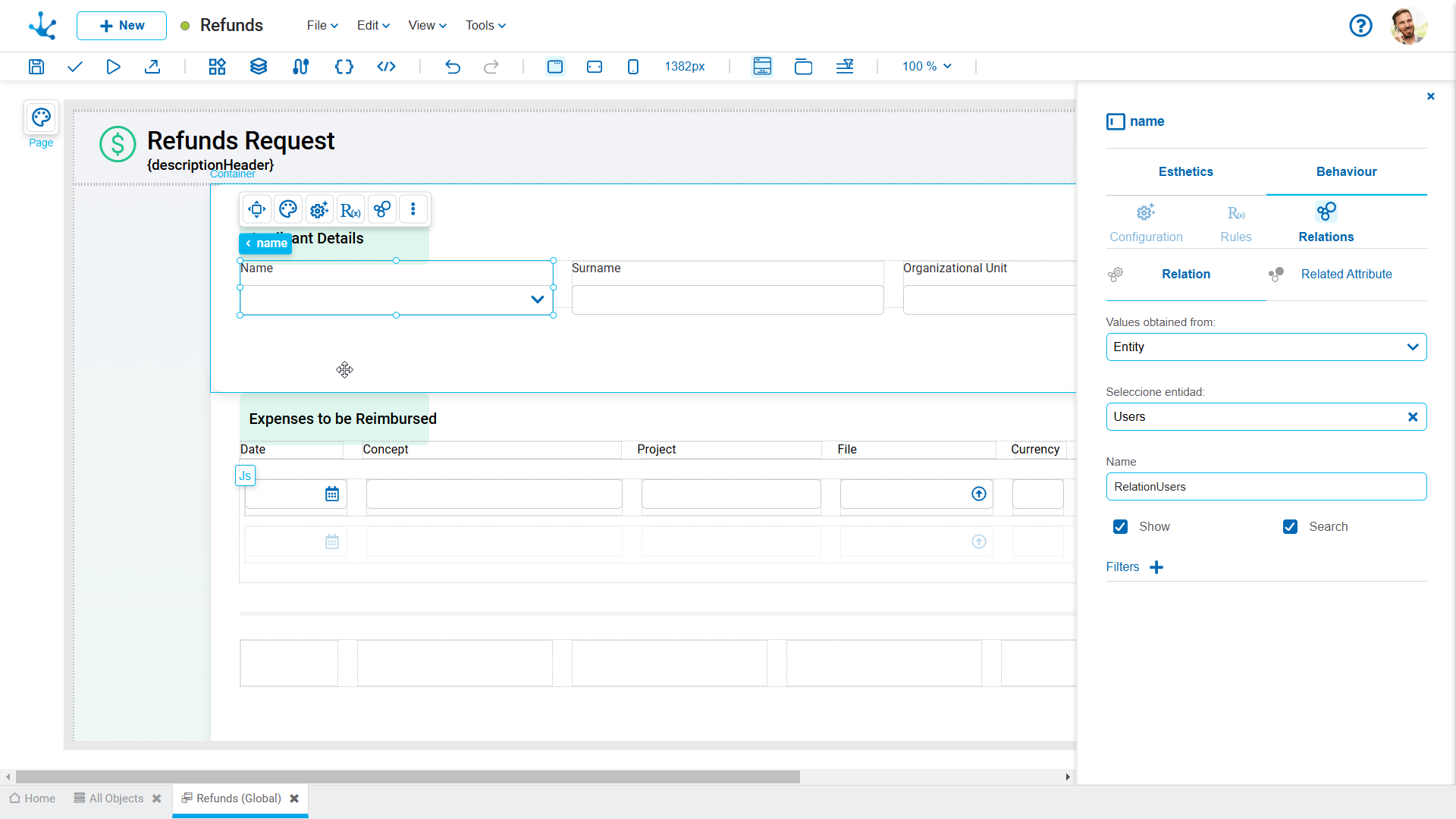
To define a relation with an entity, first select the entity to establish the relation with, and then complete a set of properties.
Properties
Name
Name of the relation between both entities; it is a modeling-oriented property. It does not allow blanks and must be unique for each modeled entity.
Permissions
The relation permissions define which functionalities are enabled for the field.
Show
Check this property to allow the user of the entity to display the instance of the entity with which the relation is established.
Search
Check this property to allow the entity user to access the results grid and search for the instance of the entity with which the relation is established.
It allows for narrowing the search results on the related entity.
This filter is applied both in the field’s autocomplete and in the show through the magnifying glass when hovering the mouse over the field.
To create a filter, click on the icon  and a panel opens to complete the following properties:
and a panel opens to complete the following properties:
Filtered Attribute
It allows the selection of an attribute of the related entity.
Condition
It allows the selection of a condition as part of the filter.
Type
The possible values to select are "Value" and "Field".
Value
It allows the input of fixed values.
Field
It allows the selection of a page field. It must be considered that its content depends on the Content property of the related attribute
Example of Filtered Entities
In this example, it is described how to model an entity that includes a field related to another entity, and how to apply a filter on that field based on the value of another field in the related entity, meeting a specific condition.
1.Modeling the entity to be related
A "Product Catalog" entity is modeled with the following fields.
ŸCode: Unique product identifier.
ŸDescription: Product detail or name.
ŸCategory: Product classification (e.g. vehicles, real estate, household appliances).
2. Entity modeling
On the "Purchase Request" entity, the following fields are included.
ŸProduct Category: related to a value list.
ŸProduct: related to the "Product Catalog" entity.
3. Filter configuration on the "Product" field
ŸModeling the relation with the "Product Catalog" entity.
ŸAdd a filter in order to define that the "Category" field of the "Product Catalog" entity matches the value selected in the "Product Category" field of the "Purchase Order" entity.
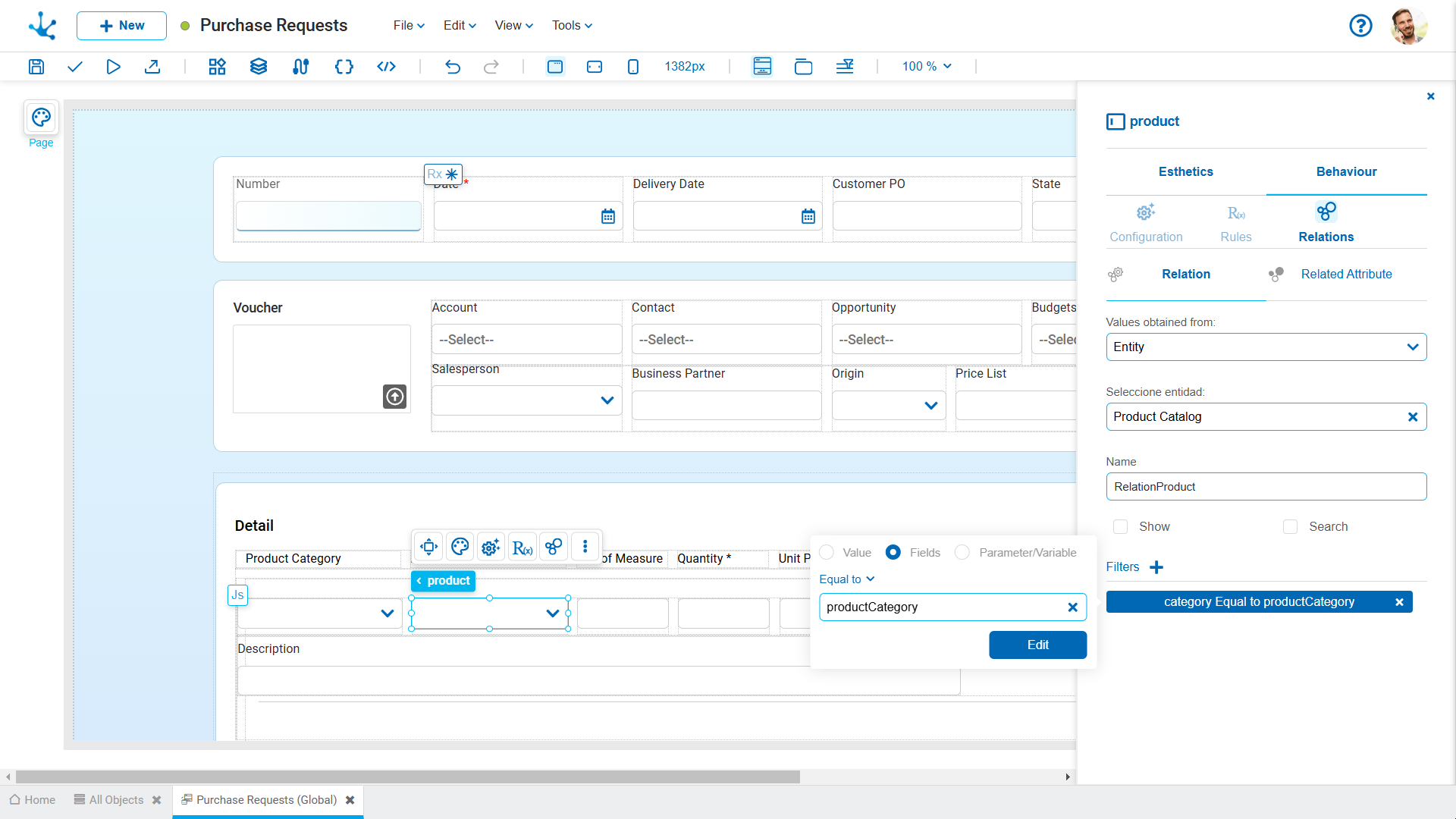
When executing the entity, if a category is selected, in the "Product" field will only display catalog values corresponding to that category.




