Note
It allows to create an element in the graphic modeling area to include brief comments about the modeling. This can be done by dragging the icon to the desired position or by clicking on it.
Notes do not affect the execution of the application.
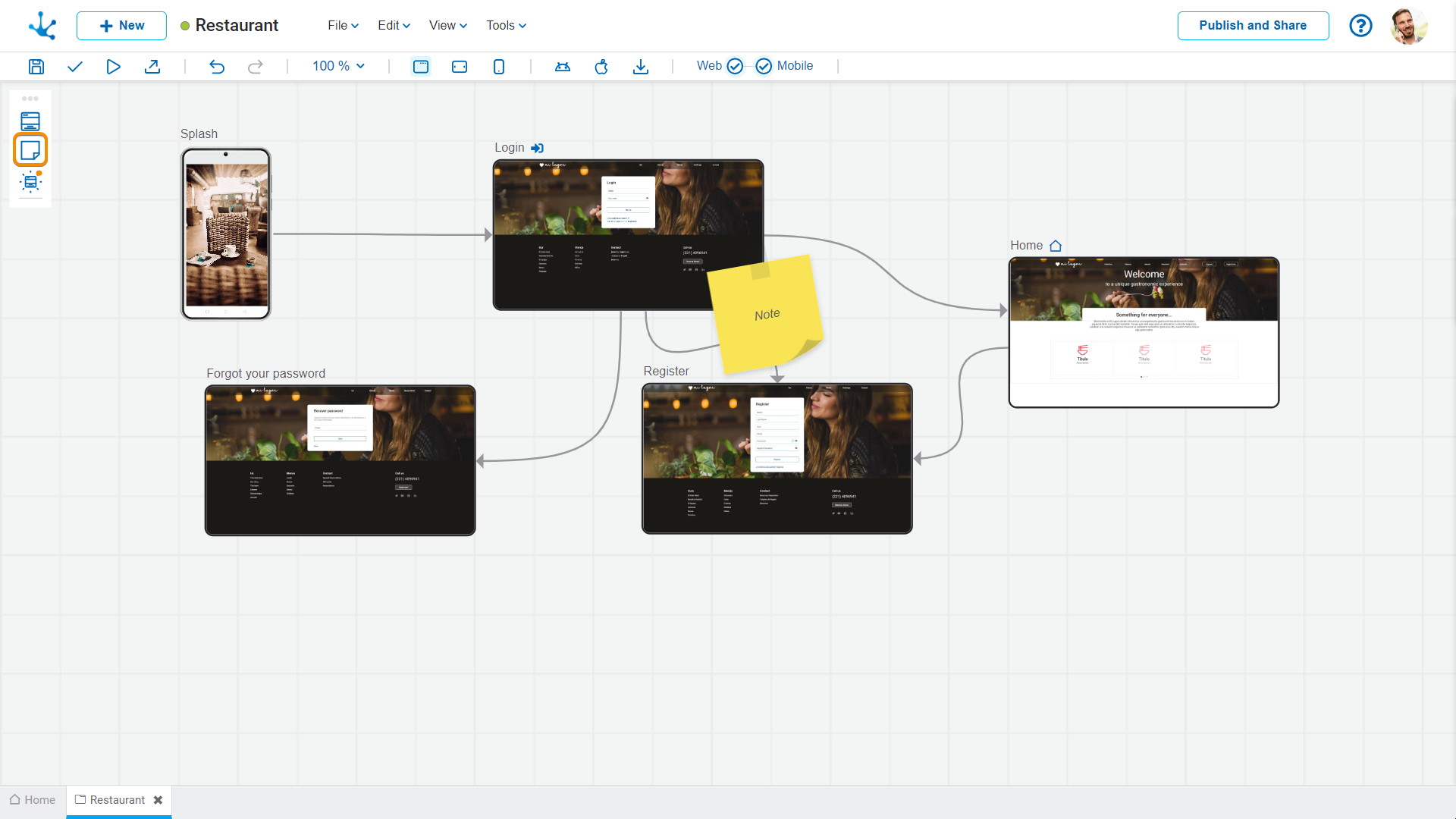
Context Menu
Selecting a note opens a palette of icons in order to choose its color, size, and type of note. In addition, a menu can be opened with options corresponding to operations on the selected element.
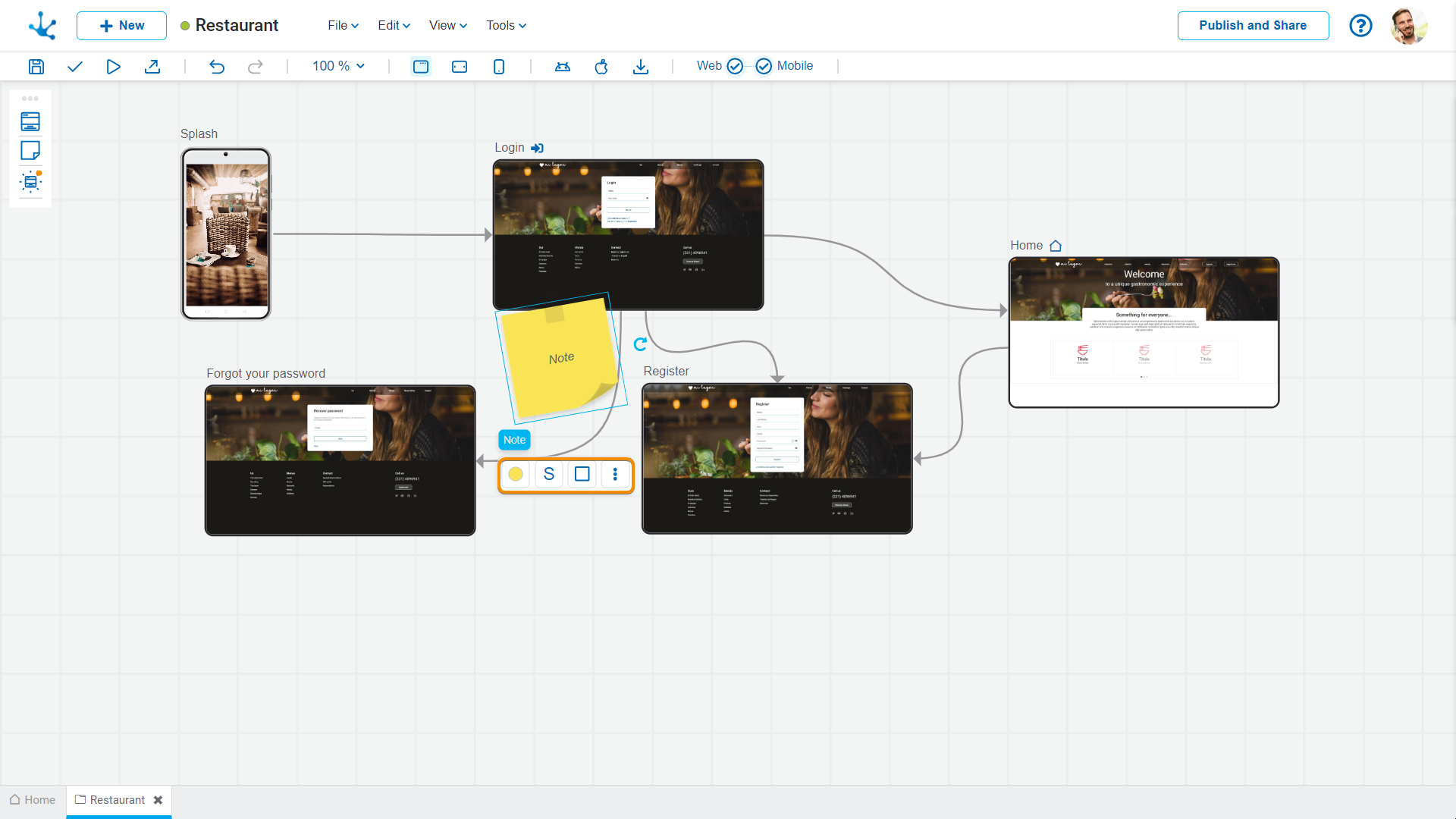
Color
It allows to model a background color for the note, selecting it from a palette.

Size
It allows to define the dimension of the graphic element.
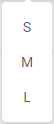
Possible Values
•S (small)
•M (medium)
•L (large)
Type of Note
It allows to define the appearance of the graphic element.
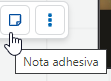
Possible Values
•Note
•Post-it Note
More options
The menu to select additional options is expanded with the icon  .
.
The options menu can also be opened by right-clicking mouse on the selected item.
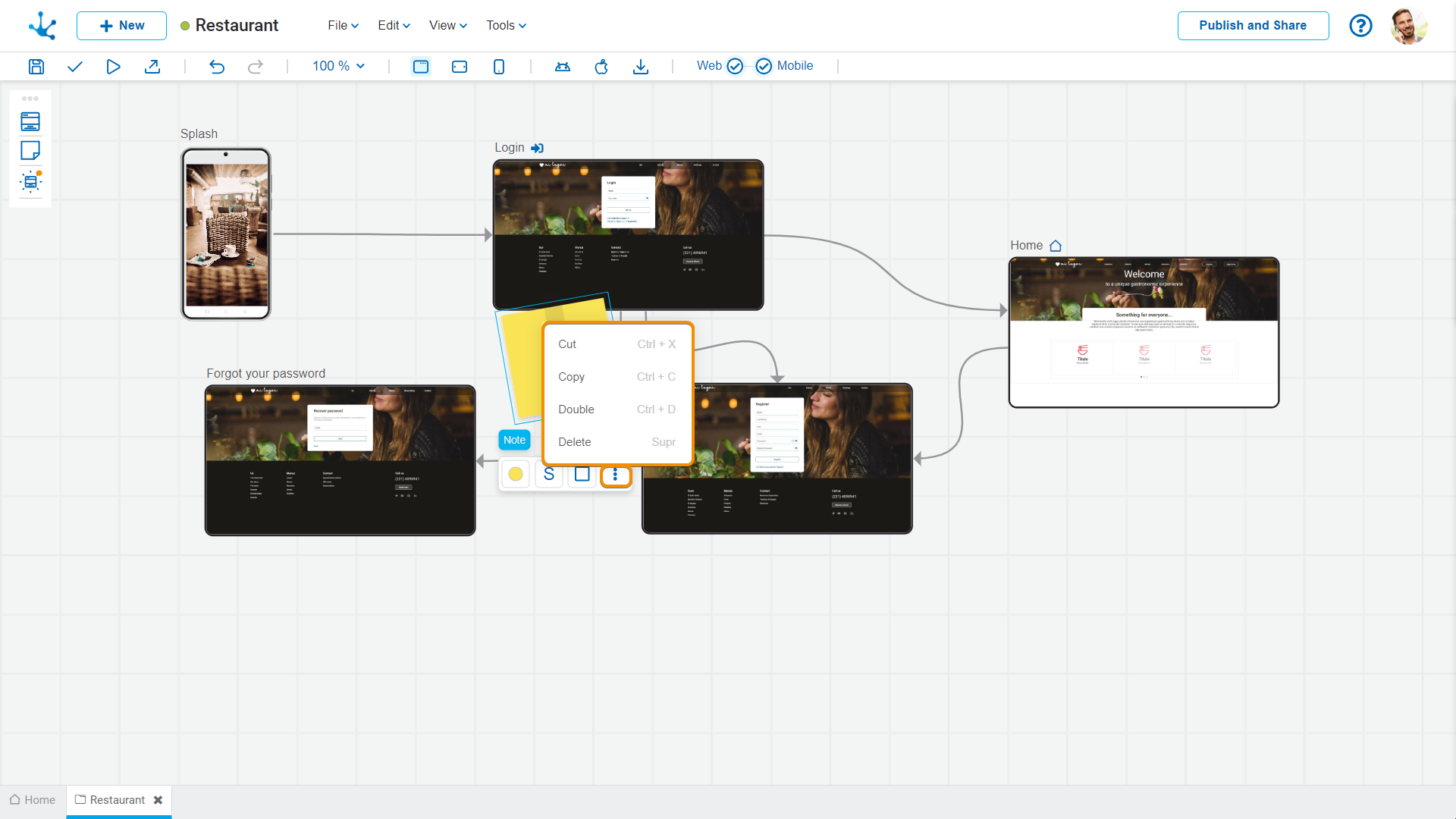
The options correspond to operations that can be performed on the selected element.
•Cut (Ctrl+X)
•Copy (Ctrl+C)
•Duplicate (Ctrl+D)
•Delete (Del)




