Side Toolbar

This bar that contains the different elements that can be modeled in the application, including the navigation and selection modes for the modeling area. It allows modeling all the application pages, either using modeled or built-in Deyel pages.
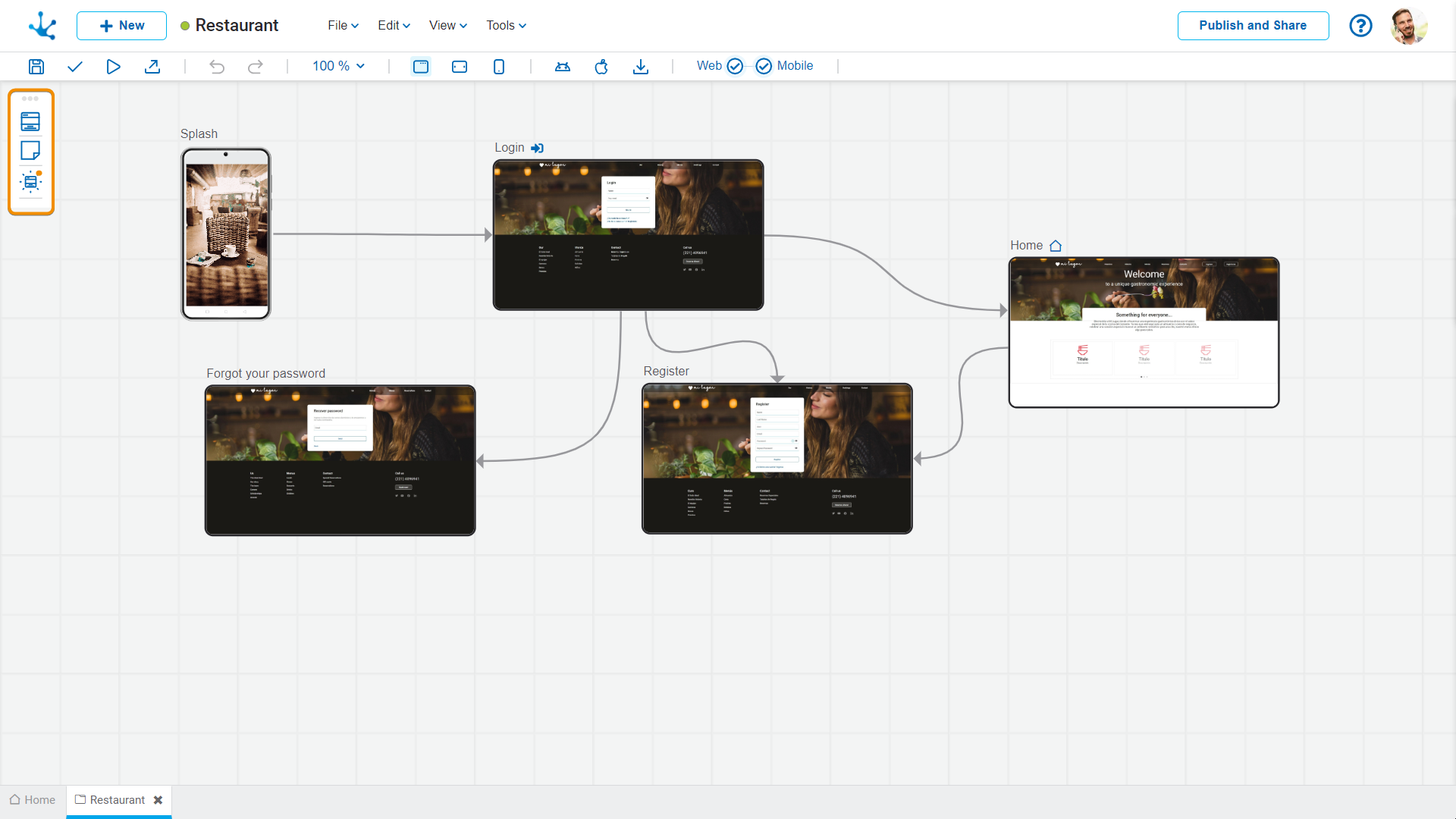
It allows selecting different modeling elements:
•Page
•Note
Navigation and Selection Modes
Navigation and selection modes can be activated from the side toolbar or via keyboard shortcuts. When one of them is activated, the other one is automatically deactivated.
![]() The navigation mode allows navigating the modeling area without using scroll bars, making it easier to explore the application. To move, simply click and drag the cursor.
The navigation mode allows navigating the modeling area without using scroll bars, making it easier to explore the application. To move, simply click and drag the cursor.
![]() Selection mode is the default and allows selecting and editing elements in the modeling area. While active, it can be temporarily switched to navigation mode by holding down the space bar or by right-clicking and dragging the cursor.
Selection mode is the default and allows selecting and editing elements in the modeling area. While active, it can be temporarily switched to navigation mode by holding down the space bar or by right-clicking and dragging the cursor.
Keyboard shortcuts:
•H Activate navigation mode.
•V Return to selection mode.




