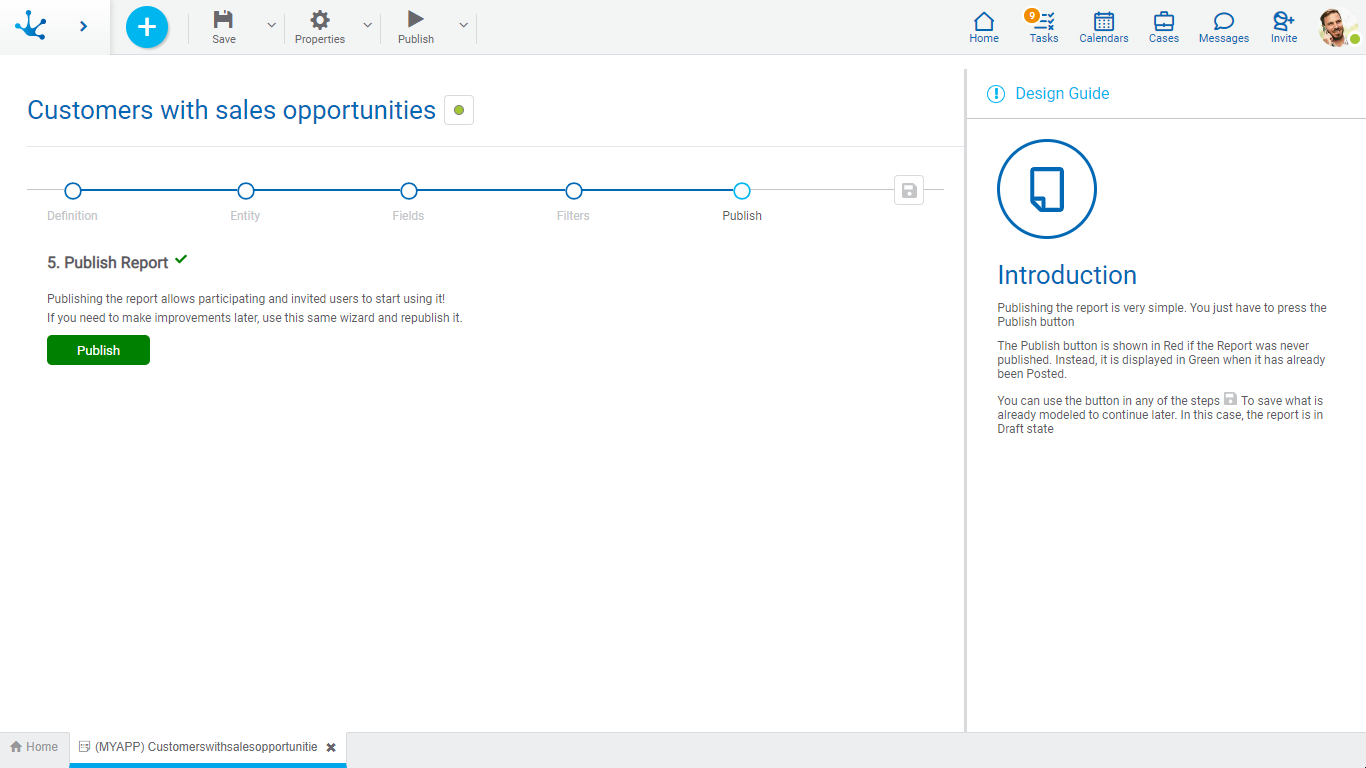Publish
Publishing a report allows users who have been assigned permissions to start using them.
The button to publish the form turns from red to green once the first publication has been made.
The icon  can be used at any step in order to save what has been modeled without making a publication. In this case, the report remains in state "Draft".
can be used at any step in order to save what has been modeled without making a publication. In this case, the report remains in state "Draft".