Modeling Wizard
The reports modeler uses a wizard that guides the user by indicating the necessary steps for modeling. First, enter the report name, then complete the necessary steps for modeling and finally publish it.
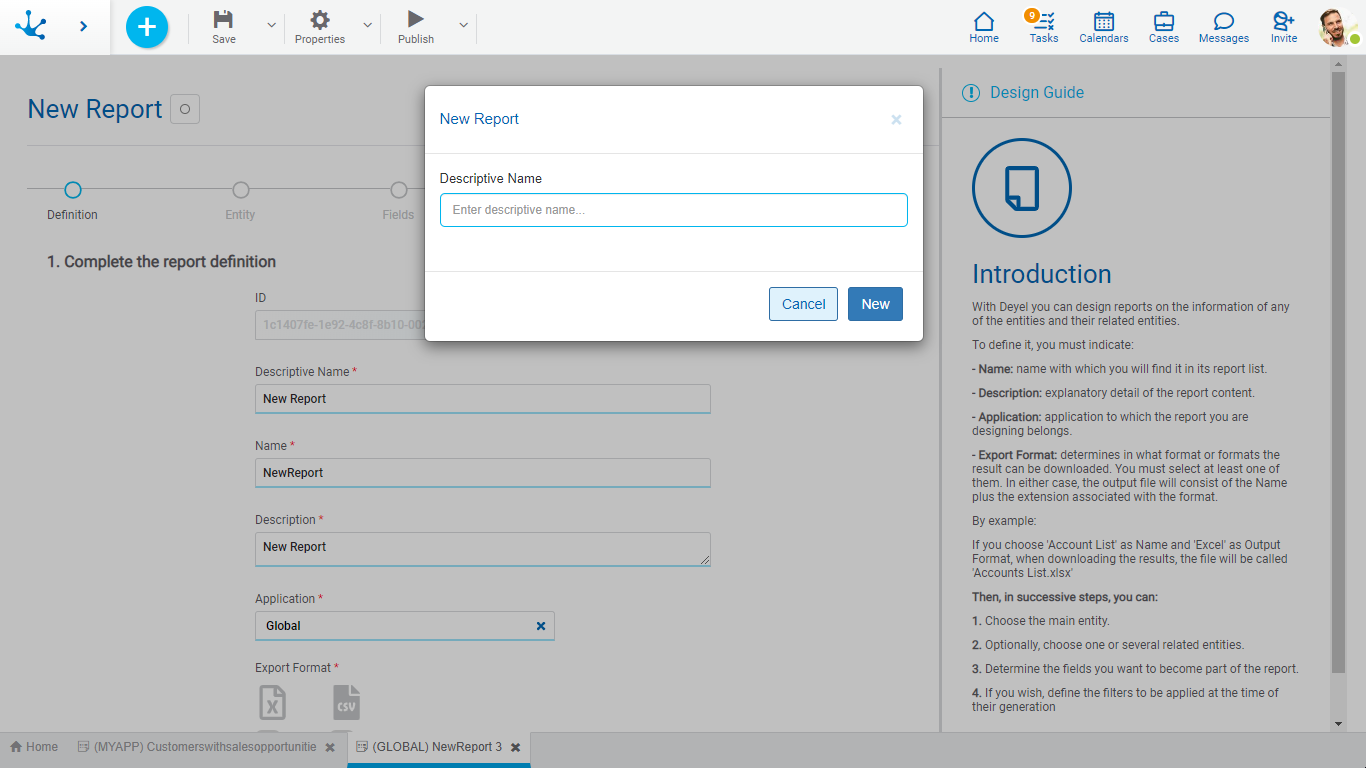
In each step of the wizard, useful information for each step of the modeling is displayed in the right panel, indicating how the requested fields should be completed.
The set of wizard steps is displayed by a bar where each step is represented by a circle. Once each step has been completed, a checkmark appears to the right of the description, indicating that it was completed successfully.
It is possible to advance to the next step by pressing the next circle only if the previous steps have been completed, it is also possible to go back to the previous ones.




