Report Properties
Report properties can be entered both at the time of their creation and when updating an existing one.
To enter the report properties panel, use the icon  which is in the top toolbar.
which is in the top toolbar.
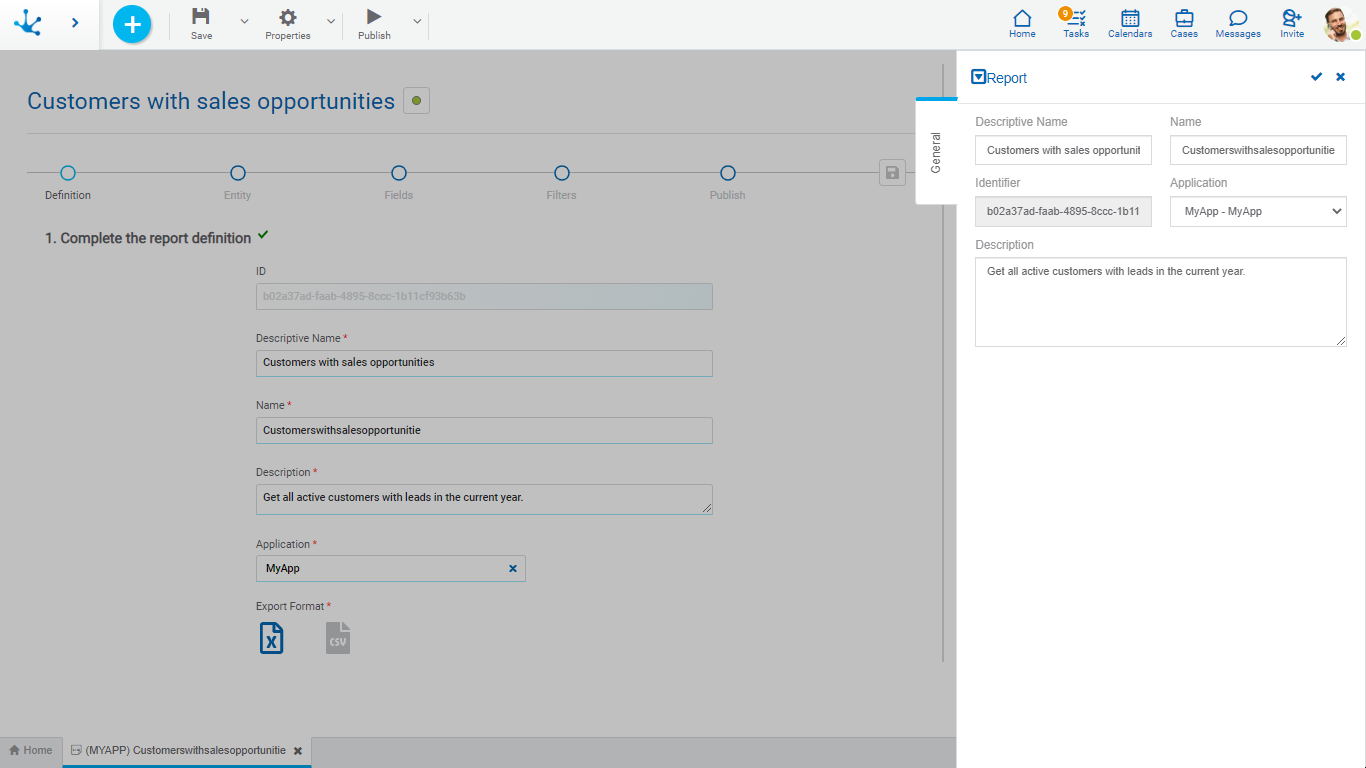
General Tab
Properties
Descriptive Name
It is the report name being displayed.
Name
It is the report name. No blanks or special characters allowed. It is unique and required.
Identifier
It is the report internal name. It is generated automatically.
Application
Allows to define the application to which the object belongs. If no application is reported, the object is assigned to the application "Global".
Description
Defines the report by describing its content.
Internationalize
Enables the translation of object properties and its elements into different languages. When activated, it enables the option "Internationalization" from the “Tools” drop-down menu and the property Language of Existing Values, which is displayed on the right.
Language of Existing Values
Displayed when the property Internationalize is activated for the first time and indicates the original language. Its selection is required and the available options are: “Spanish”, “English” and “Portuguese”.
Actions
The icon  is used to confirm the modifications made in the properties panel.
is used to confirm the modifications made in the properties panel.
The icon  is used to close the properties panel, if it was not previously saved, changes are discarded.
is used to close the properties panel, if it was not previously saved, changes are discarded.




