Edit Submenu
This submenu is opened by clicking on the “Edit” option and allows to perform operations within the modeler.
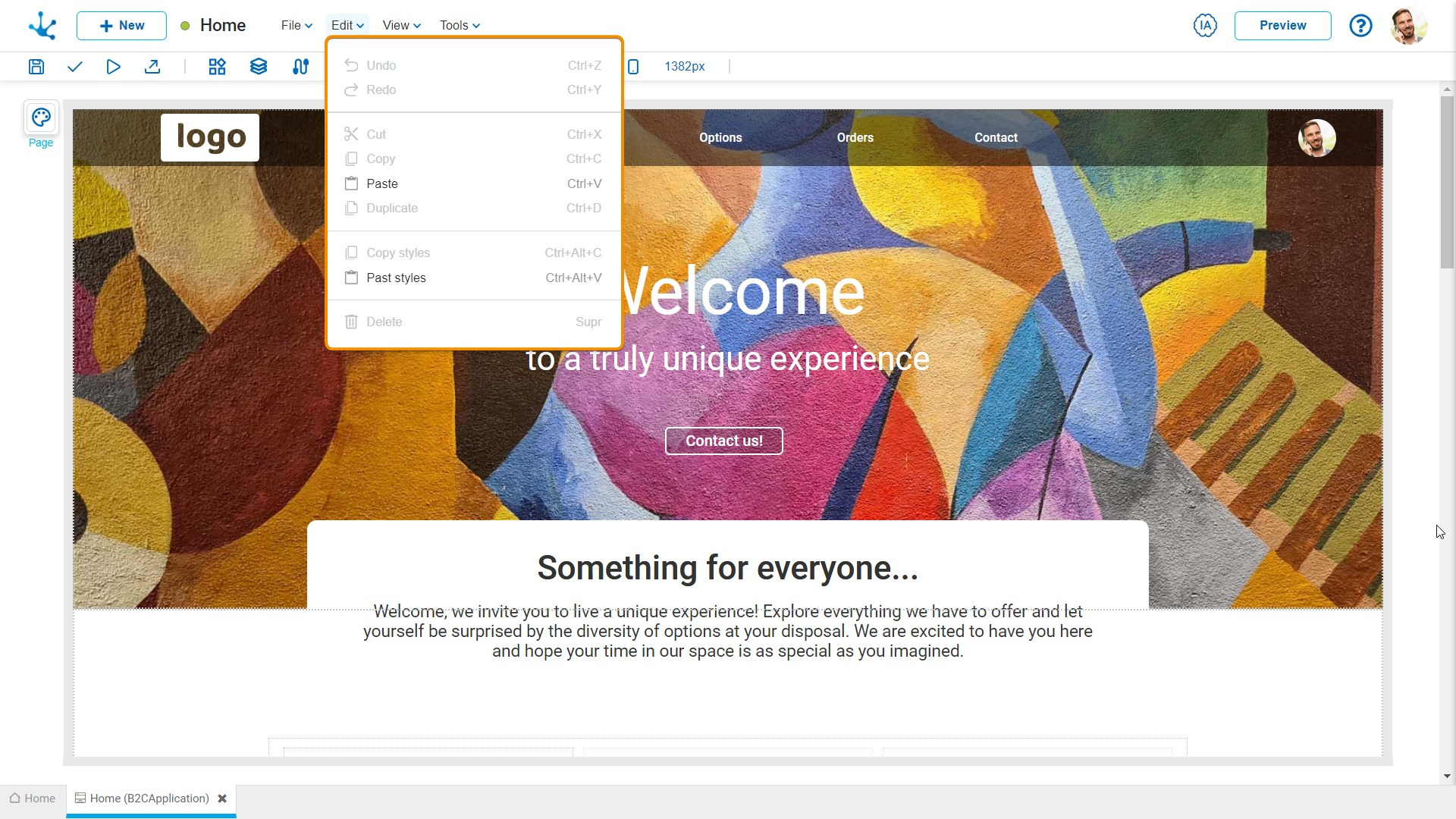
![]() Undo (Ctrl+Z)
Undo (Ctrl+Z)
Allows to easily reverse the changes made in the modeler.
![]() Redo (Ctrl+Y)
Redo (Ctrl+Y)
Allows to easily reapply the changes made in the modeler.
![]() Cut (Ctrl+X)
Cut (Ctrl+X)
Allows to send the selected element to the clipboard while deleting it from the graphic modeling area.
![]() Copy (Ctrl+C)
Copy (Ctrl+C)
It allows to copy any application element and temporarily place it on the clipboard.
![]() Paste (Ctrl+V)
Paste (Ctrl+V)
It allows to take the item from the clipboard and place it elsewhere in the graphic modeling area.
![]() Duplicate (Ctrl+D)
Duplicate (Ctrl+D)
It allows to make a copy of any application element within the graphic modeling area.
![]() Delete (Del)
Delete (Del)
It allows to delete the selected element from the graphic modeling area.




