Structure Properties
The structure properties panel of an element opens when selecting the icon  of its context menu.
of its context menu.
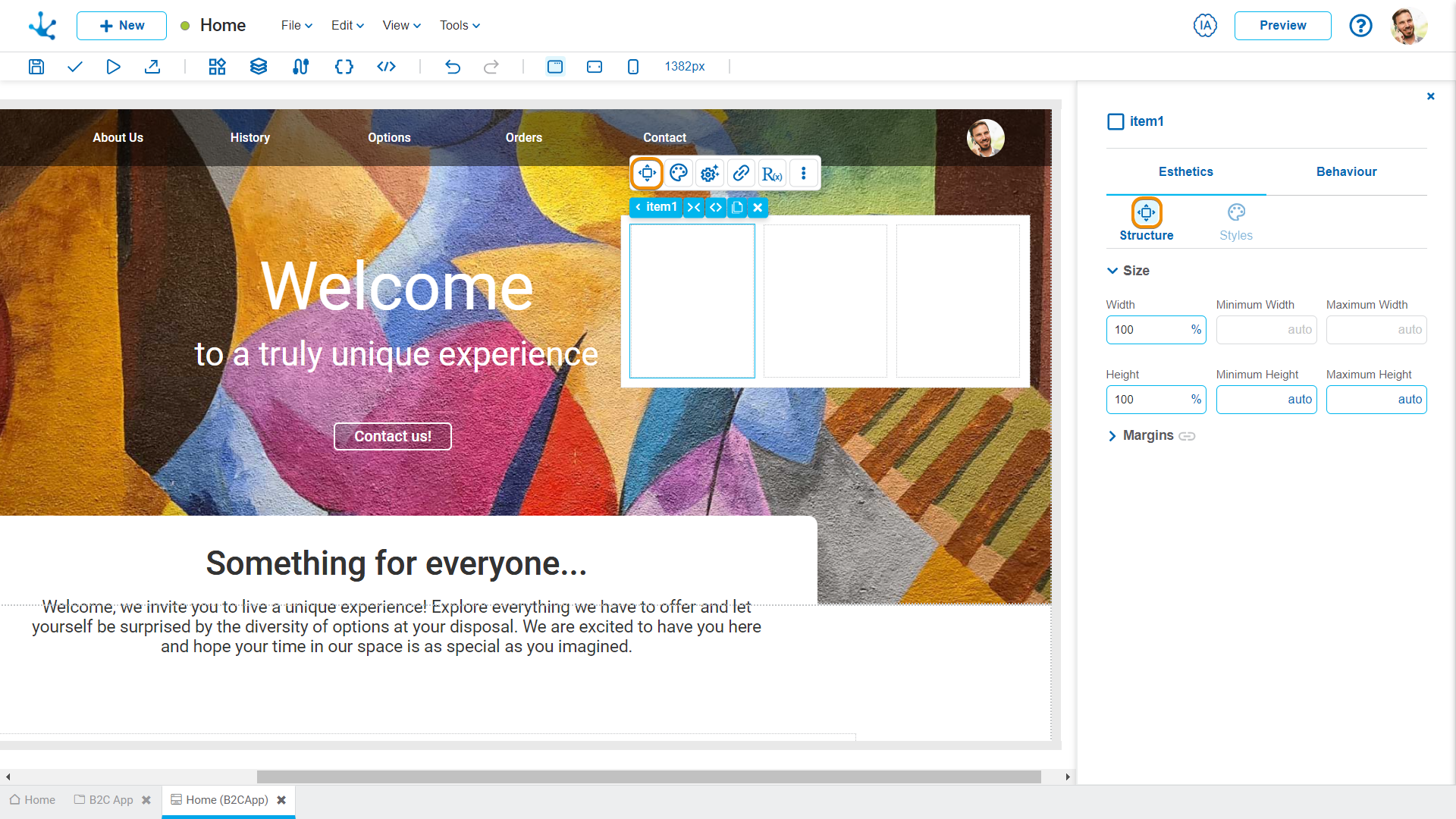
Size
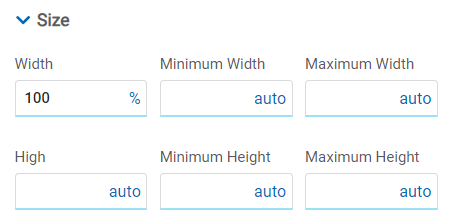
All size properties can be expressed in pixels (px), percentage (%), viewport width (vw), and viewport height (vh). Additionally, for Width and Height properties, the “auto” option is added.
If selecting percentage (%) for the width and height properties, the size is calculated relative to the top element.
Margins
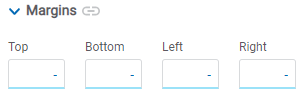
Allows to define the distance among items and also from items to the borders of the containing element. It can be expressed in pixels (px), percentage (%), viewport width (vw), and viewport height (vh).
Top
Distance to the top border of the containing element.
Bottom
Distance to the bottom border of the containing element.
Left
Distance to the left border of the containing element or to the previous item.
Right
Distance to the right border of the containing element or to the following item.
![]() Allows the value entered in one of the margins to be copied to the other ones automatically.
Allows the value entered in one of the margins to be copied to the other ones automatically.
![]() Allows to indicate different values for each margin.
Allows to indicate different values for each margin.




