Fields
This design option corresponds to a grid where all the fields of the entity are displayed. The grid features a quick search, filters and the functionality to sort, detailing the properties of each field and allowing operations to be performed on them.
It allows having a quick view of the configuration properties of each field, such as label, name, identifier, description, format, whether it belongs to a repetitive group, data type, maximum content length, if It has relationships to other objects and if it has embedded rules.
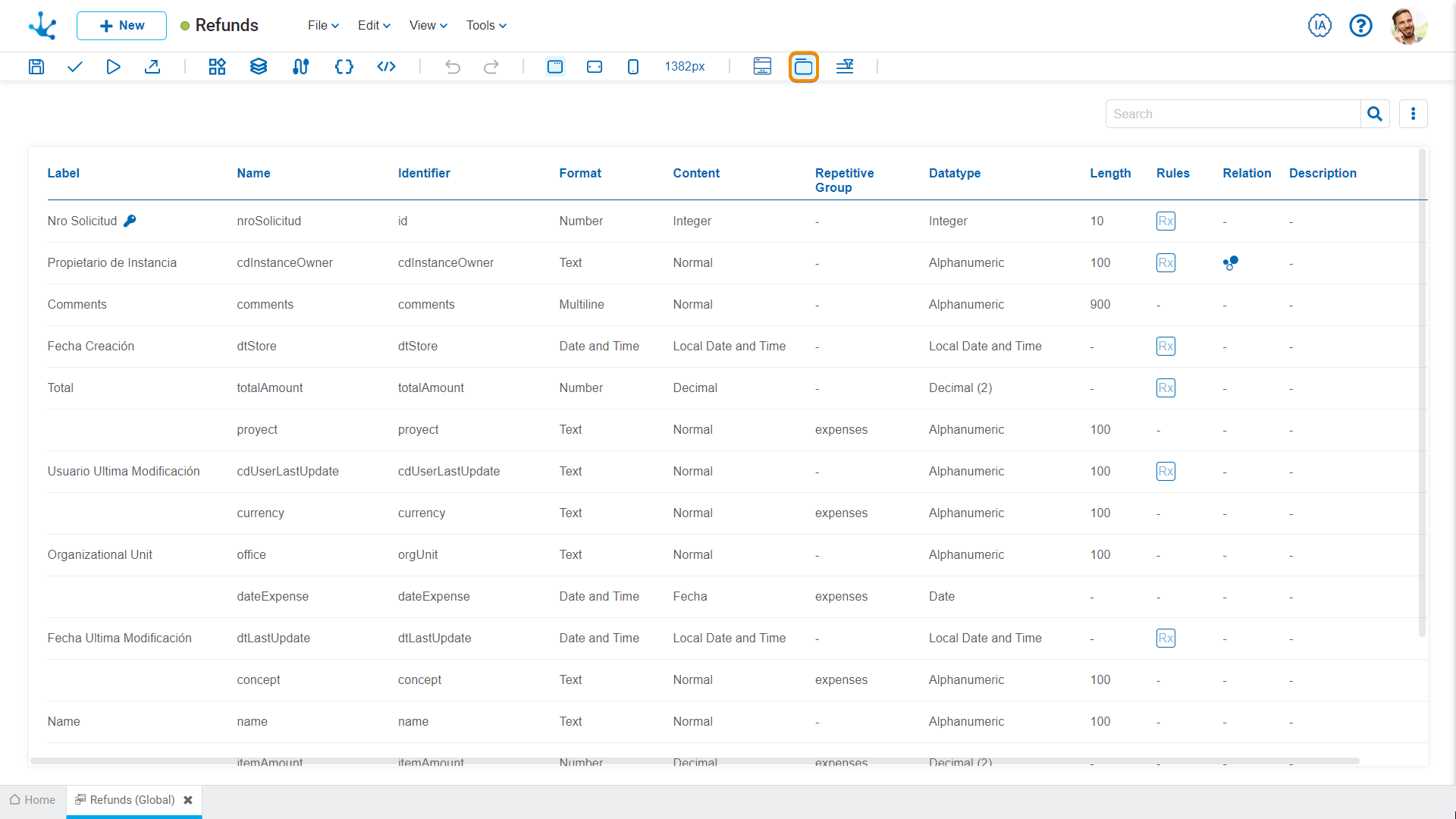
Columns
Name
Name assigned to reference a field when modeling, allowing the field to be uniquely identified within the entity. Used in rule wizards to refer to the field within the conditions. It can be modified by the user, and does not allow spaces or special characters.
Identifier
It is the name assigned to reference a field in the programming code. It is used to refer to the field within the Java code in the tools menu option of advanced rules and in the JavaScript code in the page code area of the entity modeler. It allows to uniquely identify the field within the modeled entity. It is generated automatically from the Name property, It can be modified by the user, as long as no data has been uploaded into the entity and it does not allow spaces or special characters.
Label
It allows entering the text that is displayed on the field. Supports white space.
Format
Defines the general way in which field data is stored and managed.
Possible values
•Text
•Number
•Multiline
•Date and Time
•File
Content
Defines the different types of data or information that can be entered and stored under a specific format, specifying the variations and details allowed within the general format.
Possible values depending on the specified format
•Text
oNormal
oPassword
oMail
•Number
oDecimal
oInteger
•Date and Time
oDate and Time
oLocal Date and Time
oTime
oLocal time
oDate
oLocal Date
Repetitive Group
If it has a value, it indicates the identifier of the repetitive group to which the field belongs.
Data Type
The data type is displayed only in this grid and is directly related to how the information is stored in the database of Deyel. This is technical data, which is useful for advanced modelers.
Length
Determines the maximum length of the value depending on the data type. This property is only visible if the field is of text or numeric type.
Rules
If the field has any associated rule of requirement, visibility, editability, validation or calculation, an icon is displayed indicating the type of rule.
Relations
If the relation icon is visible, it indicates that the field is related to an entity, value list, or rule.
is visible, it indicates that the field is related to an entity, value list, or rule.
Description
Text that defines the field and optionally its content.
Operations
By hovering the cursor over a line, icons are enabled to perform operations on the field.
|
It allows deleting the field only in entities without data, and requires confirmation by the user. |
|
Opens the field properties panel, where they can be modified. |





