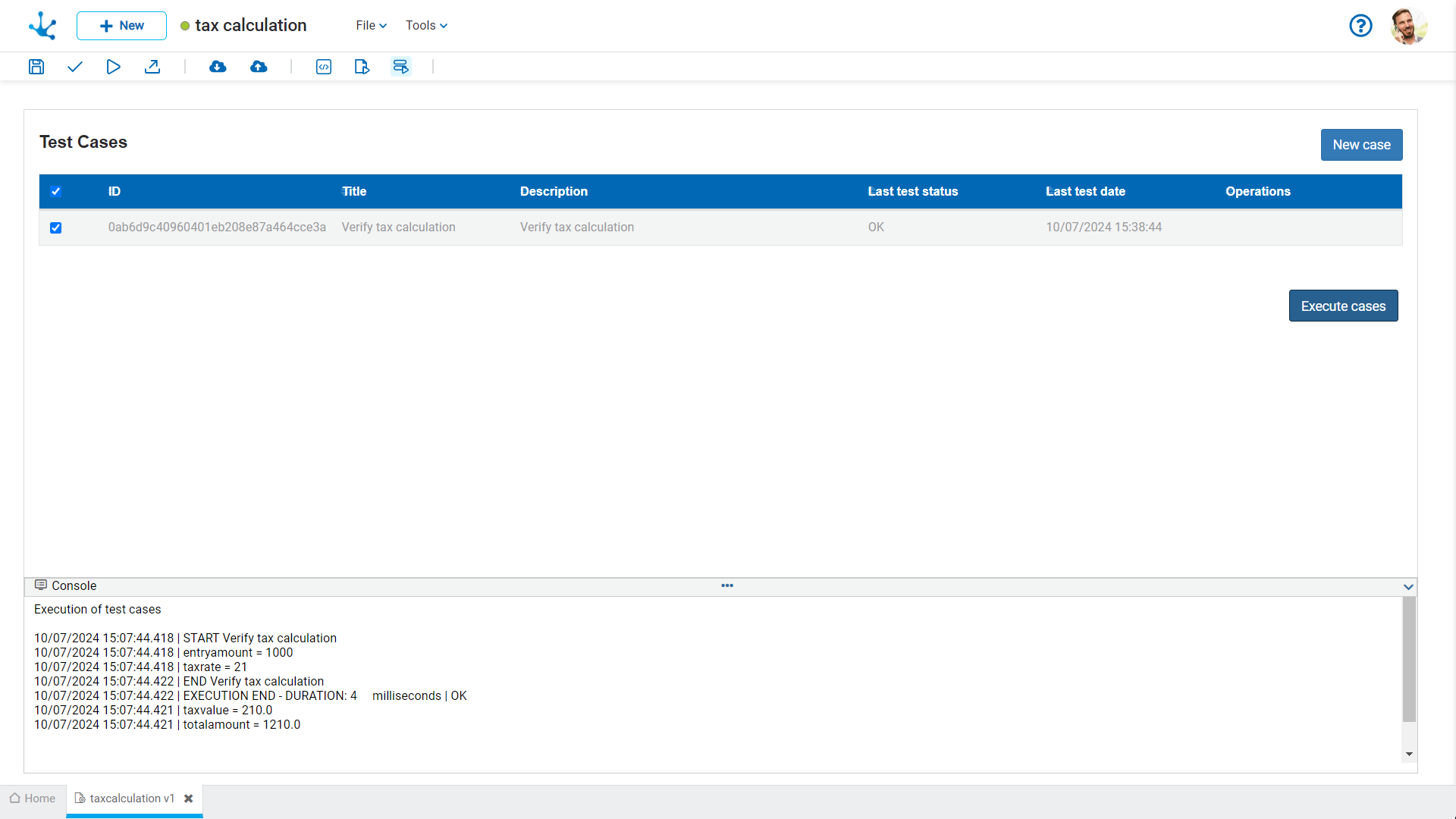Test Cases
This area is displayed for all types of rules except for the form functionality extension rules.
In a test case, it is possible to define a title with a description and store values for all the parameters defined in the rule, to later test the rule with those values.
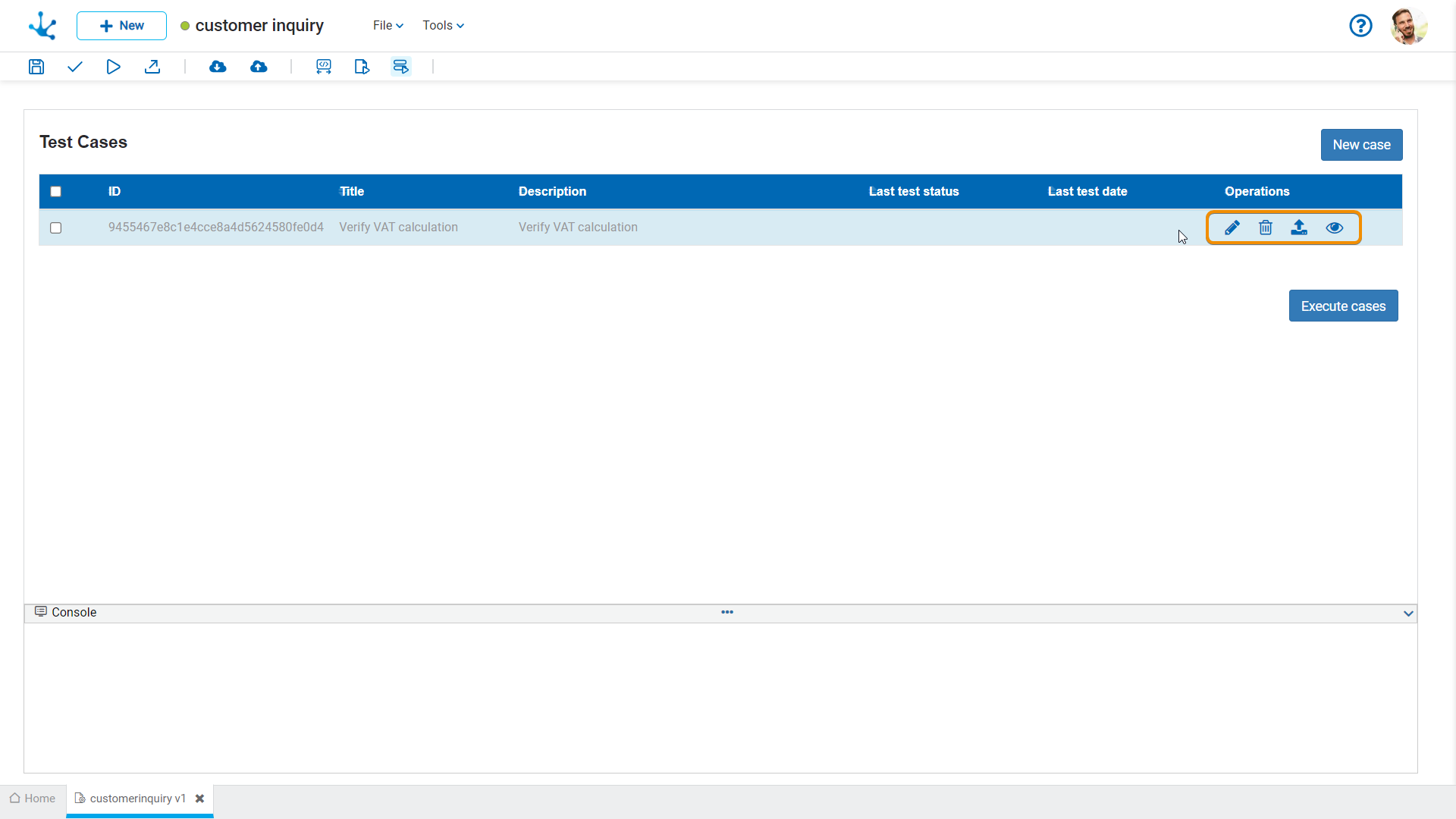
By selecting the mark field located in the header line, all existing test cases are selected to subsequently execute them. However, if only some of them are to be executed, each of the chosen lines should be selected with a checkmark.
![]() Opens a panel to create a new test case where the title and description are required fields. Additionally, values can be entered for all the parameters defined in the rule.
Opens a panel to create a new test case where the title and description are required fields. Additionally, values can be entered for all the parameters defined in the rule.
Unlike the Execution option, output parameters can be assigned values, which are considered expected values upon completion of the test case execution. For instance, if the expected value 'true' is defined for the boolean-type parameter “pOutput”, and at the end of the rule execution, the actual value assigned to this parameter is “false”, the state of the test case execution will be marked as "Failed"”.
![]() Performs the execution of previously selected cases.
Performs the execution of previously selected cases.
Available Operations
By hovering the mouse pointer over each line, at the level of the "Operations "column, the following options are enabled:
![]() Opens a panel to edit the data of the selected test case.
Opens a panel to edit the data of the selected test case.
![]() Deletes a test case.
Deletes a test case.
![]() In the Execution option, the input parameters are initialized with the corresponding values stored in the test case.
In the Execution option, the input parameters are initialized with the corresponding values stored in the test case.
![]() Opens a panel to show data of the selected test case.
Opens a panel to show data of the selected test case.
Execution States
A test case has two possible execution states:
•Ok
A case is considered successful if, at the end of its execution, there are no errors in the rule. If output parameters with an expected value were defined, they should match the value obtained.
•Failed
A case is considered failed if, at the end of its execution, there was an error in the rule code or if any output parameter with an expected value differs from the value obtained.
Console
At the end of the execution of a test case, the console is displayed as a bar at the bottom border of the test case area. In the center of the bar, there is an icon  that allows to modify the size of the console area, and, on the far right there is an icon
that allows to modify the size of the console area, and, on the far right there is an icon  that allows to close it.
that allows to close it.
The following information is displayed:
•Date and time of the case execution start.
•Values entered for input parameters.
•Values obtained for output parameters.
•Date and time of the case execution completion and duration.
•Execution state.