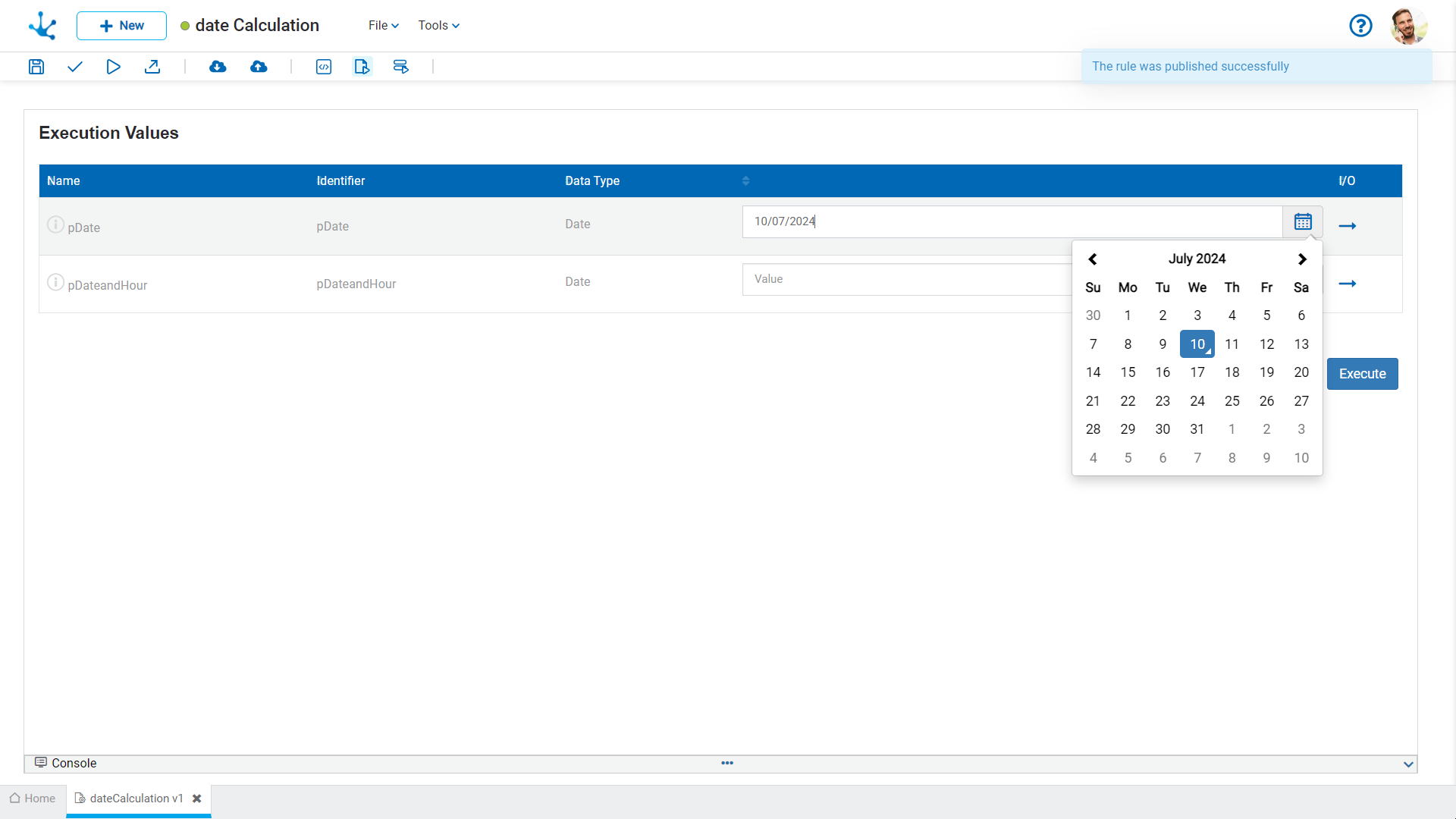Execution
This area is displayed for all types of rules with the exception of form functionality extension rules, where the defined parameters are displayed.
For rules that use a SOAP adapter, this area is accessed by default when entering the modeler. For JDBC and SOAP web services rules, the adapter used is specified.
Test values can be entered into the input parameters defined for the rule.
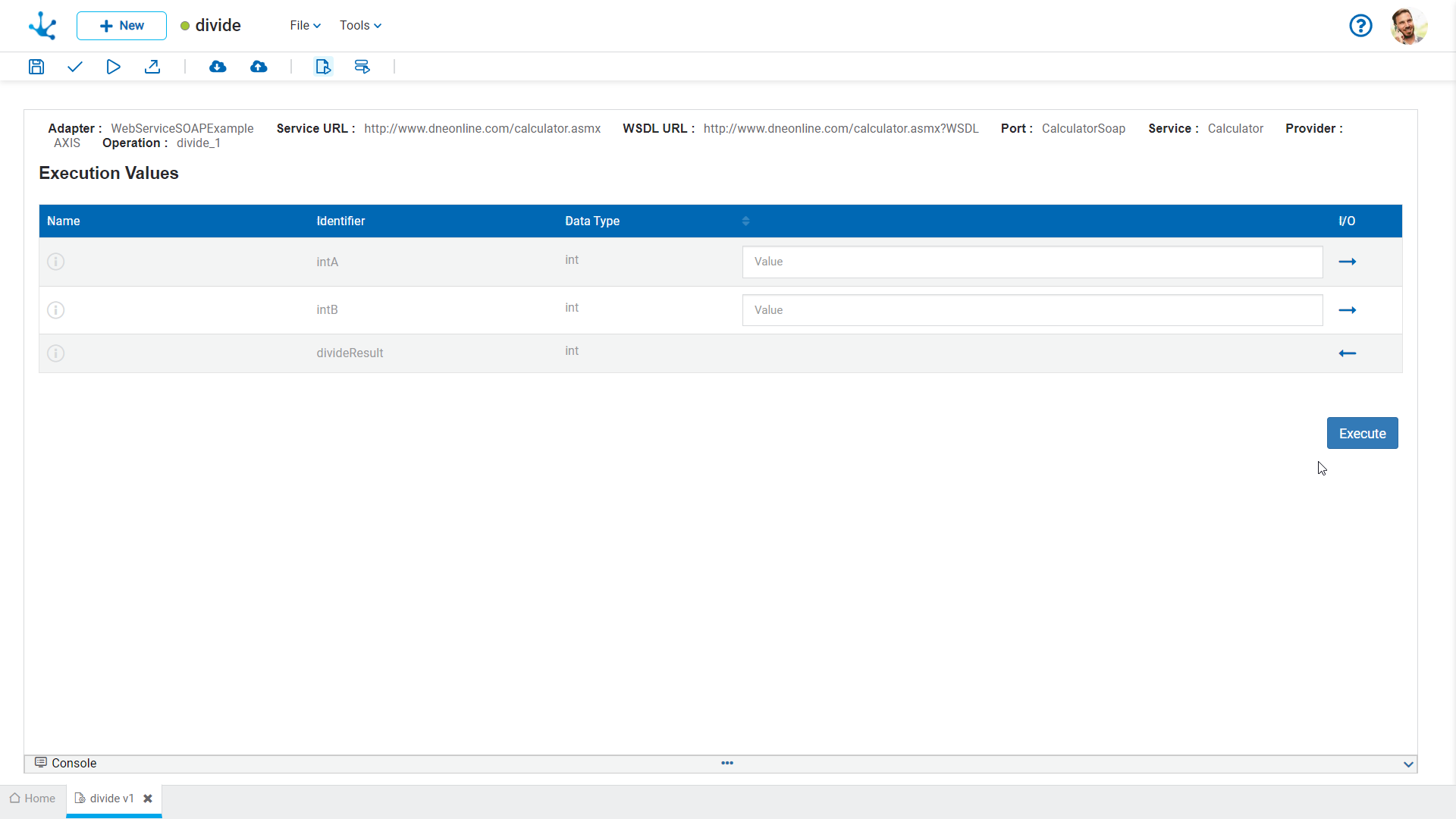
For each input parameter, and depending on its type, hovering over each field displays a help text that indicates the format in which the value should be entered.
Additionally, for "Date" and "Timestamp" parameters, a date or date and time selection panel is displayed, as appropriate. The selected date is displayed respecting the mask that has been configured in the environment.