General Properties
The properties panel is displayed on the right side of the applications modeler, where the first tab corresponds to general information.
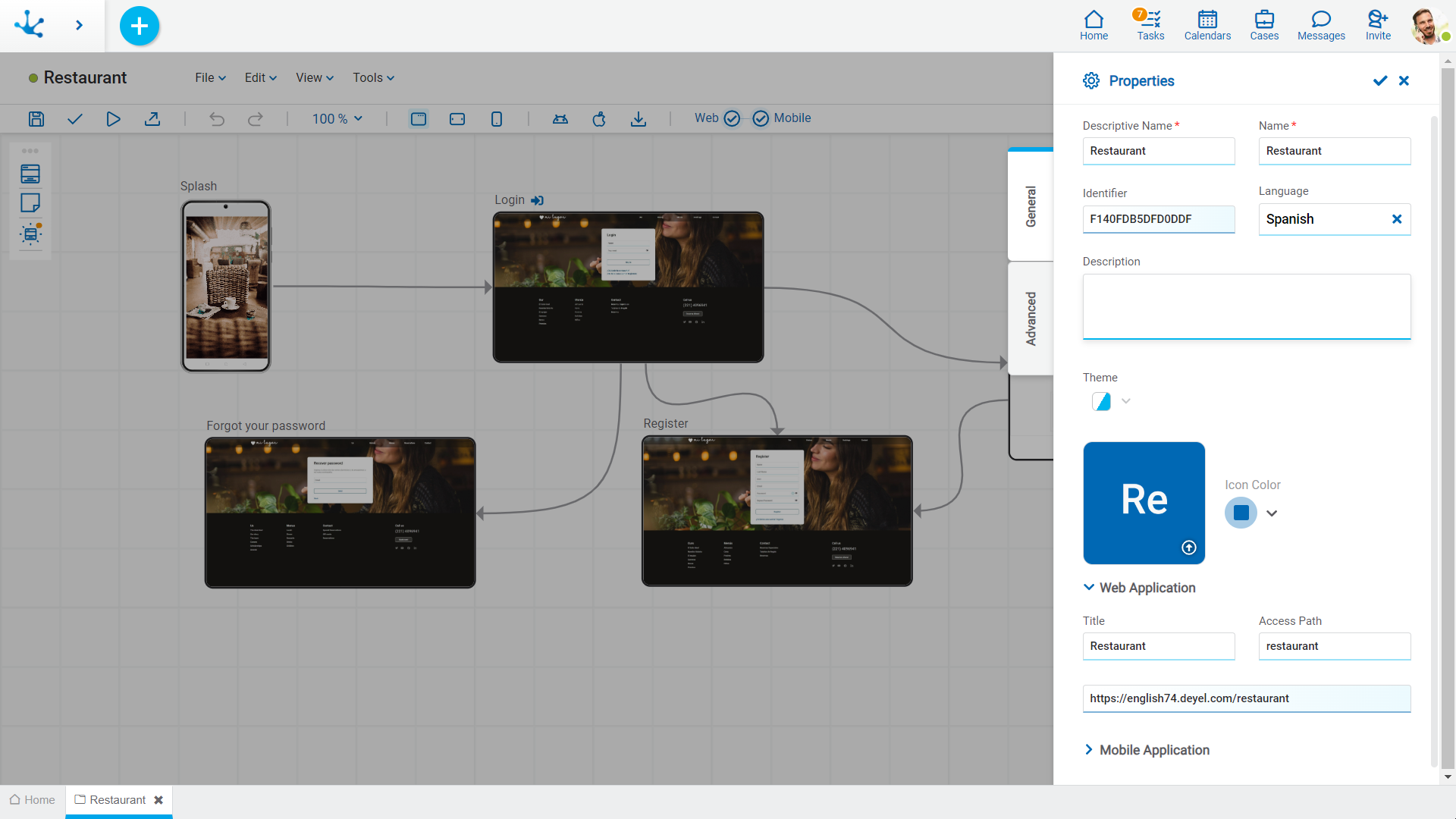
Descriptive Name
Name used by the user to reference the application.
Name
It is used at the modeling level to reference the application.
Identifier
Uniquely identifies the application.
Language
Users may see the application in the language they have selected as preference, but if this preference is not configured, the language applied is the one indicated in this property.
It allows to select the color scheme in the application through the selected theme.
Description
Text that defines the application describing its functionality.
Internationalize
Enables the translation of object properties and its elements into different languages. When activated, it enables the option "Internationalization" from the “Tools” drop-down menu and the property Language of Existing Values, which is displayed on the right.
Language of Existing Values
Displayed when the property Internationalize is activated for the first time and indicates the original language. Its selection is required and the available options are: “Spanish (Argentina)”, “Spanish (Mexico)”, “English” and “Portuguese”.
Image
An image is automatically associated to the application with the initials of its name and optionally a file can be uploaded. This image is displayed in the browser tab when executing the application.
Icon Color
It allows to select a color for the image within the color range of the theme. If a file was uploaded as an image, this property is invalid.
Web Application
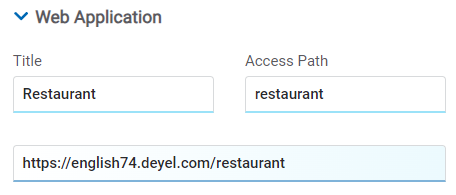
Title
Text displayed in the browser tab when executing the application. It allows to identify which application is being used.
It allows to enter the name to access the application in order to execute it from a browser. The full login path is displayed below this property, including the name of the environment, concatenated by a ¨/¨. This property must be defined so that the application can be executed in web mode.
If the application has to run in the root path of the environment, the property must be completed only with a slash “/”.
Only one application per environment can be executed in its root path.
For example, if this property is filled in with a “purchases” value, it can be accessed with the URL “myenvironment.deyel.com/purchases”. Meanwhile, if it is filled in with “/”, it can be accessed with the URL “myenvironment.deyel.com/” or “myenvironment.deyel.com”.
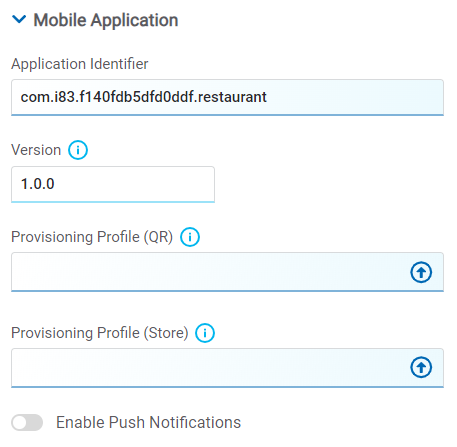
Identifier of the mobile application used to distribute it to different devices.
Version
Version number of the mobile application that keeps the semantic versioning format <main version>.<increased version>.<correction>.
Configuration file that guarantees the security and authenticity of the mobile application and can distribute it via QR to devices with iOS operating system.
Configuration file that guarantees the security and authenticity of the mobile application and can distribute it via application store to devices with iOS operating system.
If an application has been modeled to use the "Push" notifications functionality, this check must be enabled.
Selecting this option enables additional properties.
Google Services (Android)
File that allows interacting with Google services that are used in the mobile application with Android operating system. This file is generated by following the steps for the Android application distribution.
Google Services (iOS)
File that allows interacting with Google services that are used in the mobile application with iOS operating system. This file is generated by following the steps for the iOS application distribution.




