Actions by Objects
The actions performed by modeled objects in an application are grouped by the type of object.
Form
Action |
Description |
Detail |
|---|---|---|
new |
Show the form to create an instance from the web portal or the mobile application. |
- |
create |
Create a form instance from the web portal, the mobile application, Rest or SDK. |
- |
read |
Show a form instance from the web portal, the mobile application, Rest or SDK. |
- |
update |
Modify a form instance from the web portal, the mobile application, Rest or SDK. |
- |
delete |
Delete a form instance from the web portal, the mobile application, Rest or SDK. |
- |
search |
Search of forms instances from the web portal, the mobile application, Rest or SDK. |
In the start and end event the search filter used is displayed. |
executeEmbeddedRule |
Execute an embedded rule modeled in the form or in the process (process activities, gateway or flows). |
|
validation |
Execute the validation rules of a form. |
|
autocomplete |
Execute a call from a form field to resolve autocomplete functionality. |
|
filterField |
Execute a call from a form field to solve a filtered field. |
|
<Deyel SDK para Java> |
If it is a Deyel SDK execution performed from an advanced rule, the operation of the Service Class that is executed. |
Example of creating a form instance with embedded calculation and validation rules
The following image of the console shows the sequence of events generated when the user clicks on an “OK” button to create an instance of the “Purchase Request” form.
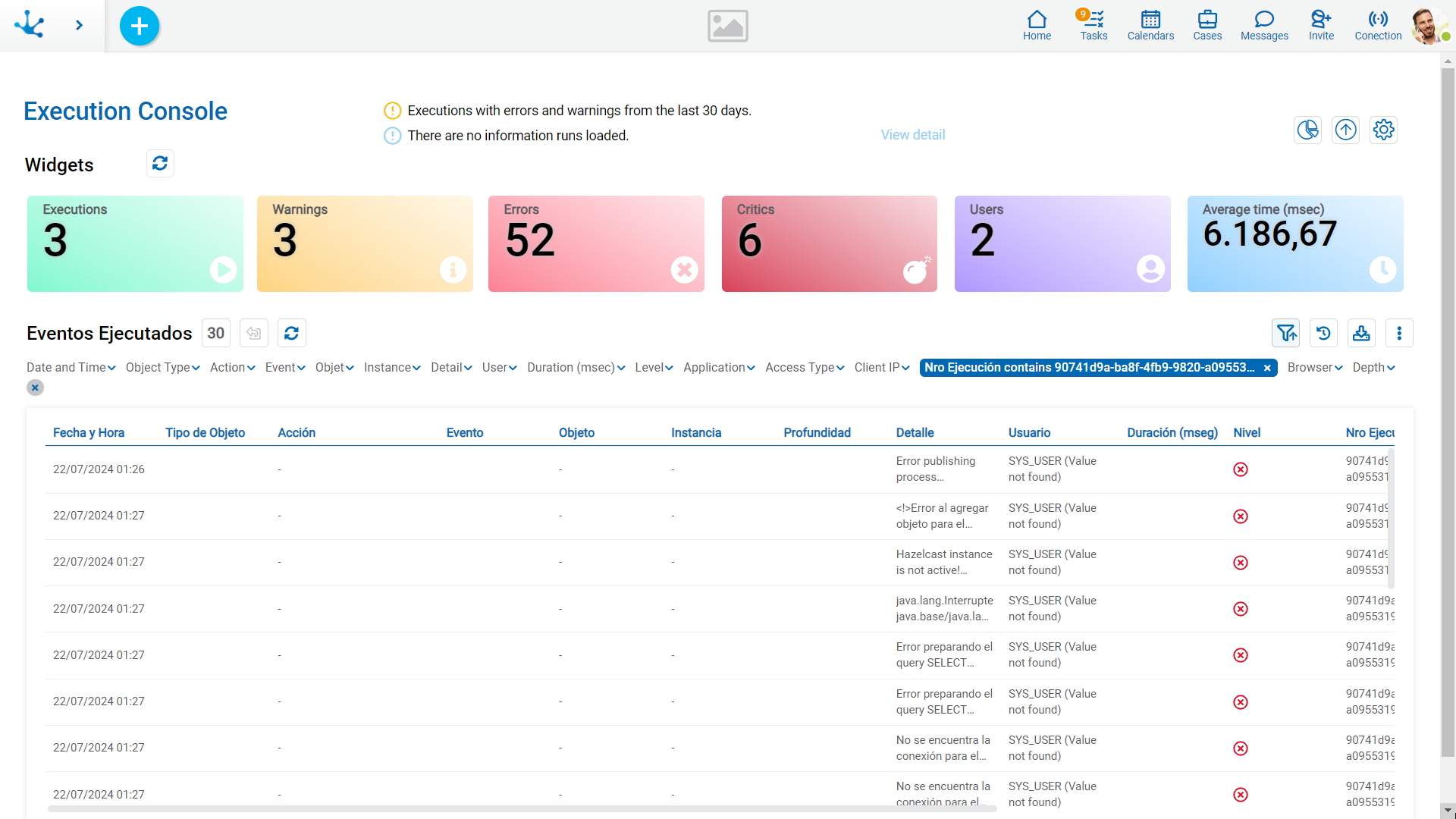
The form creation has two embedded calculation rules and one embedded validation rule.
The registration of events is initiated by the user Valentin Pereira with the “create” action for the "Purchase Request" form. As part of the creation, the 3 embedded rules are executed, they are registered in the order of execution with their start and end events.
The first embedded rule that is executed is a calculation rule and corresponds to the “total” field of the “lines” container of multiple occurrences, for its first occurrence identified with “(0)”. This rule multiplies the “quantity” field by the “unitPrice” field.
In the column of grid detail it is visualized:
Origin: lines/total(0), CALC, Expression: lines.quantity * lines.UnitPrice
Next, the embedded calculation rule for the “estimatedTotal” field is executed, which adds the “total” field of the lines.
In the column of grid detail it is visualized:
Origin: ”totalEstimated”, Type: CALC, Expression: sum(lines.total)
Finally, the embedded validation rule is executed, which evaluates that if the “unitPrice” field of the multiple occurrence container is entered, it is required to enter the corresponding “quantity” field.
In the column of grid detail it is visualized:
Origin: lines/quantity(0), COND, Expression: IF (AND (lines.unitPrice > 0, lines.quantity <= 0), "If you enter the the price you must enter the quantity")
The execution ends with the end event of the “create” action of the form instance. All execution records are grouped under the same “#Execution” identifier value.
In the following image the cursor is positioned on the line corresponding to the first embedded calculation rule.
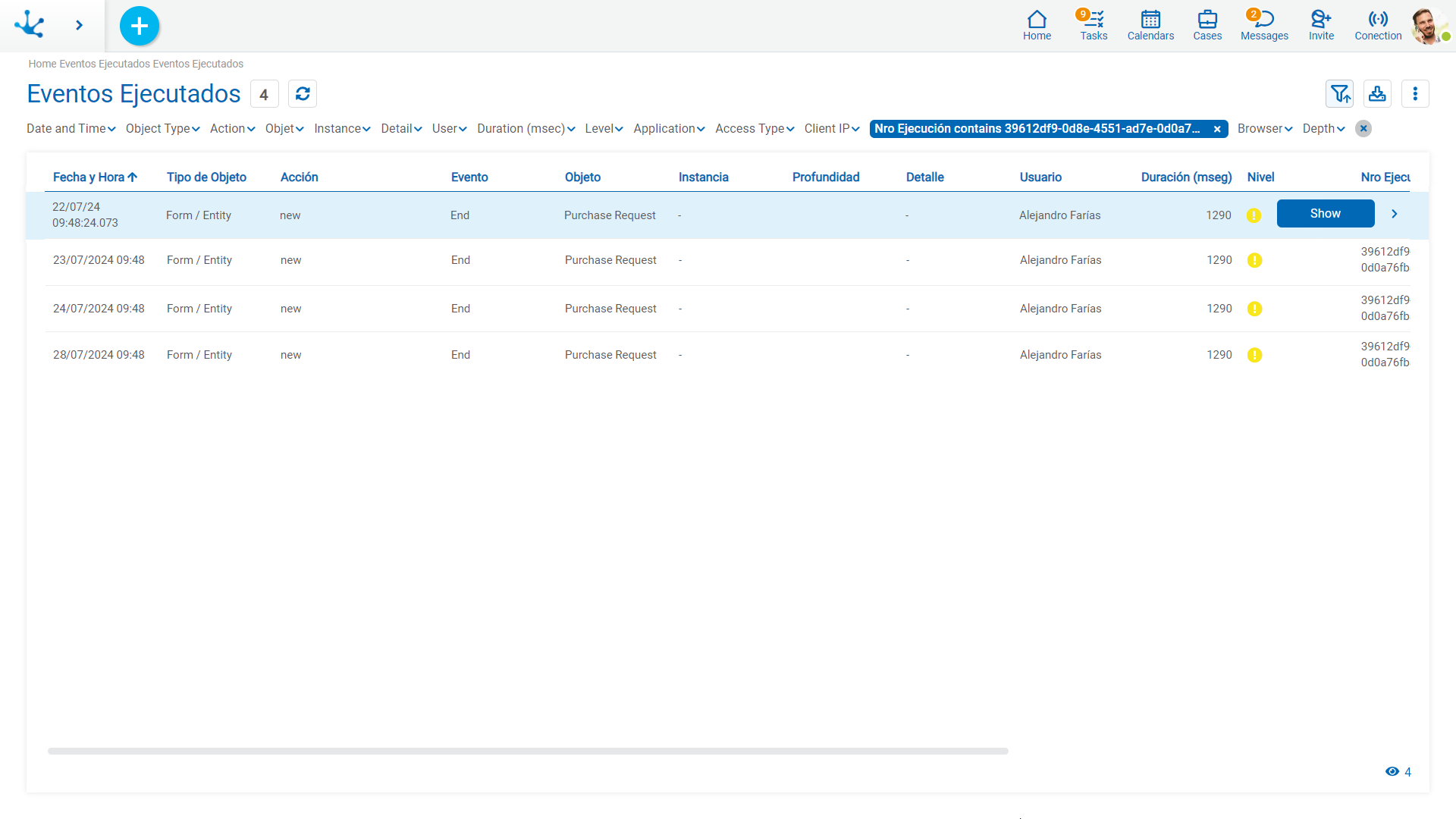
Next, the cursor is positioned on the line corresponding to the second embedded calculation rule.
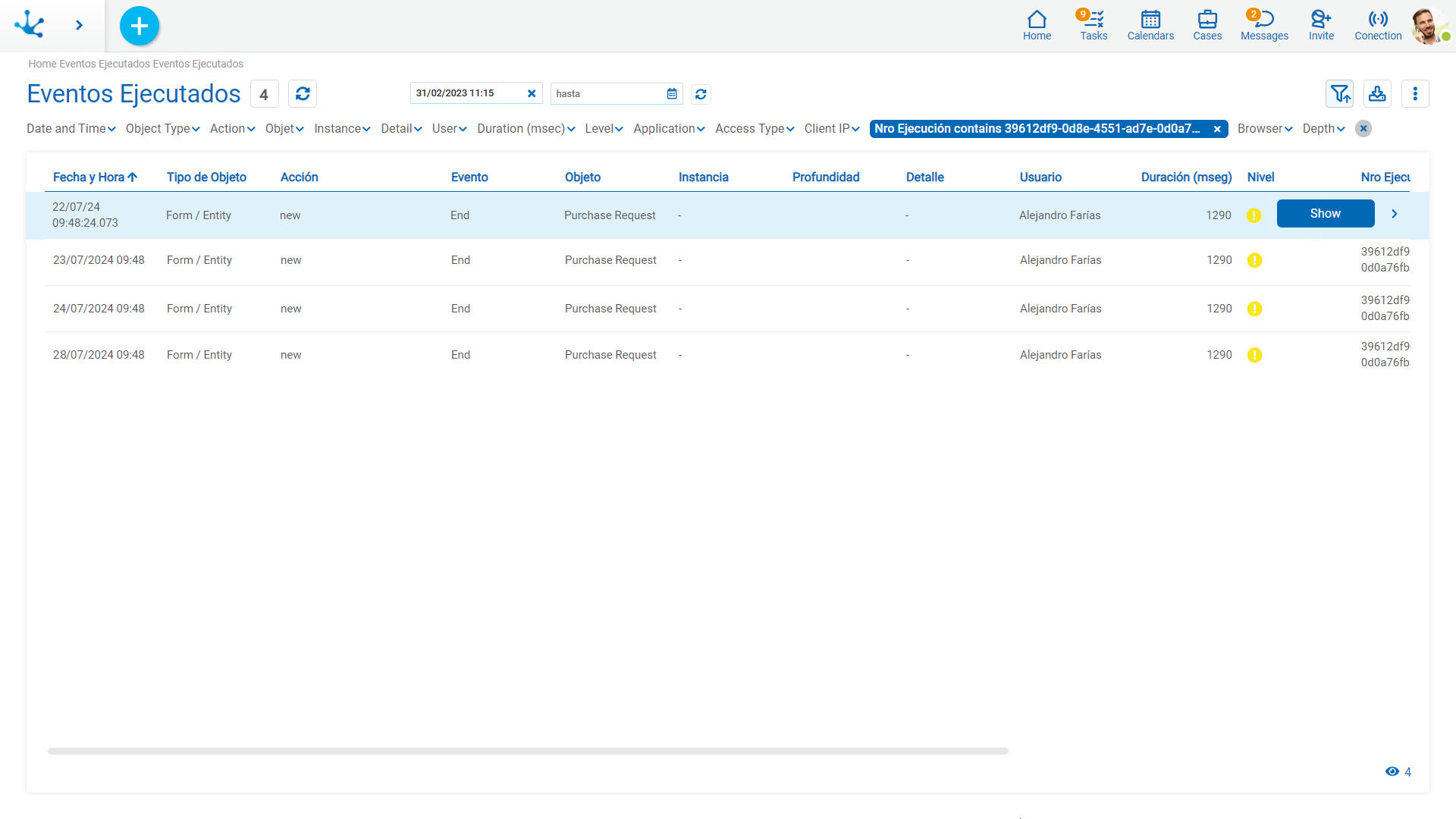
Finally, the cursor is positioned on the line corresponding to the embedded validation rule.
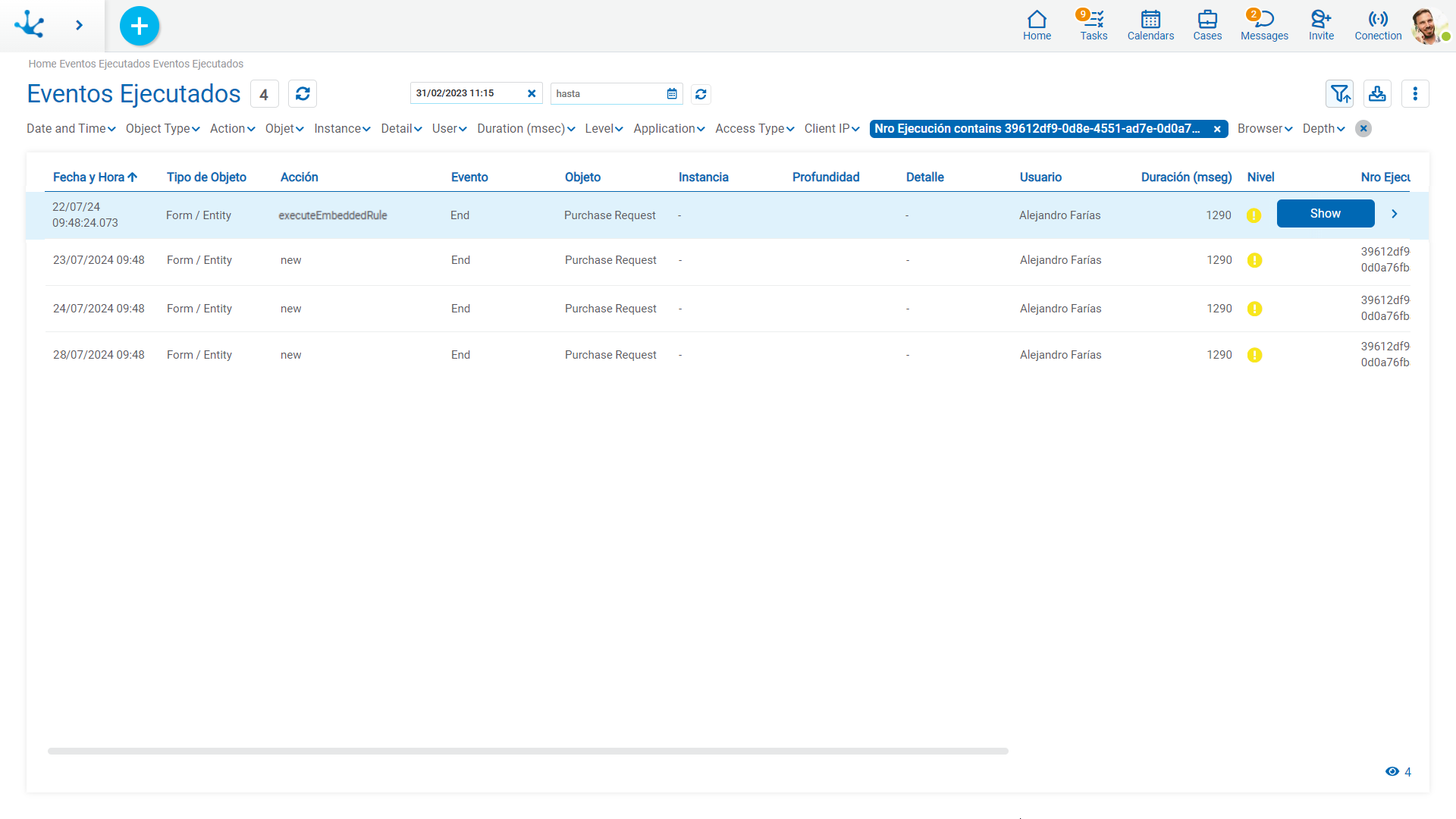
Processes
Action |
Description |
Detail |
|---|---|---|
new |
Show the first activity. |
- |
showActivity |
Show activity with or without data (for case creation) from the web portal, mobile app, Rest or SDK. |
Activity name. |
executeActivity |
Execute a case activity from the web portal, mobile app, Rest, or SDK. |
Activity name. |
executeEmbeddedRule |
Execute an embedded rule modeled in activities, in logic gateways or in process flows. |
|
executeGateway |
Execute a logic gateway of the case. |
Gateway name. |
executeAutomaticAction |
Execute an automatic action, in the execution of a case activity (at the beginning or at the end of the activity). |
Values of the input parameters for message sending or mail sending. |
showCase |
Show a case from the web portal, the mobile application, Rest or SDK. |
- |
showTasksList |
Show tasks list. |
Search filters used in the task list. |
getLastTask |
Reading the last 3 tasks. |
- |
<Deyel SDK para Java> |
If it is a Deyel SDK execution performed from an advanced rule, the operation of the Service Class that is executed. |
Example of execution of the “Evaluate request” activity with a gateway that evaluates whether it is approved or not
When the request is approved, an advanced rule is executed that updates the product stock using the “update” method of the Deyel SDK of the forms.
The example displays the sequence of events generated when the user clicks the “Approve” button to finish the “Evaluate request” activity.
The execution grid is shown filtering by the identifier “#Execution” to display the 20 events included in the execution of the activity.
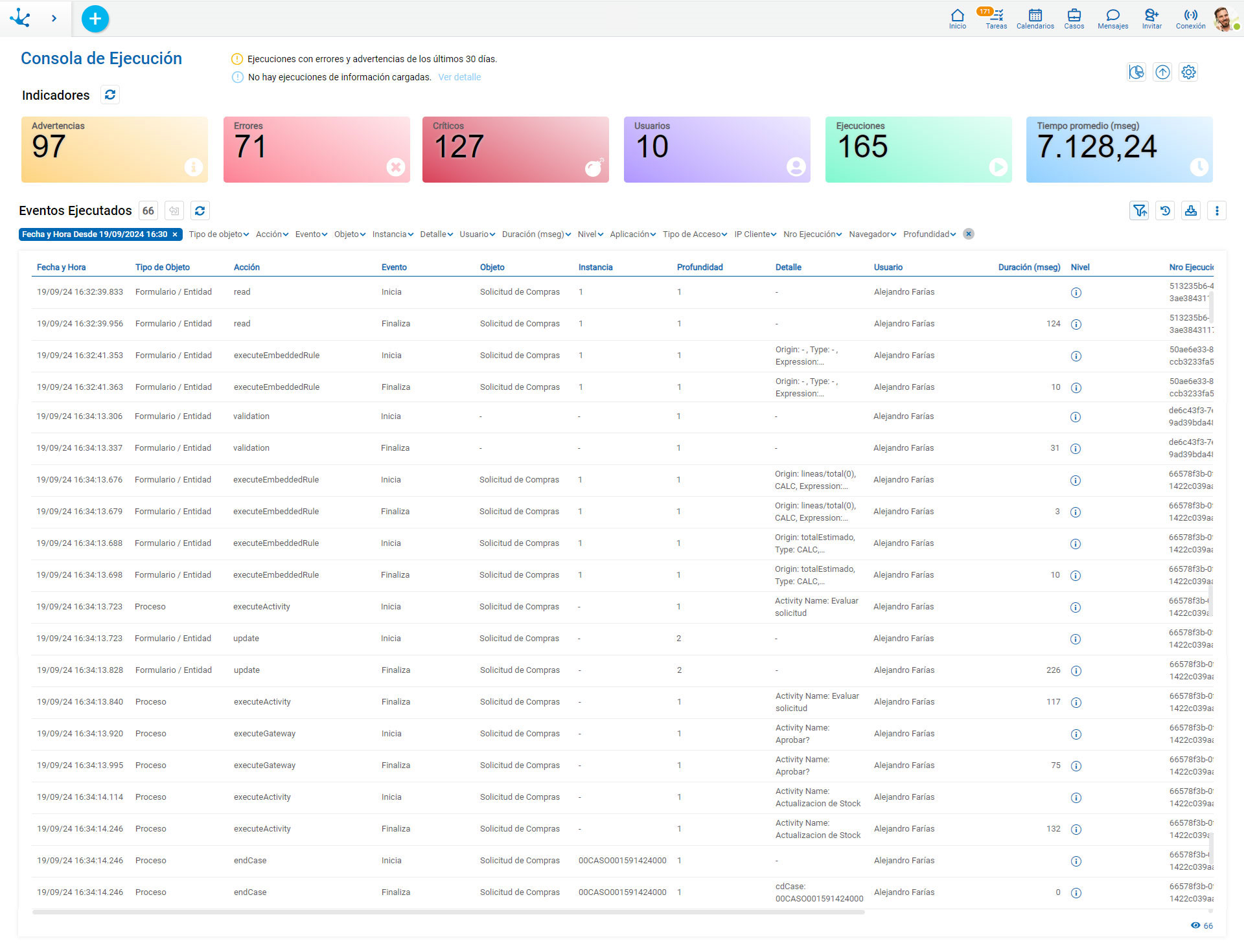
The execution begins with the update of the form that corresponds to the execution of the activity “Evaluate request”.
As part of the update of the form, 3 embedded rules are executed, of which 2 are calculation and one validation, as detailed in the previous example corresponding to the form.
Next, the execution of the activity begins with an automatic action that contains an advanced rule that uses Deyel SDK to read and modify the “Products” form. This is detailed in the next example corresponding to advanced rules.
The gateway evaluates whether the request is approved or not and then the execution of the condition and the activity is completed. Finally, the execution ends with a warning because the default value of 1 second for its duration is exceeded.
Advanced Rules
Action |
Description |
Detail |
|---|---|---|
execute
|
Execute advanced rules on forms, processes (process activity actions or flows), scheduled tasks, SDKs, or Rest API invocations. |
In the start event the input parameters are displayed. In the end event the output parameters are displayed. |
Example of executing an advanced rule with Deyel SDK actions, modeled as an automatic action of the “Evaluate request” activity
The example includes the events that are executed in the “Evaluate request” activity, which initiates an automatic action that executes the advanced rule “update stock”.
In the advanced rule, an instance of the “Products” form is read by executing a “read” action and then the stock of the read product is updated by executing an “update” action.
In the following image, the “Instance” and “Application” columns were hidden in the grid so that the “Access Type” column could be displayed, without performing the horizontal scroll.
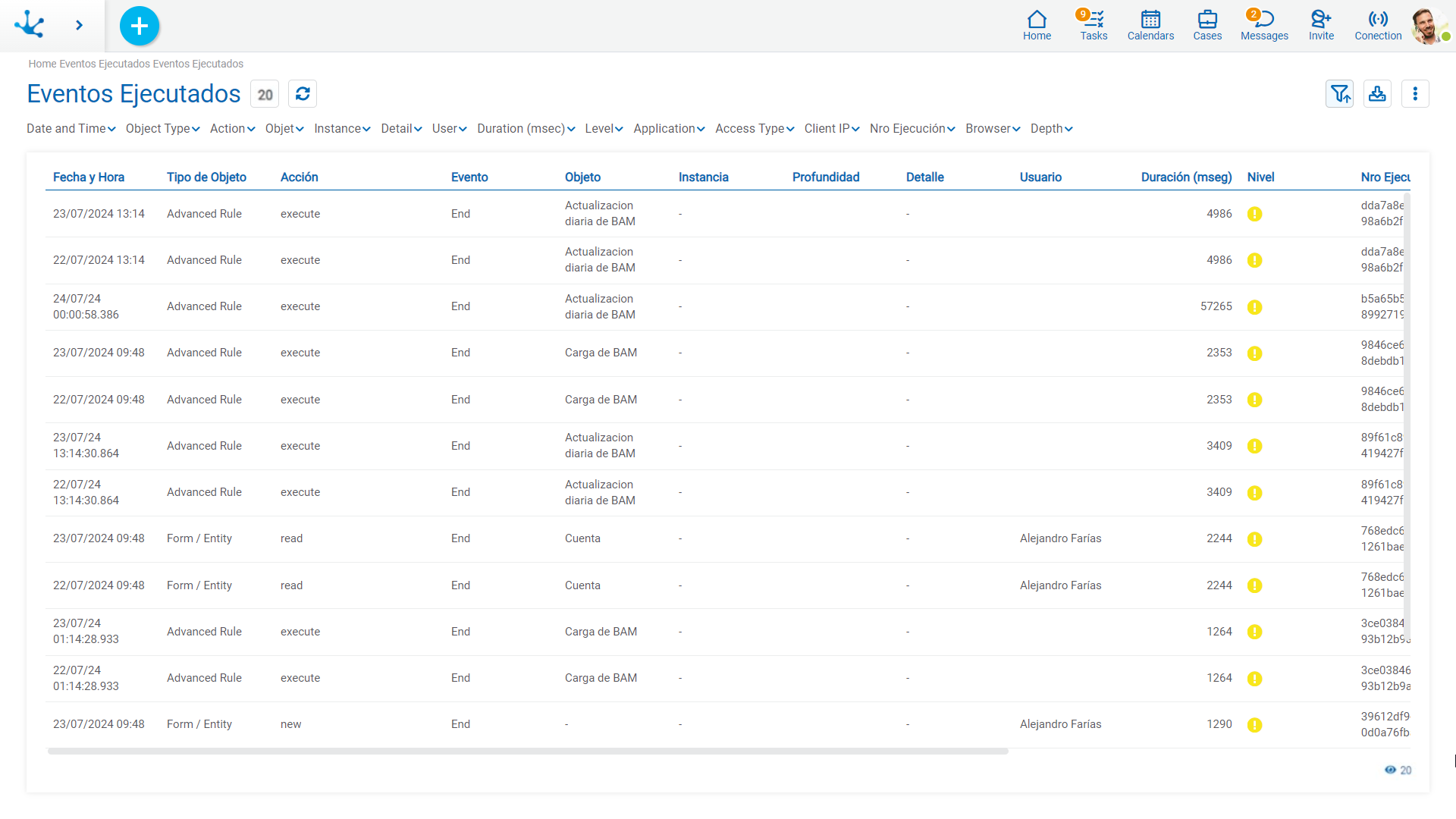
In the “Access Type” column it is seen that the activity is initiated from the user portal, following Deyel starts the automatic action and from Deyel SDK the “read” and “update” methods of the “Products” form are executed.




