Records Grid
The records are displayed chronologically in ascending order. The user can change the initial sorting and also set different search criteria.
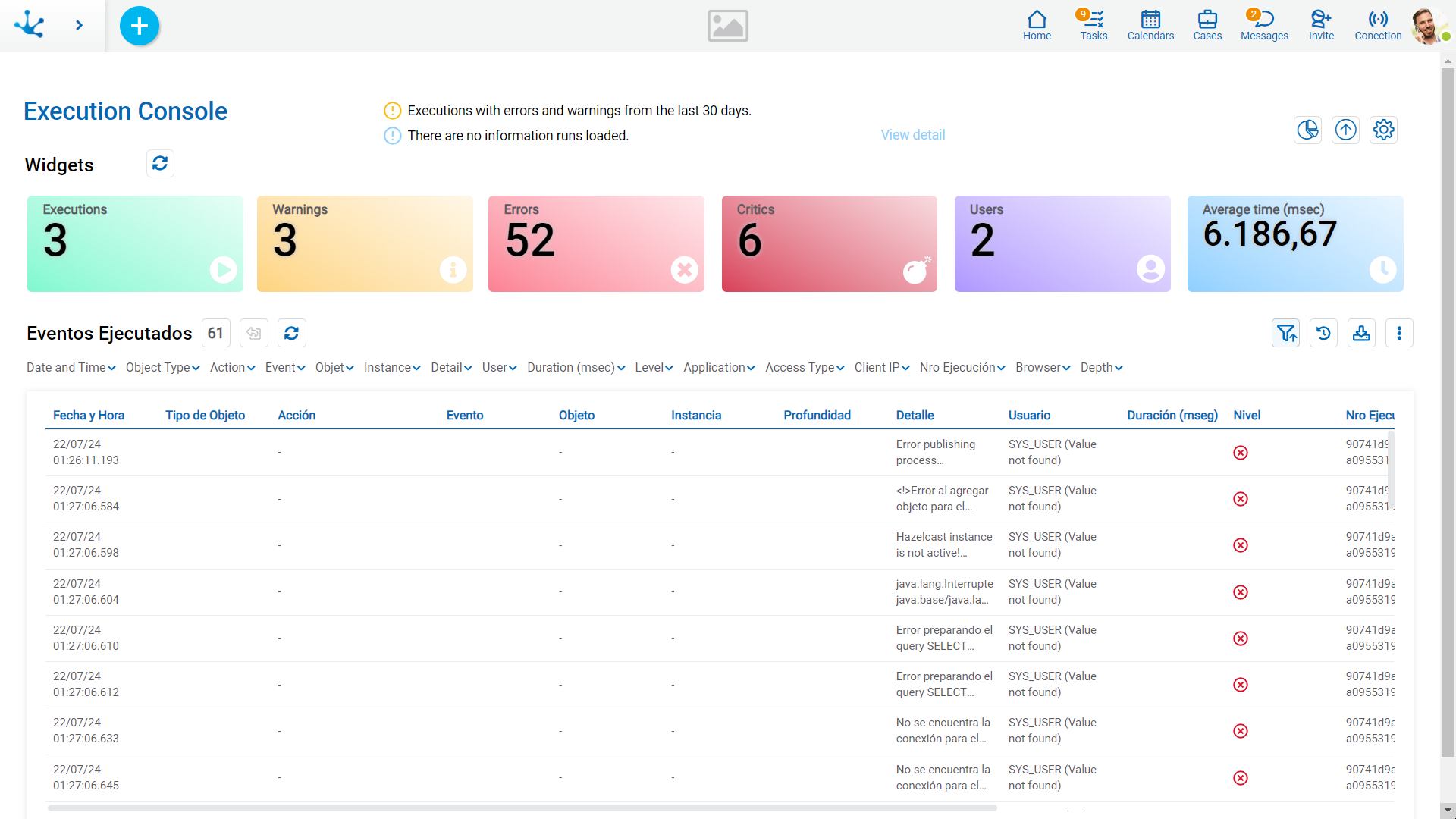
Columns
Date and Time
Indicates the date and time when the action event of the modeled object is executed.
Object Type
The object types can be: "Form", "Process" and "Advanced rule".
Action
The action defined for each object type.
Event
Determines when each action starts and ends (START / END). A record is displayed with “Start” and another with “End”.
Object
It is the name of the object that made the action.
Instance
Depending on the action performed, the object identifier is displayed, for example in processes it is the case number.
Detail
Includes the descriptive messages depending on the action performed, in different situations.
The descriptive message is logged for failed completion events. It can be the result of a validation or an unexpected error, in the latter case its stack is displayed.
User
It is the user that performs the action.
Duration
It is the duration in milliseconds of the action executed. Values are only displayed when the event is “Ends”.
Level
Displays the type of level of the actions executed.
Possible Values:
•INFO: shows all information actions.
•WARNING: shows actions that took longer than expected.
•ERROR and CRITIC: show actions with errors.
Application
It is the name of the application of the object to which it belongs.
Access Type
It is the type of access that the user uses. This type of access can be from: Web portal (WEB), Rest API (REST), SDK or internal workflow calls (DEYEL).
IP Client
It is the IP with which the user accesses Deyel from the Web browser
# Execution
It is a unique identifier automatically generated for each execution performed by the user and for each of the actions that may have been triggered by such execution. All actions and events generated by the action requested by the user are identified by the same value in this column.
Browser
It is the name of the browser used by the user.




