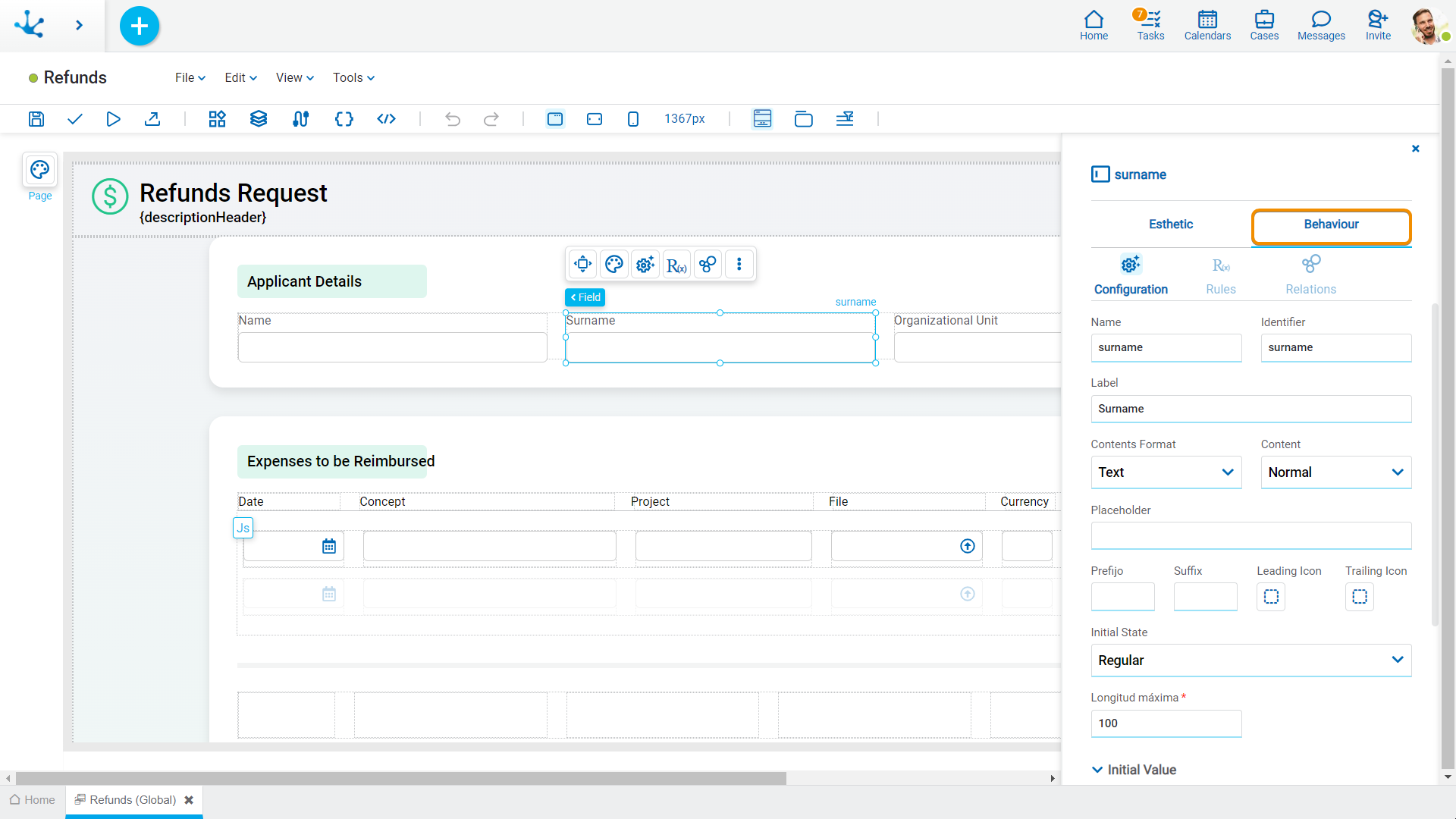Fields
This element is used for data entry.
The properties of the element are represented by icons on its context menu, where its operations are also available.
Subtypes
•Text
•Number
•Multiline
•Date and Time
•Options Group
•Toggle
•File
Text

•Alphanumeric (Default Type)
Values are saved keeping the entered uppercase and lowercase letters.
•Uppercase Alphanumeric
Values are saved in uppercase.
•Large Alphanumeric
It works as a default alphanumeric, with the exception that it allows storing long texts (usually up to 4GB).
•Rich Text
It has the features of the alphanumeric type. It presents an extended editor that allows formatting texts by applying different styles, colors, sizes, etc.
Number
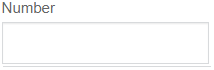
•Integer
It may contain integer values between -2147483648 and 2147483647 (they are stored in 32 bits).
•Large Integer
It may contain integer values between -9223372036854775808 and 9223372036854775807 (they are stored in 64 bits).
•Decimal
If the data type is decimal, the selection of the number of decimal places (2 to 5) is enabled.
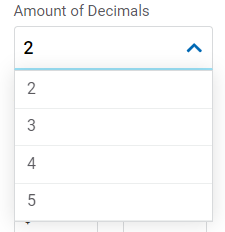
File
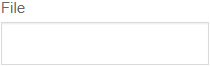
•File in Database
It allows using user files as attachments to the entity.
•File in Folder
The files are stored in the file structure of Deyel. This option is available only in the On-Premise version.
Property Classification
The properties are divided into two groups: esthetic properties and behavior properties.
Esthetic Properties
In the esthetic properties panel the following are grouped:
•Structure Properties
•Style Properties
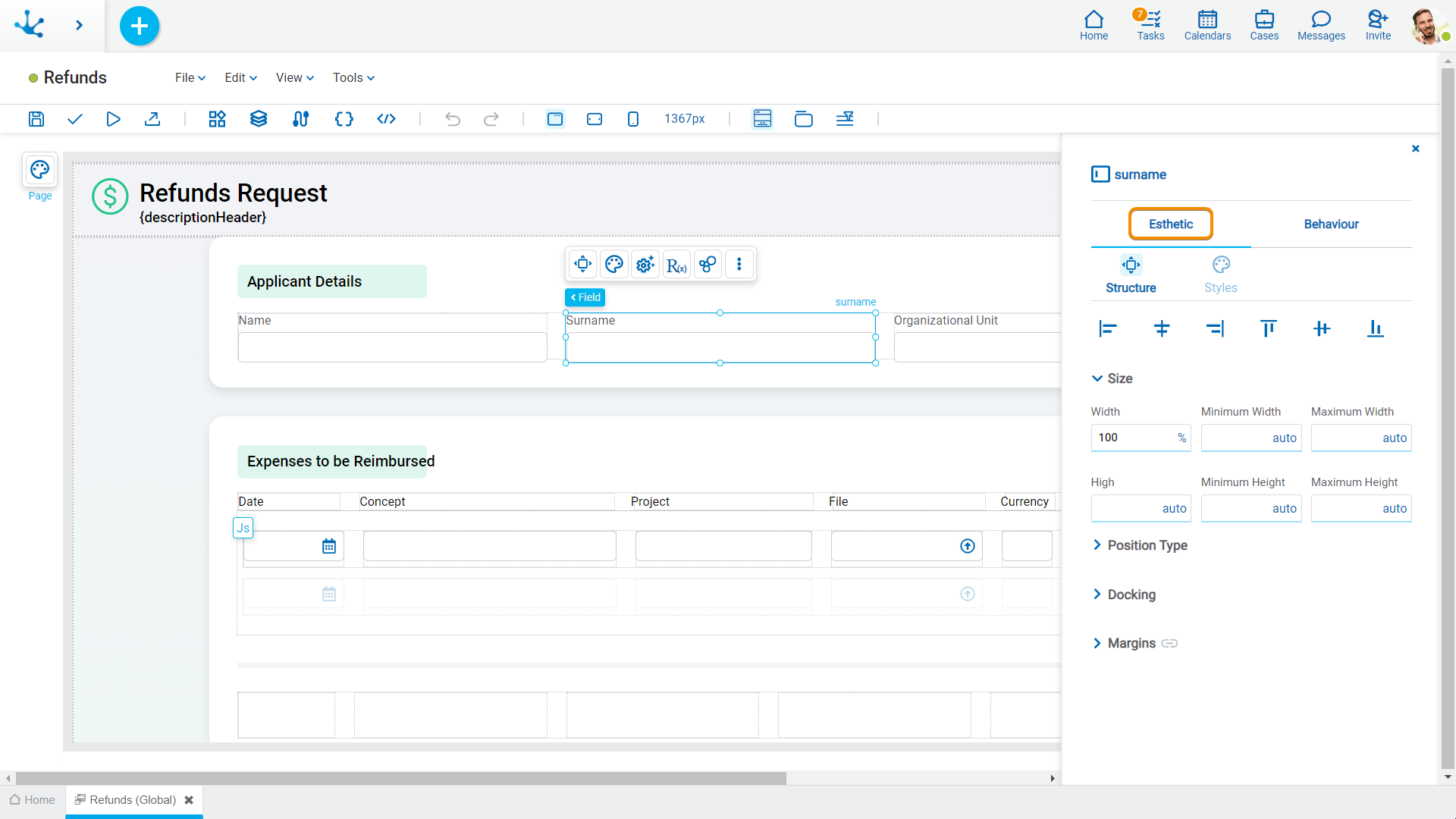
Behavior Properties
In the behavior properties panel the following are grouped:
•Configuration Properties
•Rule Properties