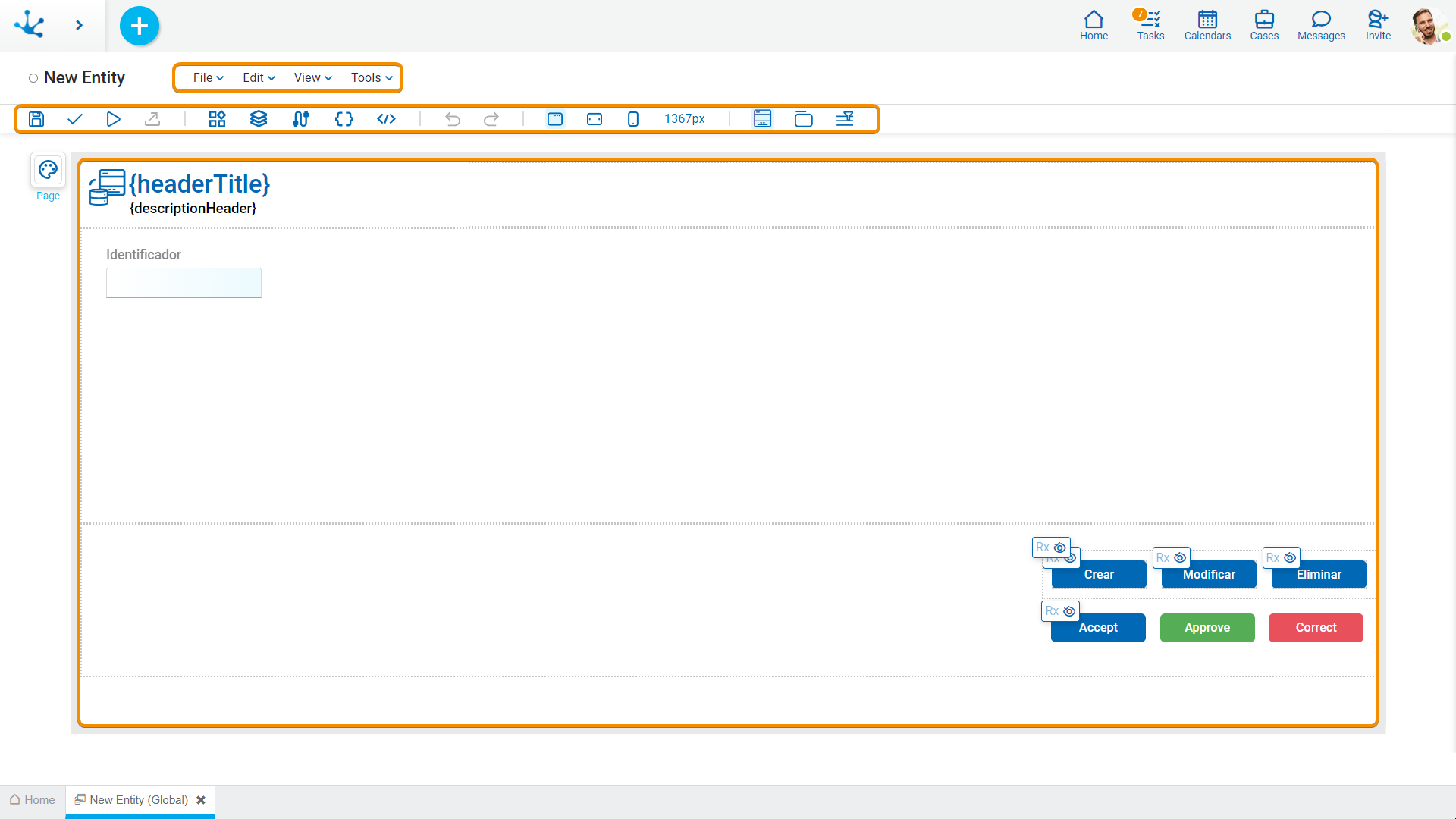Modeling Facilities
General characteristics of this modeler are specified below.
New Entity
The modeler user defines a new entity, which after being published is available to be used.
It can be modeled simultaneously:
•Data model layer
Involves modeling all the fields with associated data types, field identifier, fields used as filters in searches, field data lengths, behavior and other validations related to business rules.
•Entity display layer
As its name implies, it is entirely related to the visual aspect of the entity. This implies having control and decision-making regarding the arrangement, order, and width of different fields and containers, interactive buttons, titles, labels, and informative messages, among other topics. There is also the option to display or not display, for fields and containers and the latter can be displayed or not.
When creating the entity, a panel opens up that allows defining some of the general properties and selecting a predefined template that is displayed in the graphic modeling area upon starting the entity modeler. It is also possible to start the entity modeler without selecting a template.
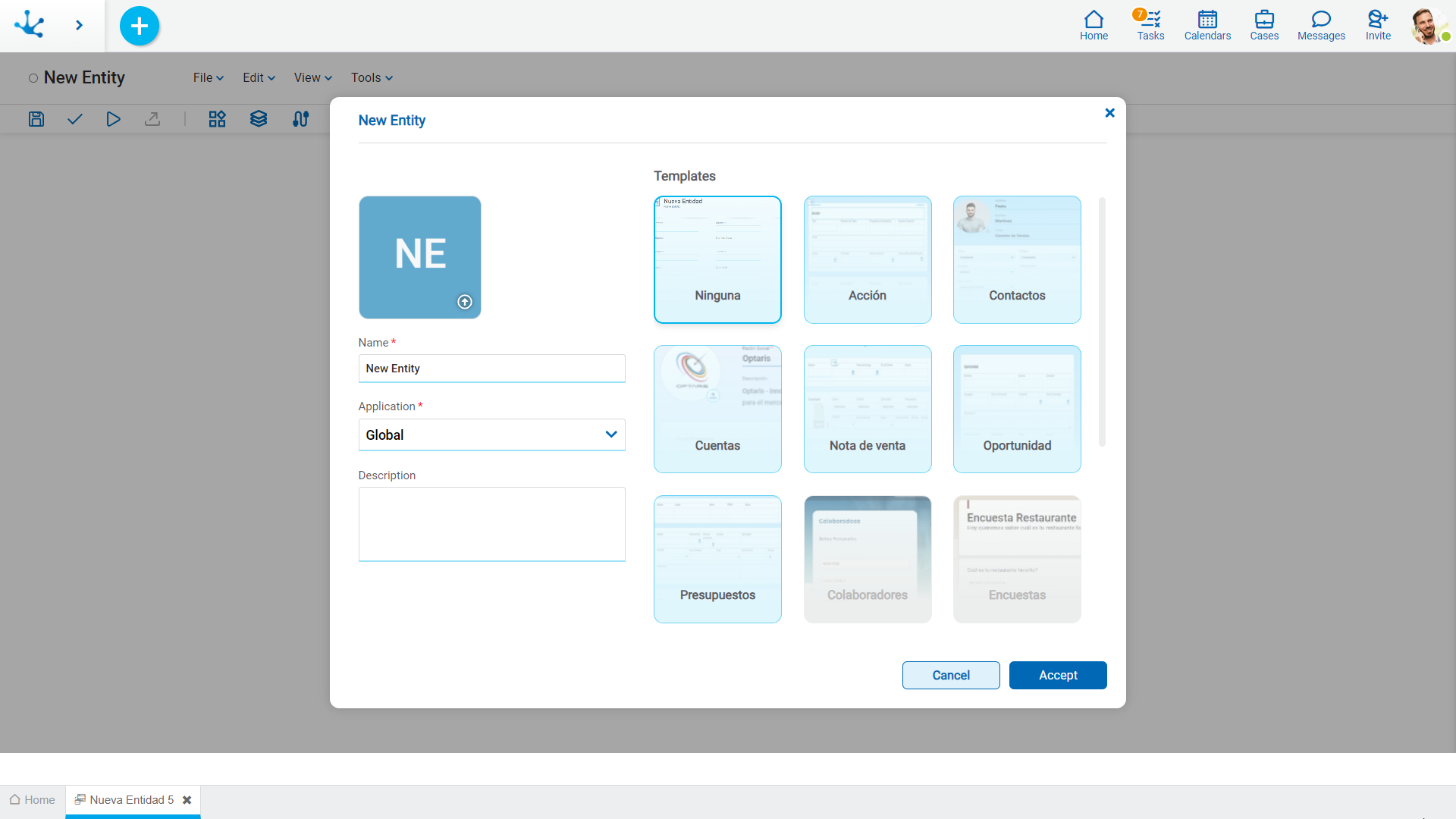
Workspace Sections
•Entity Information
- Name
- ![]() State
State
- Section
Every new entity contains an identifier field defined by default within the area of graphic modeling.
It has the following features:
•Its data type is an integer with a length of 10.
•It is autonumeric, increasing value, starting from 1.
•It cannot be deleted.
•Only Visible behavior properties can be modeled.
•It cannot be included within a "Multiple occurrence" type group.
•The properties Default Value, Content Type and Security cannot be modeled.
•Relations cannot be modeled.