Entities Modeling
The entity modeler is a tool that allows defining an object representing business data and designing its user interface graphically. It also enables defining the characteristics of its fields and behavior in associated processes.
An entity is a single business object that groups together a set of attributes that describe it. Each of these attributes is represented by a field within the entity. Behavior, validation and calculation rules can be defined for each of them. Modeling a field ensures that an entity is being modeled because it allows information to persist in a database. When modeling a field, its properties are defined, including its type, which can be text, numeric, date, date and time, among others.
The entity modeler inherits the graphical functionality of the page modeler. While an entity has its own data in its graphical interface, the page can contain different entities in the same graphical interface. Unlike fields on entities, fields on pages do not persist.
The entity modeler allows using a set of pre-assembled elements to facilitate their modeling, which are known as advanced elements. Among these we can mention the entity header, creation, modification and deletion buttons, as well as activity buttons and relation navigation buttons. All these topics are detailed under this module.
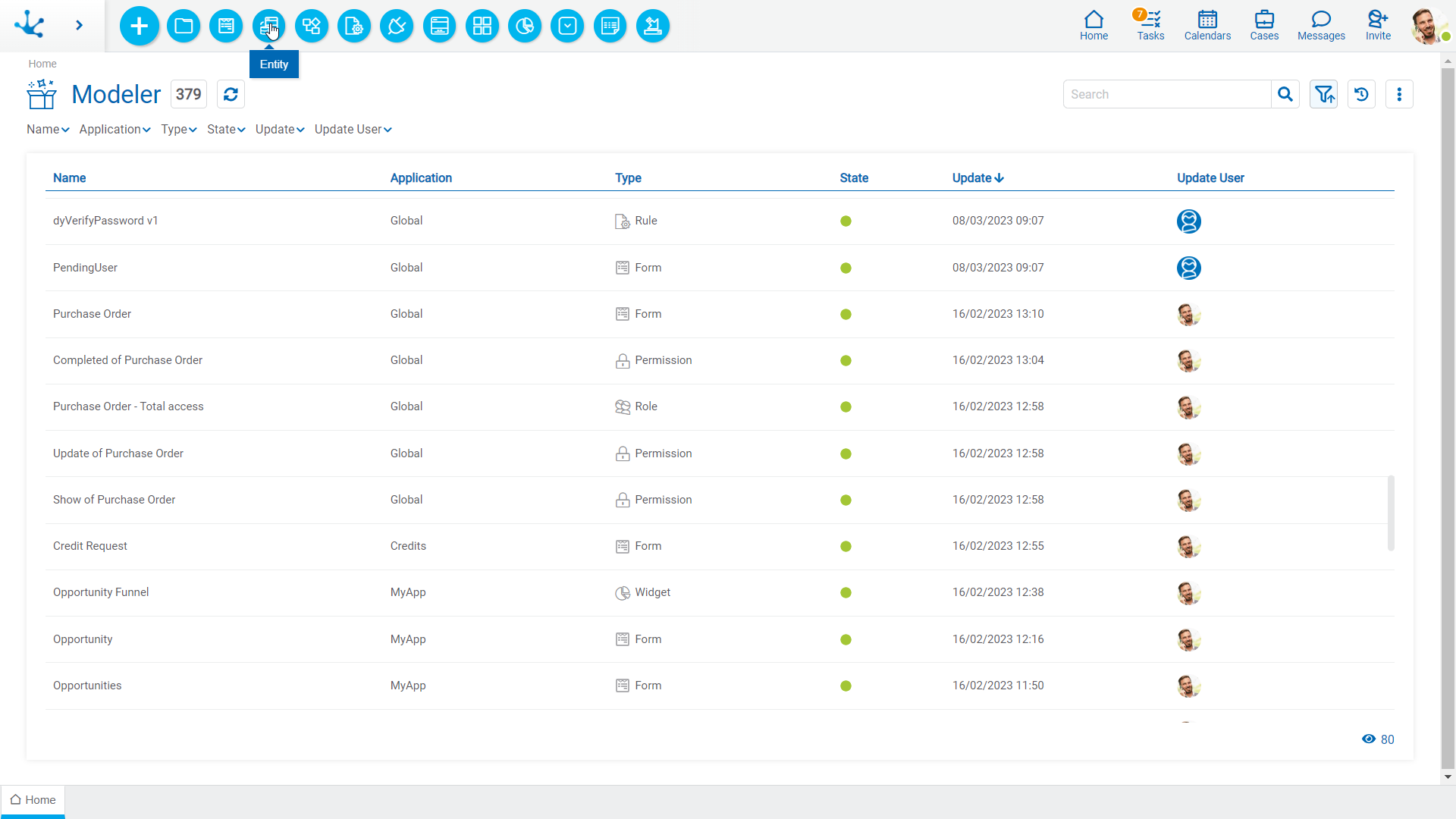
Its main characteristic lies in its simplicity to design using the same facilities of the page modeler.
The general characteristics of the entity modeler and the elements that compose it are described in the following topics:
A new entity can be created from the icon  corresponding to the context menu in the modeler.
corresponding to the context menu in the modeler.
•From the icon ![]()
•From the expanded menu with the "Entity" option
Operations can be performed on existing entities by using the icons available on each row of the objects grid of the Deyel modeler.




