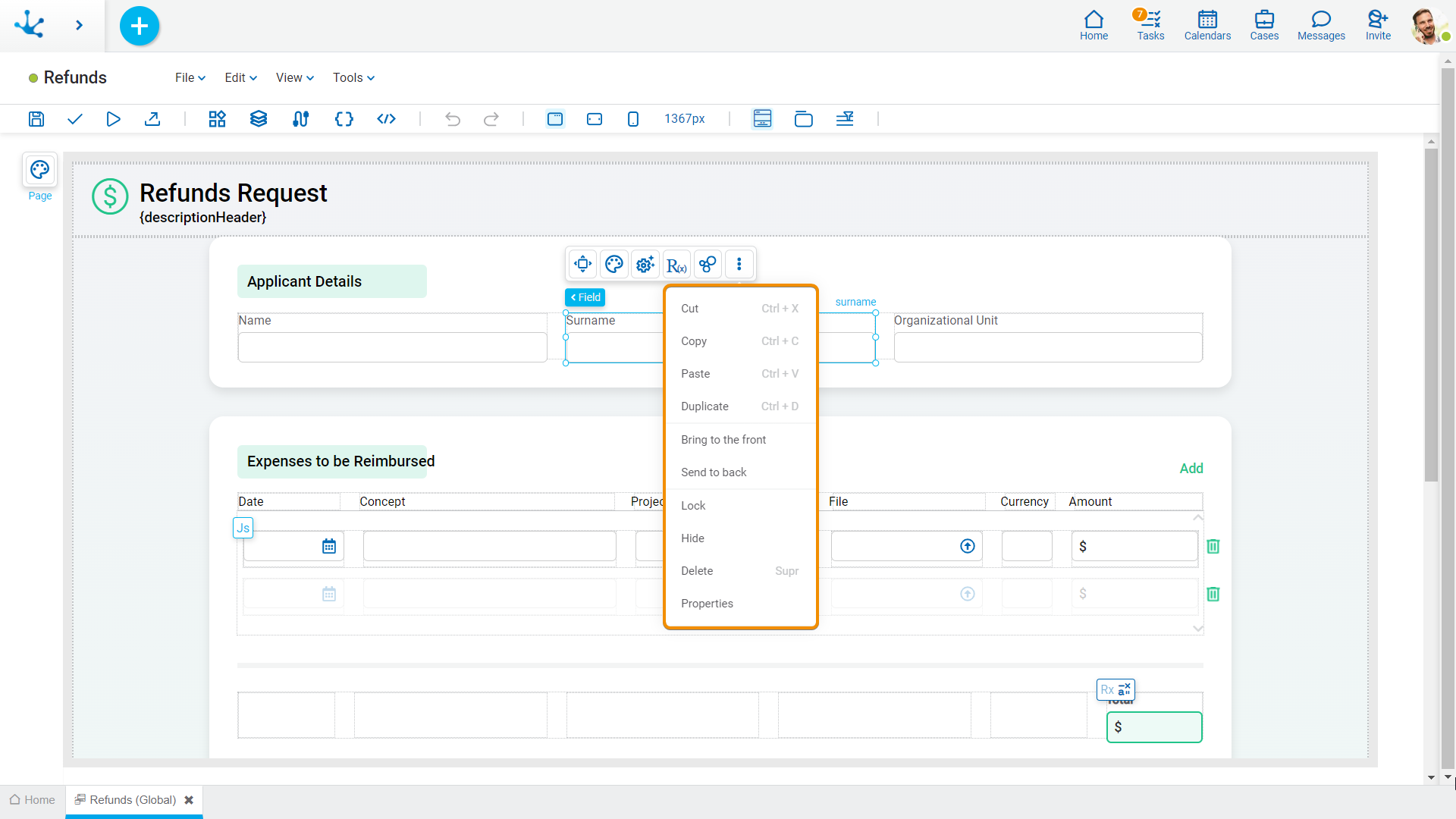Context Menu
When selecting an element, a palette of icons is opened, where each one represents a group of specific properties of the selected element. The name is also displayed and when the mouse is slid over it, the path from the entity to the element can be seen, indicating the superior elements where the element is found.
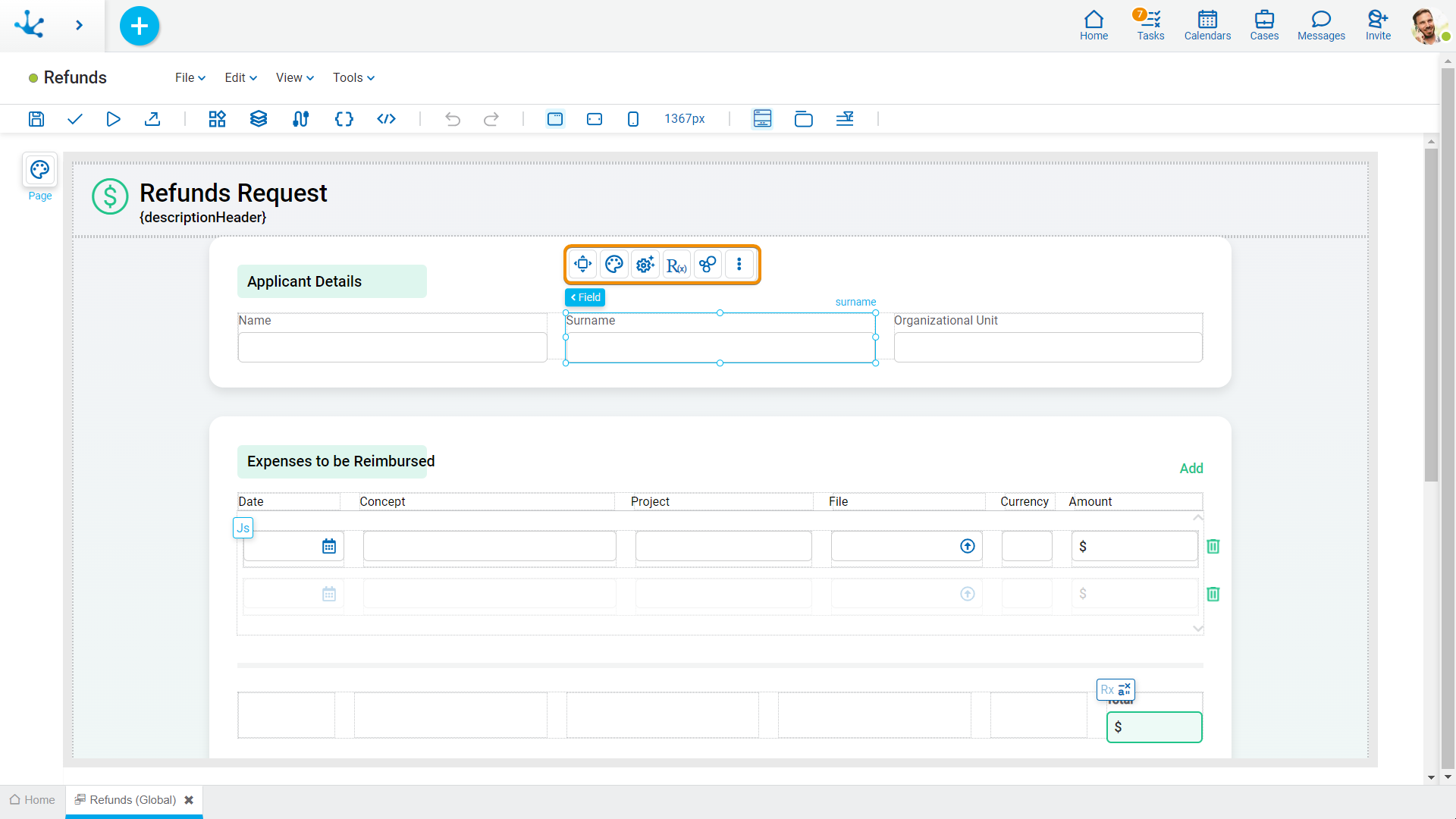
Clicking the right button of the mouse on an element expands a second context menu whose options correspond to operations that can be performed on the selected element. The same menu is displayed by pressing the icon  of the palette.
of the palette.
•Cut (Ctrl+X)
•Copy (Ctrl+C)
•Paste (Ctrl+V)
•Duplicate (Ctrl+D)
•Bring to front
•Send to back
•Lock/Unlock When an item is locked, it cannot be moved until it is unlocked.
•Hide: Hides the element in the active breakpoint and in smaller breakpoints. Once hidden, it can be shown again from Layers.
•Delete (Del)
•Properties