Advanced
IT modeler users can set advanced level modeling properties in this tab.
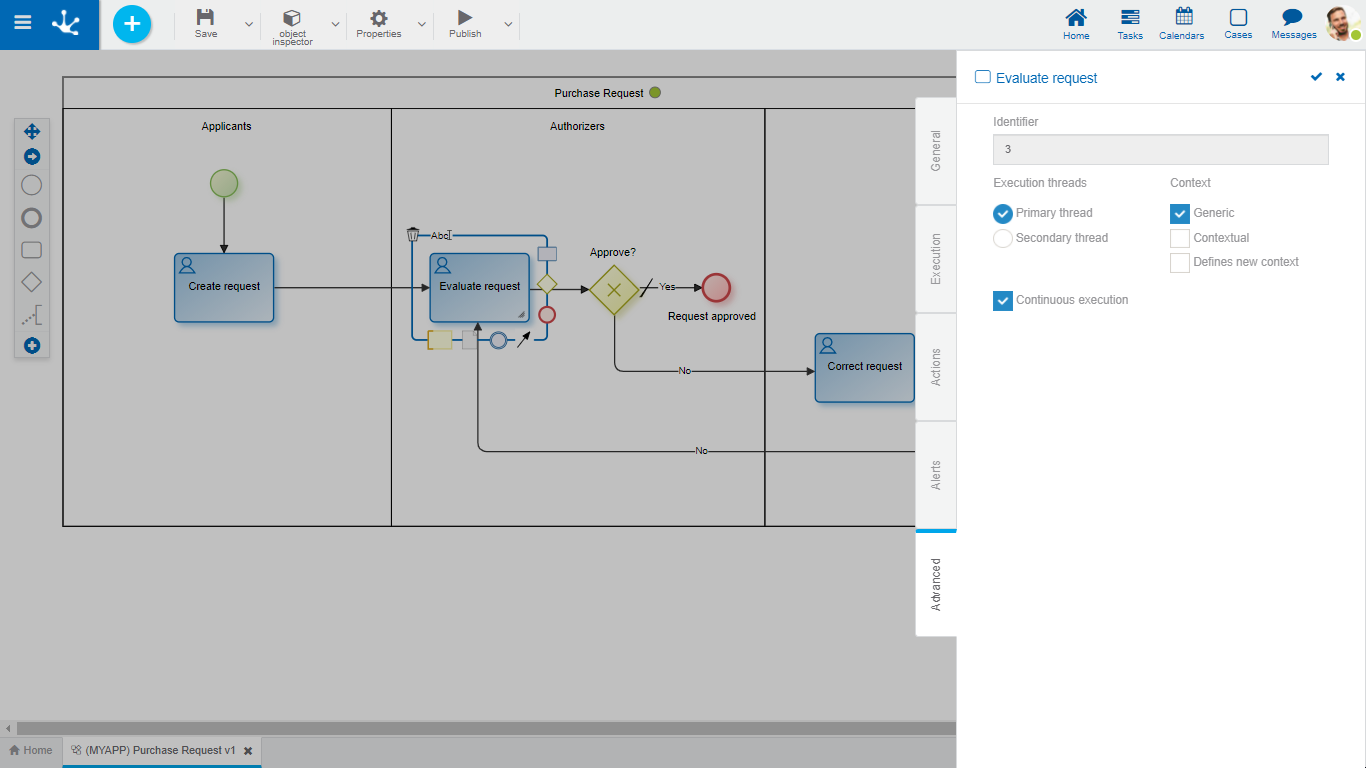
Properties
Identifier
Activity code that identifies the activity univocally in the process. This attribute is automatically generated by the modeler and cannot be modified.
Execution Threads
Indicates if the activity is executed on the Main Thread of the case or on the Secondary Thread.
Context
A process execution context determines the universe of users the case can receive to execute its current task.
When those responsible for the activities are expressly indicated users, it is not necessary to select any of the context attributes.
Generic
This attribute can be selected when the lane responsible defined for the activity is a role or an agent.

When the case reaches the activity defined with Generic context, all the role/agent users receive the case in a generic way, without the possibility of execution, so that one of them can assign the case or the coordinator of the role can assign it to a particular user.
The moment the case is assigned to a user, it automatically disappears from the other users' task list. To assign the case, press the "Assign" button.

When the next activity has no Generic attribute defined, the list of role/agent users is submitted from the current activity, to select who the case is given to.
Note:If the current executor is included in the role/agent of the next activity and also the continuous execution, property is selected in the current activity, the next activity execution interface is automatically presented to the current user.
When the first case activity is executed, the organizational unit of the user that executes it is established as the "contextual unit" of the case.

It can be selected in cases where the lane responsible in which the activity is located is defined with role per unit.
When the case reaches the activity with the Contextual attribute selected, it can only be executed by those users with role per unit and who also belong to the context unit or to some unit that depends on it. The Generic attribute should not be selected.

When the activity has no Contextual attribute selected, it can be executed by the expressly defined responsible users or by the role/agent, without applying any other restriction.
Defines New Context

When the activity execution begins, a new case execution context is established. This means that the context unit becomes the organizational unit to which the user who is executing the activity belongs. This option is used in very specific situations with a high degree of modeling experience.
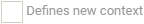
The case execution context is not modified. It is the most used option.
This indicator is used to specify that after executing the activity it should automatically continue with the next one, whenever possible. In this way, the user can execute the case activities continuously, without accessing the to-do list.
Continuous execution is possible when:
●The responsible for the next activity is a user and it is the same user that executes the current activity.
●The responsible for the next activity is an organizational unit and it is the same organizational unit of the user that executes the current activity.
●The person responsible for the next activity is a role / agent and the user executing the current activity belongs to the role/agent.
If in the next activity the Contextual attribute is checked, the organizational unit verifies that the current user is the context unit or a unit that depends on it.

According to the definition of subsequent activity, if the current user can execute it, then its execution starts automatically.

In this case, even though the current user can execute the next task, they must take the case from "My Tasks".
