Subprocess Properties
There are different ways to enter a subprocess properties panel:
●Double click on the graphic element corresponding to the subprocess or abstract activity.
●Access the context menu of the subprocess graphic element.
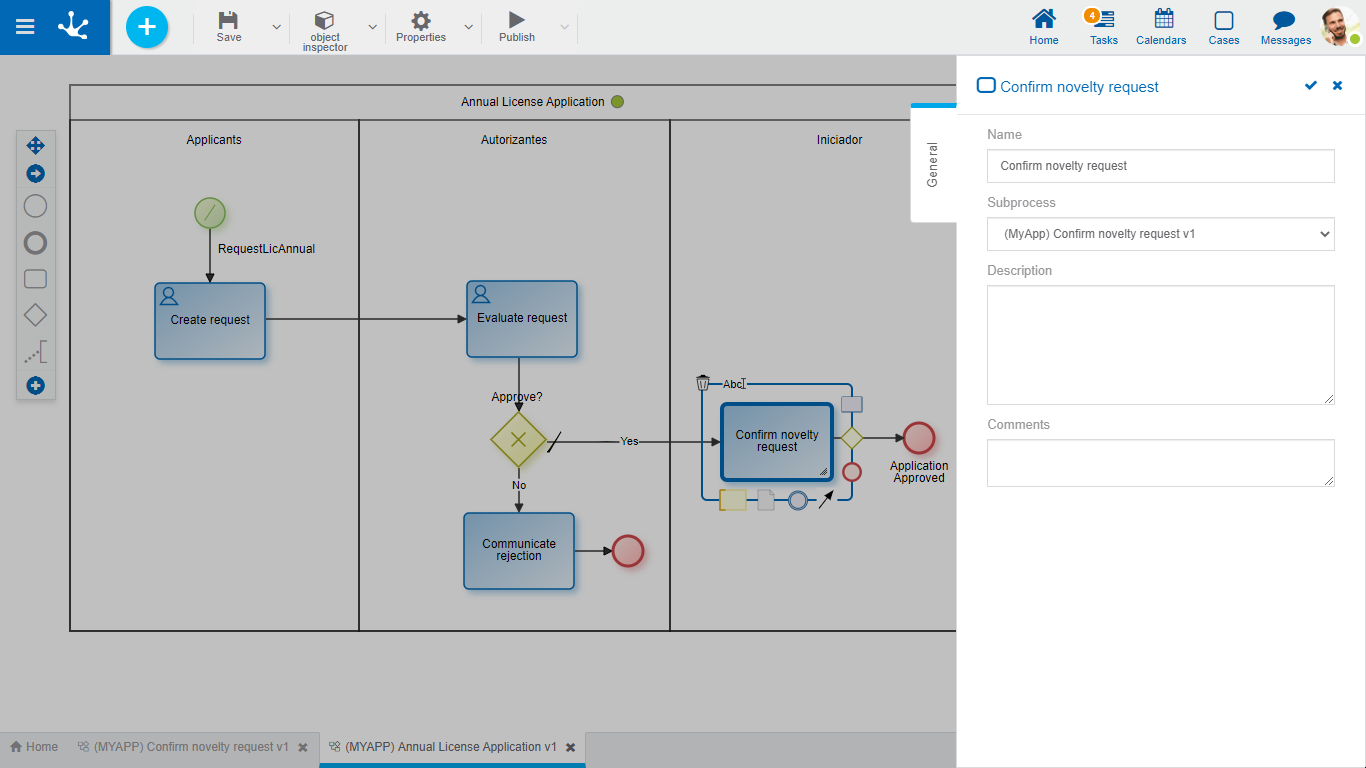
General Tab
Properties
Name
Activity name. Describes in a generic way the objective of the process that is being represented.
Subprocess
Process represented by this abstract activity. Presents a list of all processes defined to select one of them.
Description
Conceptual description of the activities performed.
Comments
In this field the designer can document in detail what the subprocess execution consists of.
Actions
The icon  is used to confirm the modifications made in the properties panel.
is used to confirm the modifications made in the properties panel.
The icon  is used to close the properties panel, if it was not previously saved, changes are discarded.
is used to close the properties panel, if it was not previously saved, changes are discarded.
