Niubiz
Integration with Niubiz allows managing sales quickly and securely through its payment solutions.
For its configuration, the merchant that performs the integration should be registered and attached to the Niubiz platform and thus have a merchant code assigned.
Apart from the properties shared by adapters those specific to Niubiz are added.
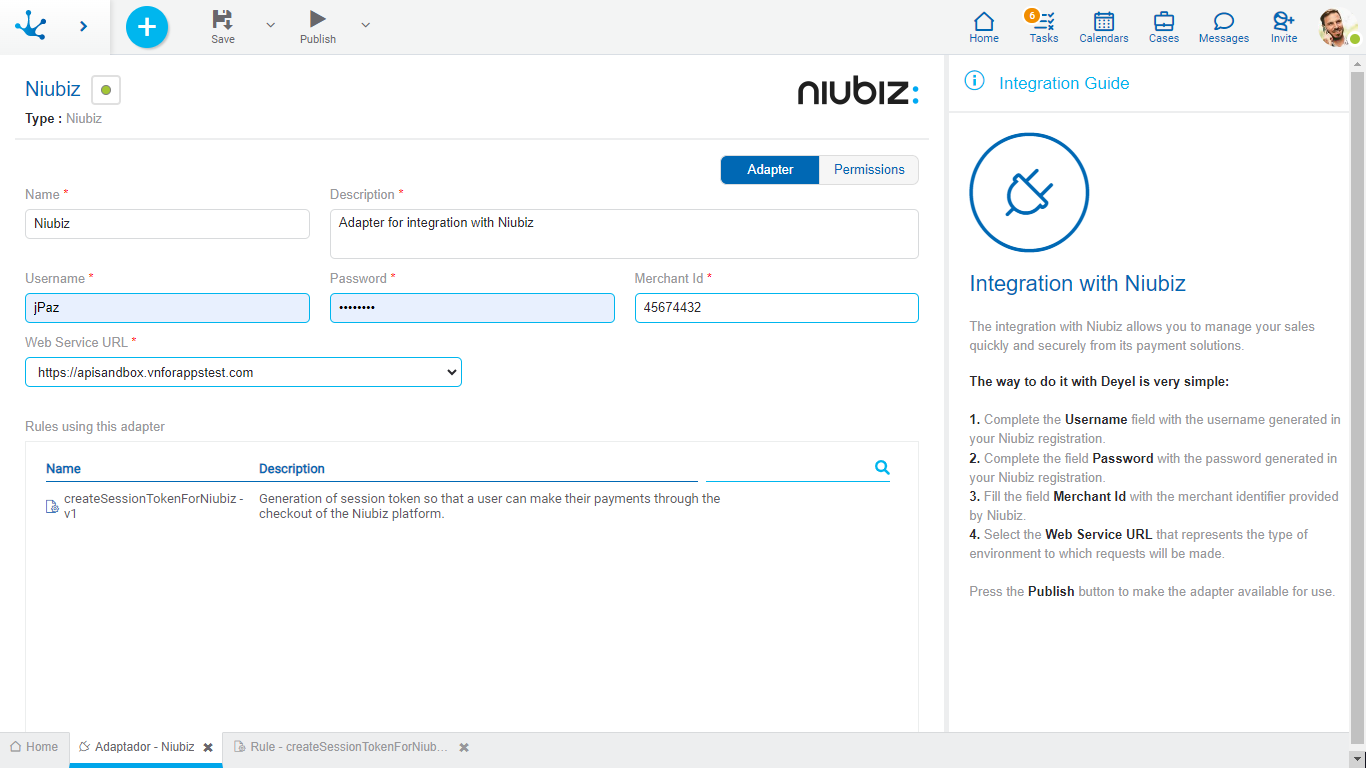
An asterisk "*" on the label indicates that the property is required.
Username
Username generated when registering in Niubiz. It is used together with the Password attribute to generate the corresponding access token.
Password
Password generated when registering in Niubiz. It is used together with the Username attribute to generate the corresponding access token.
Merchant Id
Merchant identifier provided by Niubiz upon registration.
Web Service URL
It represents the type of environment to which the requests are made and can be selected between a productive or sandbox environment.
Built-in Rules
In Deyel, there is a built-in rule that performs operations using the Niubiz API and provides the corresponding session token to use the payment checkout of the platform.
Name |
Description |
Parameters |
|---|---|---|
createSessionTokenForNiubiz |
Generates the session token, for a user to perform their payments through the Niubiz platform checkout. |
Input
•pAmount: amount to show and pay through the Niubiz checkout.
•pMerchantDefineData: values assigned by Niubiz for each merchant to form the anti-fraud object.
Output
•pSessionToken: session token generated to instantiate the Niubiz checkout.
•pMerchantId: merchant code. It is used to instantiate the payment checkout. |
This rule is in “Draft” state and should be published by a user with administrator permissions, The Niubiz adapter should be previously published.




