Configuration Properties
The configuration properties panel of an element opens when clicking the icon ![]() of its context menu.
of its context menu.
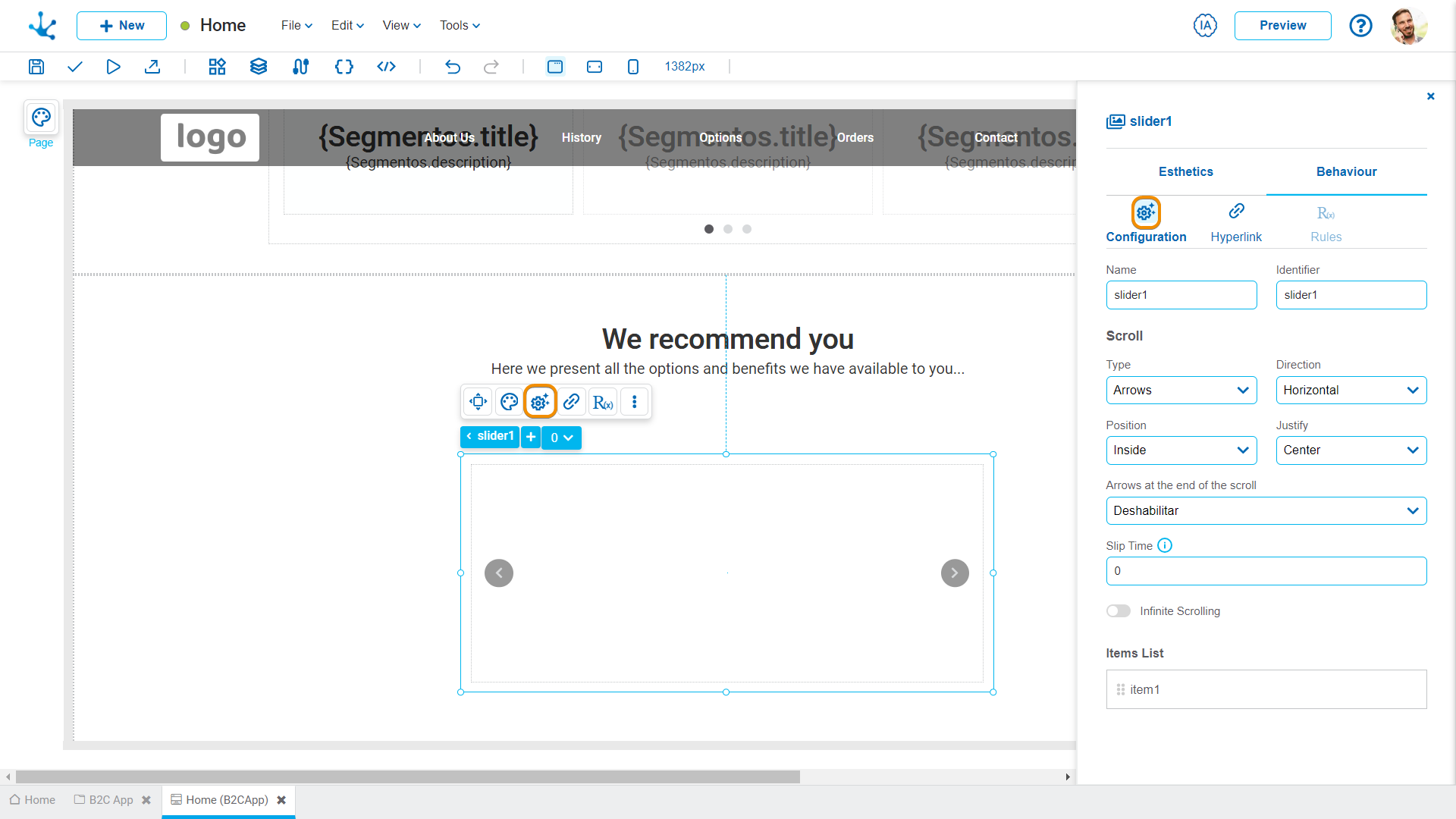
Name
Name used to reference the element during modeling.
Identifier
Uniquely identifies the element. It is used in the Javascript SDK.
Scroll
Type
It allows selection between types of sliding, either by dots or by arrows.
Direction
It allows for the sliding direction, horizontal or vertical, to be defined, depending on the needs of the content.
Position
It allows defining the position of the slider controls, either inside or outside the slider, placing them at the top or bottom.
Justify
The slider controls can be aligned to the left, center, or right of it, according to the desired layout.
Arrows at the End of the Scroll
It allows modeling the sliding controls when reaching the end of the sequence. This option is only applicable to arrow-type sliders.
Possible Values
•Disable
•Hide
Sliding Time
It allows adjusting the speed of the automatic sliding, expressed in seconds, to enhance the user experience and adapt to the type of content.
Infinite Sliding
It allows enabling or disabling the option to restart the sequence once the end is reached.
Items List
It allows changing the order of items in the sequence.




