Advanced
The second tab of the side panel corresponds to advanced information of the entity.
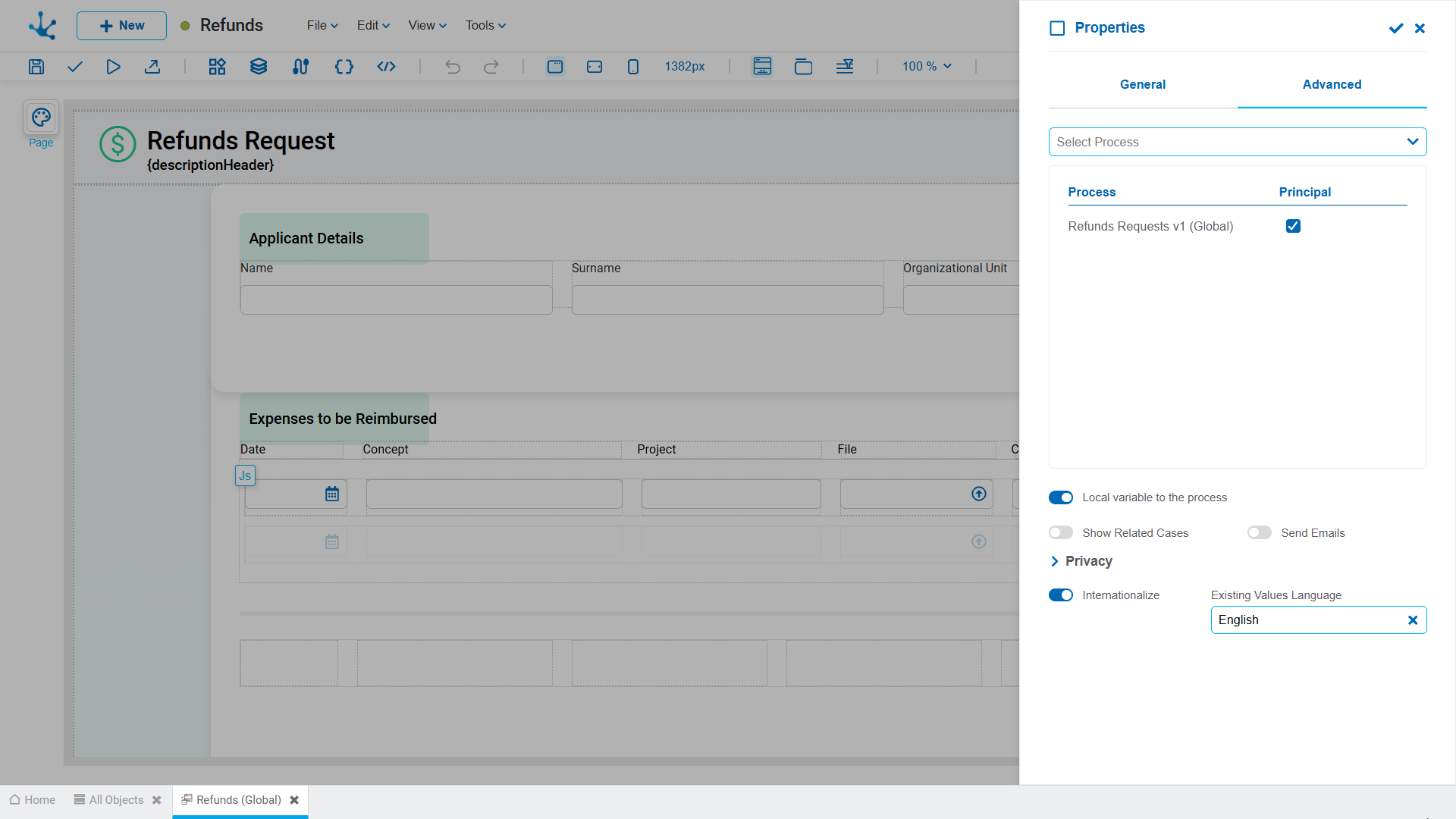
Properties
Allows to select a process from the drop-down list of available processes, each of the chosen processes is added to the grid of Related Processes.
Once a process is selected, the property Configurable within Activity is enabled in the sections and containers of the entity.
Related Processes
Every entity can be associated with one or more processes. The user can select them from the set of available processes and define entity relation properties. Once selected, the processes are displayed in a grid with their corresponding properties.
•Process
•Main
In complex processes with a large number of variables, these variables can be defined in different entities, all related to the process. If this property is checked, it means that the modeled entity is the most representative for the related process. This means that in the gallery of forms and tasks, the main entity is the one where the tasks are displayed, even if other entities are used in the different activities.
A process can be related to several entities, of which only one can be indicated as the main entity. If in the Related Processes grid, the process with this property selected is already defined as main in another entity, then the user receives an error message when the entity is published.
Local Variables to the Process
Checking this property indicates that the entity fields have a local scope to the related process, that is, these variables can only be accessed and modified during the execution of the corresponding case. The variables of completed cases can only be accessed by them.
Leaving this property unchecked indicates that the variables have a global scope, that is, they can be accessed and modified by the operations of the corresponding entity, by each case of the processes that use the entity or by business rules.
If this property is checked, each time an entity instance is created or shown in the user portal, an additional section of data is displayed, to associate the entity with a case.
This property allows emails to be sent and the registration of their sending to be associated with entity instances.
Enables:
•A checkbox column in the results grid of an entity to select instances, along with an icon to send emails in bulk, which is displayed once the instances have been selected.
•An option for sending emails in the context menu, when showing an entity instance.
•An option to display the emails sent in the relations area, when showing or updating an entity instance.
Hierarchical Privacy
Check that indicates if the entity is private or not. If this check is indicated, the Privacy by Permissions property is displayed.
Privacy by Permissions
Mark indicating the creation of security functions: "Show Private Instance", "Modify Private Instance" and "Delete Private Instance" to be assigned in the design option "Permissions” of the entity. These security functions are available if the entity is in "Published" state, since they are use functionalities.
Internationalize
Enables the translation of object properties and its elements into different languages. When activated, it enables the option "Internationalization" from the “Tools” drop-down menu and the property Language of Existing Values, which is displayed on the right.
Language of Existing Values
Displayed when the property Internationalize is activated for the first time and indicates the original language. Its selection is required and the available options are: “Spanish (Argentina)”, “Spanish (Mexico)”, “English” and “Portuguese”.




