Functions
A function is a software unit. It performs a specific task, receives input parameters, and returns a result.
They can be used:
From the function selection wizard in:
•Form fields, when defining the Default Value.
•The processes, by defining the Case description property and in alerts and automatic activity parameters.
•The process flows, when defining the Message.
When defining conditions in:
•Field Properties to verify conditions of edition, mandatory nature, visibility, validation and calculation rules.
•Page elements, to verify conditions of edition, mandatory nature, visibility, validation and calculation rules.
•Gateway properties when output flow conditions are evaluated.
The wizard is used from the icon ![]() . When pressed, a window with the list of functions opens and once the function has been selected, it is included in the description area of the form or case.
. When pressed, a window with the list of functions opens and once the function has been selected, it is included in the description area of the form or case.
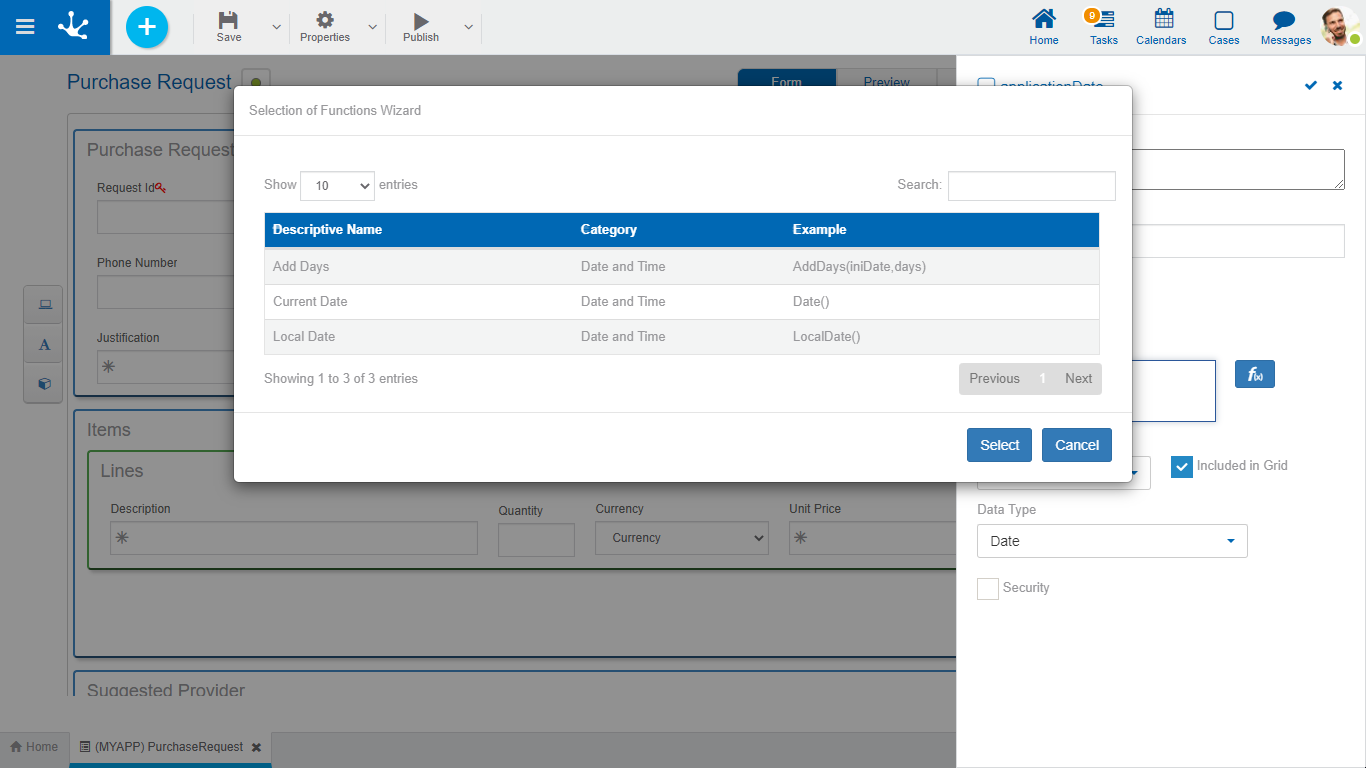
Elements
•Selection of number of records to display in the window.
•Search field to be able to filter functions, filtering can be performed by the properties Descriptive Name, Category or Example.
•List of functions where properties are displayed in a grid mode.
•Buttons for paging.
Properties
Descriptive Name
It is used in the interface when it is referenced, in the functions list.
Category
Grouping by function type.
Example
Corresponds to how the function can be used in the calculation or condition areas.
Categories
Functions are grouped into categories.
•Math




