General
The properties panel is displayed on the right side of the form modeler, where the first tab corresponds to general information.
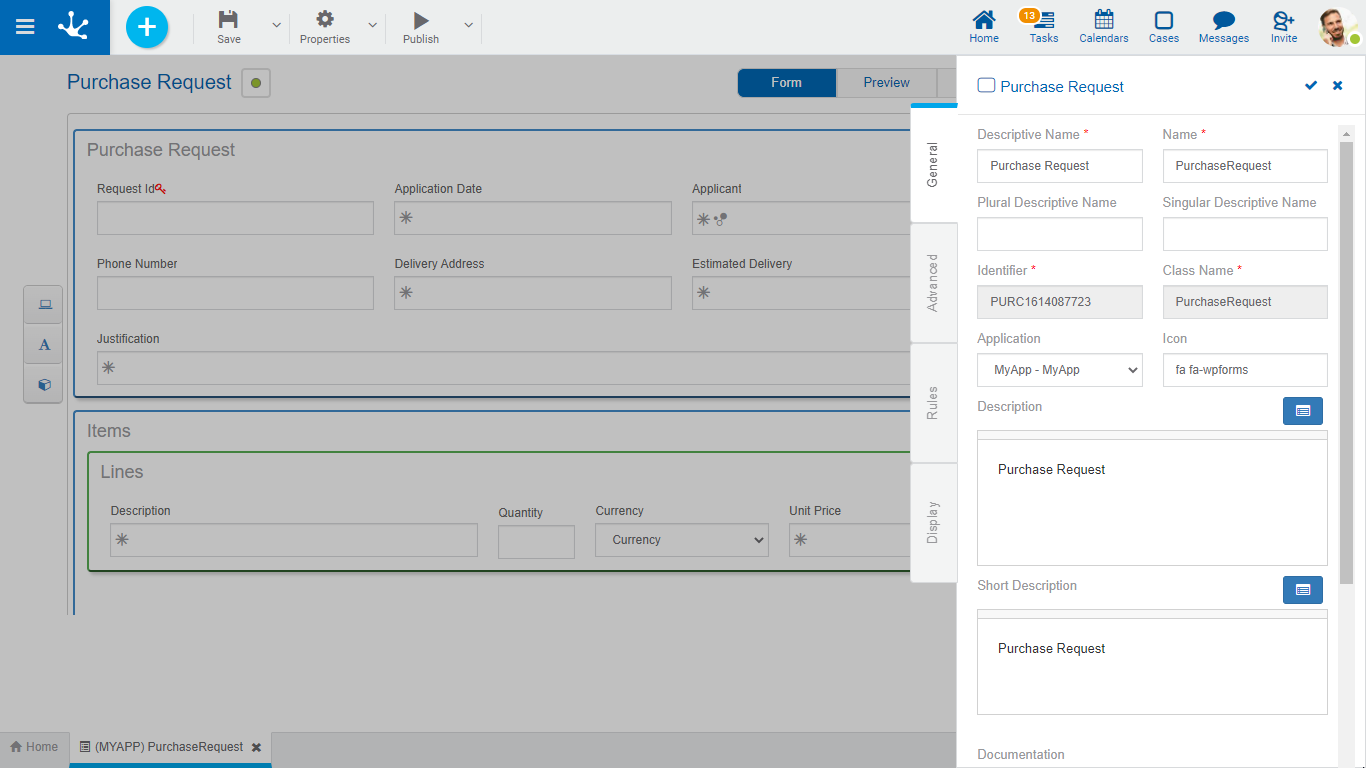
An asterisk "*" on the label indicates that the property is required.
Properties
Descriptive Name
It is the name used by users to reference the form, for example in the modeler's grid.
Name
It is used at the modeling level to reference the form, for example in rules or as a parameter.
Plural Descriptive Name
The text entered in this property is used as the title in the results grid of the form, while if it is not completed, the Descriptive Name property is used.
Singular Descriptive Name
The text entered in this property is used in the list of related entities, while if it is not completed, the Descriptive Name property is used.
Identifier
Uniquely identifies the form.
Name that represents the object in the SDK service and model classes. It can only be modified if the object is in draft state.
Application
Allows to define the application to which the object belongs. If no application is reported, the object is assigned to the application "Global".
Allows to assign a representative image of the form to the form.
The code to be entered corresponds to the Font Awesome standard. The identifier of the icon selected from the https://fontawesome.com/v4/icons/ standard must be preceded by the characters "fa".
Defines the form describing its functionality and optionally its content.
It can include text and values of variables from each form instance, which are modeled using the variables wizard. The use of variables included in iterative containers and the use of file, image and check type variables are excluded.
In the execution of the form, the description entered is displayed in:
•The last updates, on the element that represents the form in the grid of "Forms and Tasks”.
•The panel of a form instance, below the descriptive name.
Text oriented to be a shortened description of a form instance. It can be used to identify the form in the related entities, in a friendlier way than using its identifier.
It can include text and values of variables from each form instance, which are modeled using the variables wizard. The use of variables included in iterative containers and the use of file, image and check type variables are excluded.
In the execution of the form, the identification entered in this property is displayed when using the referring entity field in:
•The form instance.
•The form grid.
•The filter panel of the form grid.
Documentation
Informative text displayed when pressing the icon  using the form from the portal.
using the form from the portal.
Image
An image that is displayed in the grids of forms and tasks, templates and in the upper bar when creating forms. It is recommended to be related to the functionality or information that the form represents.
![]() Reports on the usefulness of the image.
Reports on the usefulness of the image.
![]() Allows to choose an image from a file selection window.
Allows to choose an image from a file selection window.
![]() Allows to delete the current image associated with the form.
Allows to delete the current image associated with the form.
Actions
The icon  is used to confirm the modifications made in the properties panel.
is used to confirm the modifications made in the properties panel.
The icon  is used to close the properties panel, if it was not previously saved, changes are discarded.
is used to close the properties panel, if it was not previously saved, changes are discarded.




