Creation of Reminders
Each user can define their own reminders and visualize them in the calendar.
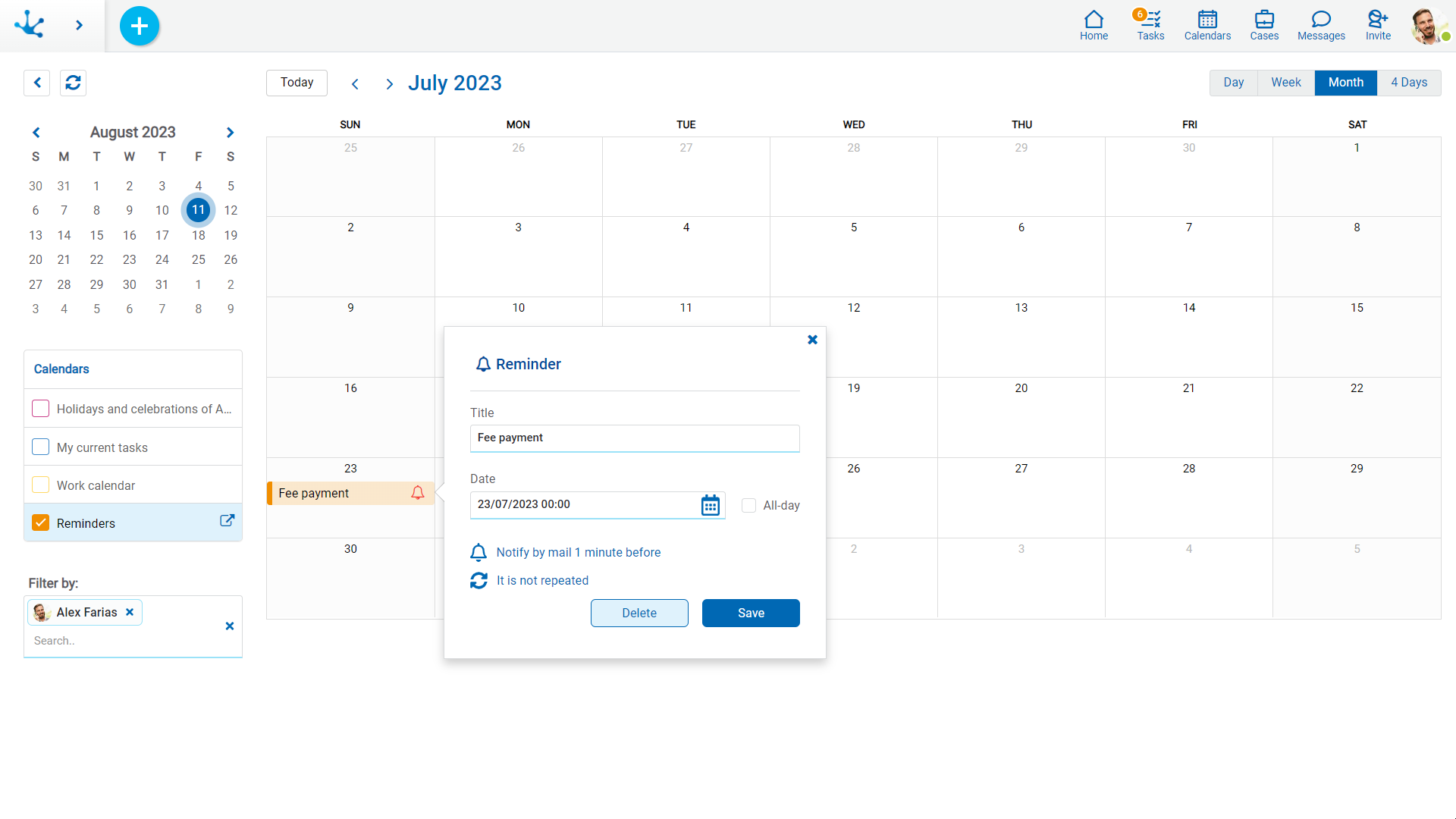
To create a new reminder the calendar cell must be selected and the following window is expanded:
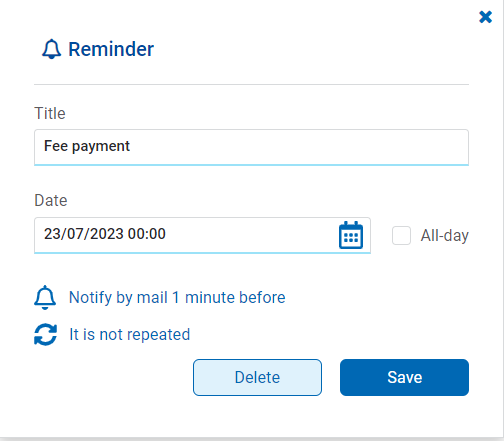
Properties
Title
Text describing the reminder.
Date and Time
Date and Time in which the reminder must be shown.
All Day
Indicates that the reminder refers to the entire day.
Notification
Optionally, it can be configured that Deyel notifies the user in advance of this reminder.
![]() Opens a panel to enter the notification data.
Opens a panel to enter the notification data.
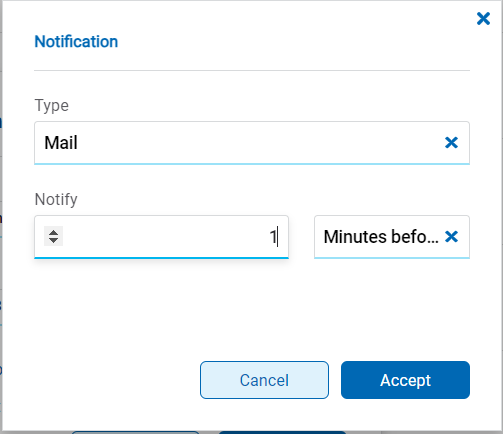
Type
Indicates the type of notification.
Possible Values
•Without Notification
Notify
Allows to select the number of minutes, hours, days or weeks of anticipation with which to notify.
When the notification All Day is indicated, only days or weeks can be selected in the preview period.
The maximum anticipation that can be indicated is 30 days.
At the Time
When the notification All Day, the time when the notification is issued can be selected. Otherwise this property remains hidden.
Repetition
Optionally, a reminder can be defined as recurring.
![]() Opens a panel to enter the repetition data.
Opens a panel to enter the repetition data.
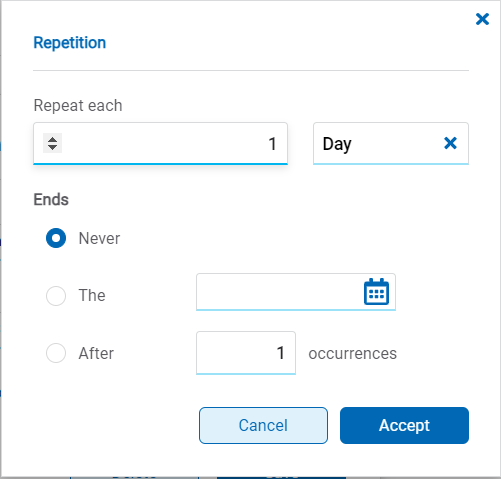
Repeat each
Indicates the number of times the reminder should be repeated based on the selected period. Depending on the period, different properties are enabled to be completed.
•Week
Is repeated
Allows to select the days of the week on which the reminder should be repeated.
•Month
Day
Depending on the selected cell where the repetition is being configured, it allows choosing the possible options to repeat the reminder.
Ends
Defines when the repetition of the reminder should end.
Possible Values
•Never: It is repeated indefinitely.
•The: It is repeated until the indicated deadline.
•After: Indicates that the reminder ends after a certain number of repetitions.




