Environment
In the Deyel environment, a set of properties can be defined to adapt the operation of the product according to specific needs of the client.
The environment properties can be set from the menu of Deyel.
•From the “Configuration” option, select "Environment".
•From the search facility.
Each user may select the values for some properties using the facility "My Preferences".
Precedence for properties is as follows:
•Preferred value of the connected user.
•Value configured in the environment.
•Default value of the property.
Categories
The tabs at the top right define the groups into which the configurable properties are categorized.
•CRM
Selecting each tab expands a menu for each category, containing options that group properties by theme.

Configurable Properties
For each property, its descriptive name and current value are displayed, which can be modified by the user. In some cases this value can be entered and sometimes it is selected from a list of possible values.
All properties have a default value, which can be null.
When the user updates a property value, they can press the "Undo Change" button to cancel the modification. This option to undo a change is available until the "Apply Configuration" button is pressed. This is when all the properties are stored in the repository of Deyel and the user is notified with a successful operation message.
When a property has a value other than the default value, the "Remove preference" button is displayed in order to change the current value to the default value.
Some properties that can be updated dynamically but in other properties the new value is applied when the environment is restarted.
Properties that require the environment to be restarted are identified by the icon  .
.
Some properties are encrypted and their content is displayed protected. They are displayed with the icon ![]() , for example user passwords.
, for example user passwords.
Pressing the icon ![]() gives access to a detailed description of the property.
gives access to a detailed description of the property.
Search
The search facility can be used indicating the code, name or description of the property sought, in full or in part.
A breadcrumb is displayed on each one of the properties that indicates to which category the property belongs. This breadcrumb can be used for positioning in the indicated category.
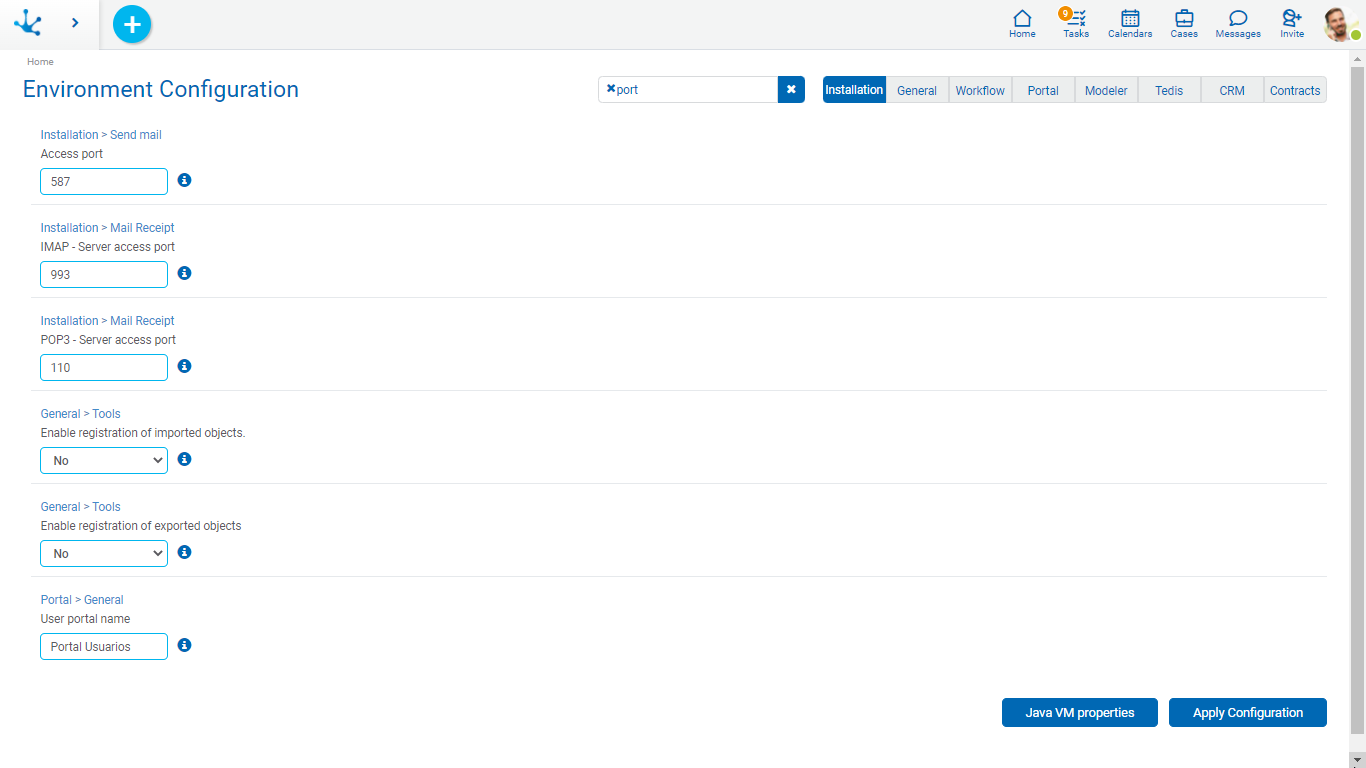
Java VM Properties
They are displayed by pressing the "Java VM Properties" button and correspond to the Java Virtual Machine of the application server in use, for example: IBM Websphere or Apache Tomcat. These properties cannot be updated and depend on the Java version that is being used, for example Java for Linux, Java for Windows, etc.




