Creation of Events
Each user can define their own events and visualize them in the calendar.
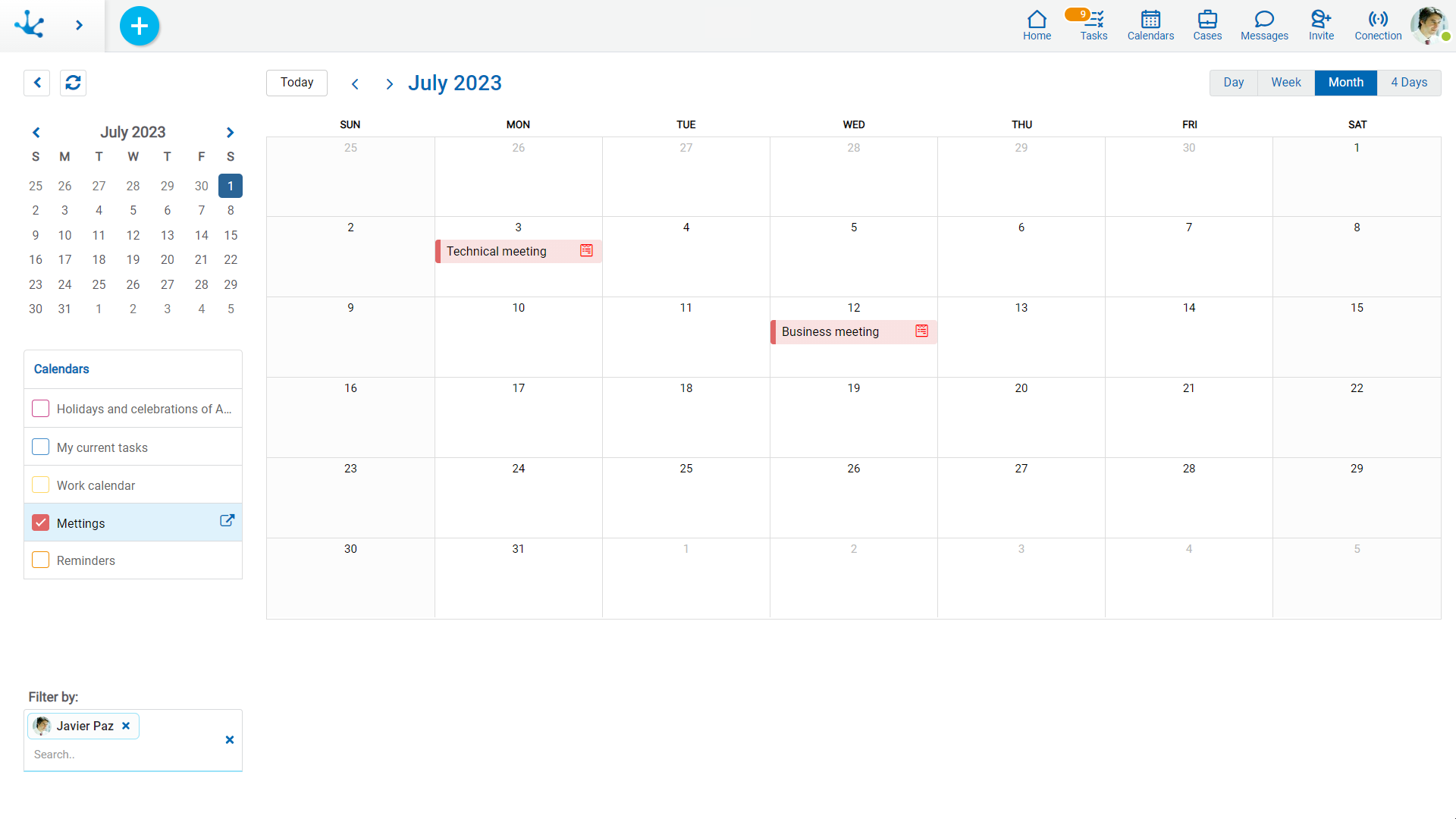
To create a new event the calendar cell must be selected and the following window is expanded:
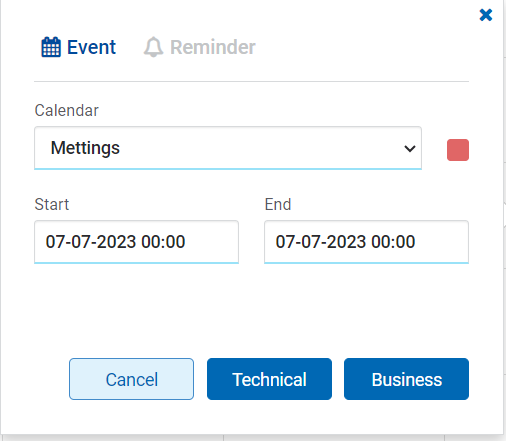
Calendar
The list of calendars that have some action configured to create events is displayed and that these actions are authorized to the user.
When the user selects one of the calendars from the list, its definition is accessed and the buttons for creating the event are displayed.
Only those selected in the calendar panel are displayed in the list.
Start and End
These fields determine the start and end of the event.
When the calendar is being displayed as “Day”, “Week” or “4 Days”, these fields are initialized according to the selected position of the events panel.
The date and time where the click was made is considered, on the other hand, when the display form is monthly, only the date is considered and the time is initially assumed as "00:00".
The user can change the proposed value for the "Start" and "End" fields.




