View Submenu
This submenu opens by clicking on the "View" option and allows to select different ways of displaying the application.
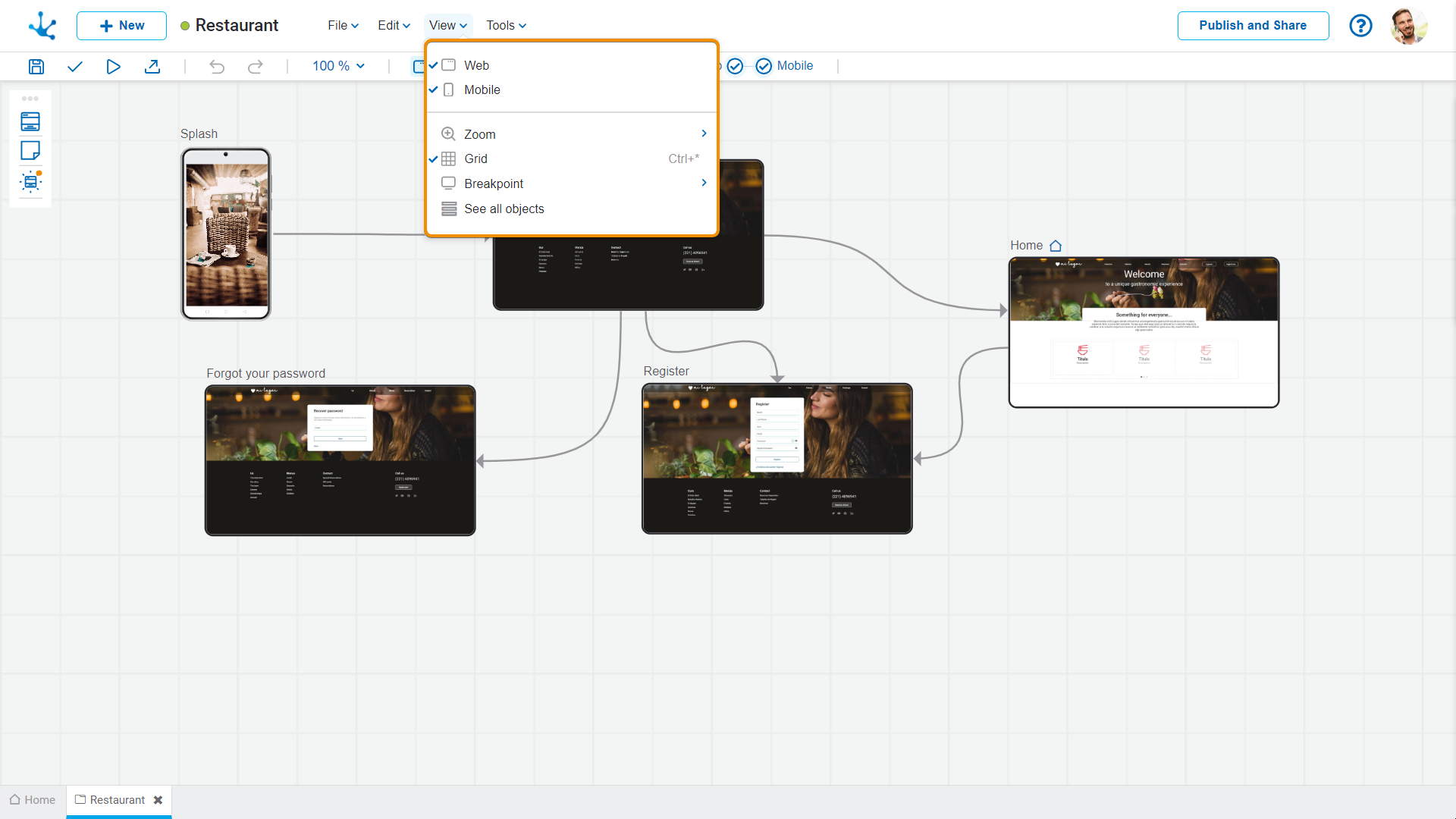
![]() Web
Web
When selecting this option, only web-type pages are displayed.
![]() Mobile
Mobile
When selecting this option, only mobile-type pages are displayed.
Both options can be selected at the same time.
By clicking on “Breakpoint”, a secondary submenu is displayed, where the following options can be selected:
•Desktop Computer
•Tablet
•Mobile
![]() Zoom
Zoom
Selecting "Zoom" allows adjusting the viewing size of the modeling area, using built-in options such as 25%, 50%, 75%, 90%, 100%, 125%, 150% and 200%. The shortcut Ctrl+ to zoom in and Ctrl- to zoom out can also be used. Another option to adjust the size is to hold down the Ctrl key and use the mouse wheel.
![]() Grid
Grid
This option provides grid lines that allow to perfectly align elements within the graphic modeling area.
 View all items
View all items
When this option is selected, it automatically switches from the applications modeler tab to the tab displaying the grid of all objects.
 Components
Components
By activating this option, the components are displayed in the left side panel of the modeling area.
 Personas and US
Personas and US
By activating this option, both personas and user stories are displayed in the left side panel of the modeling area.




