Edit Submenu
This submenu is opened by clicking on the “Edit” option and allows the performance of operations within the modeler.
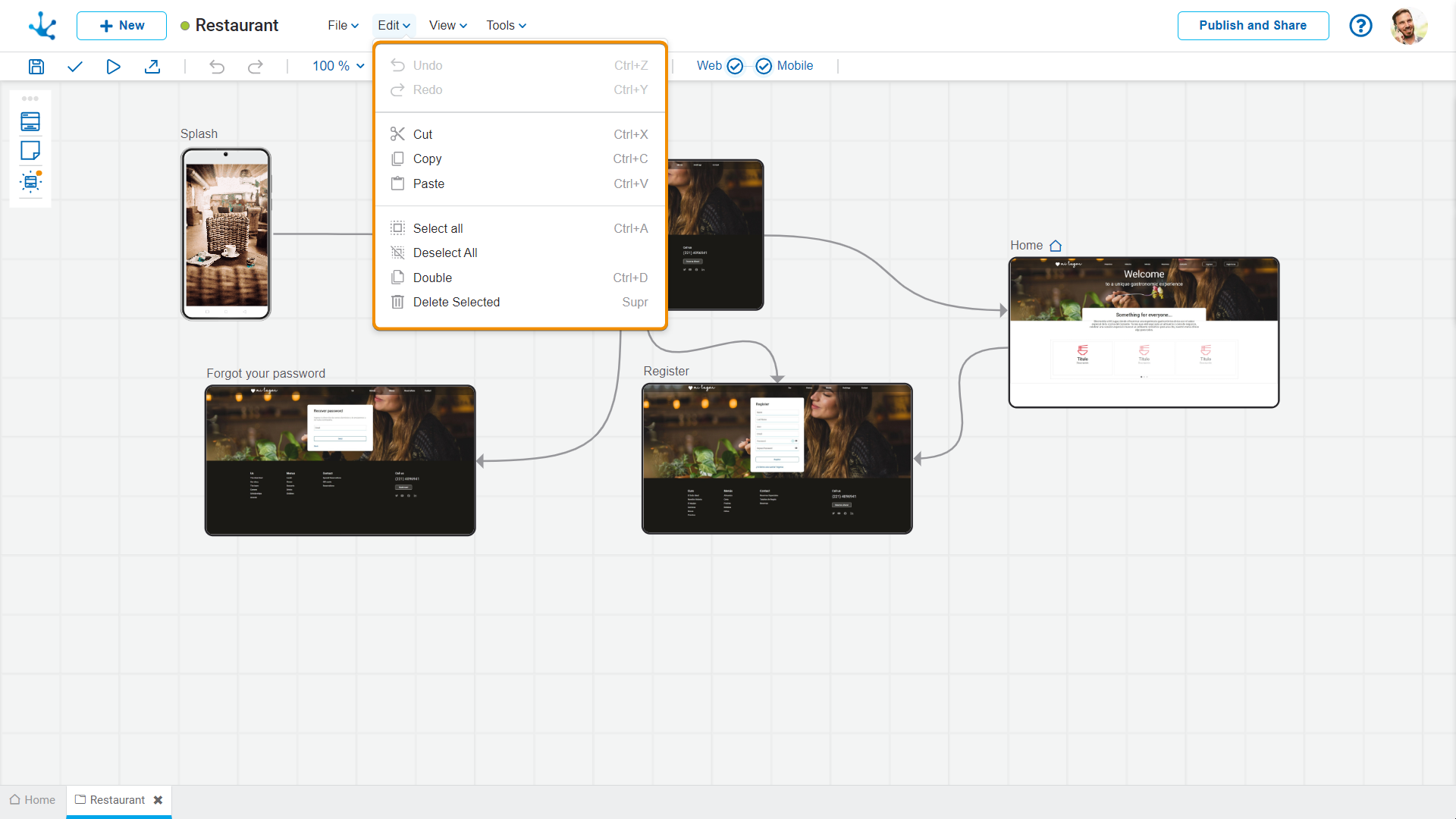
![]() Undo (Ctrl+Z)
Undo (Ctrl+Z)
Allows to easily reverse the changes made in the modeler.
![]() Redo (Ctrl+Y)
Redo (Ctrl+Y)
Allows to easily reapply the changes made in the modeler.
![]() Cut (Ctrl+X)
Cut (Ctrl+X)
Allows to send the selected element to the clipboard while deleting it from the graphic modeling area.
![]() Copy (Ctrl+C)
Copy (Ctrl+C)
It allows to copy any application element and temporarily place it on the clipboard.
![]() Paste (Ctrl+V)
Paste (Ctrl+V)
It allows to take the item from the clipboard and place it elsewhere in the graphic modeling area.
![]() Duplicate (Ctrl+D)
Duplicate (Ctrl+D)
It allows to make a copy of any application element within the graphic modeling area.
 Select (Ctrl+V)
Select (Ctrl+V)
The selection mode allows elements in the modeling area to be selected and edited, and it is the default mode. While active, it can be temporarily switched to navigation mode by holding down the space bar or by right-clicking and dragging the cursor.
 Move (Ctrl+H)
Move (Ctrl+H)
The navigation mode allows navigating the modeling area without using scroll bars, making it easier to explore the application. To move, simply click and drag the cursor.
 Action (Ctrl+A)
Action (Ctrl+A)
Creates an action in the graphic modeling area to represent an operation that is executed within the functional flow of the application.
 Note (Ctrl+N)
Note (Ctrl+N)
Creates a note in the graphic modeling area to include brief comments about the modeling.
![]() Select All (Ctrl+A)
Select All (Ctrl+A)
It allows selecting all the elements of the application.
![]() Deselect All
Deselect All
Allows the selection of all application elements to be cleared.
![]() Delete Selected Elements (Del)
Delete Selected Elements (Del)
It allows to delete all selected elements from the graphic modeling area.
 Copy Design System
Copy Design System
It allows copying all styles, components, and configurations from the current design system to incorporate it into another application.
 Paste Design System
Paste Design System
Allows the design system copied from another application to be applied, preserving the same styles and properties.




