Mobile Home with Tabs
The 'Mobile Home page with Tabs' offers a set of configurable properties to design and customize the navigation tabs of the mobile application.
There are predefined tabs whose redirection targets cannot be modified, as they are related to pages with generic platform functionality.
Selecting the icon ![]() of each tab, they can be hidden or made visible, while selecting the icon
of each tab, they can be hidden or made visible, while selecting the icon  also allows the creation of a new tab.
also allows the creation of a new tab.
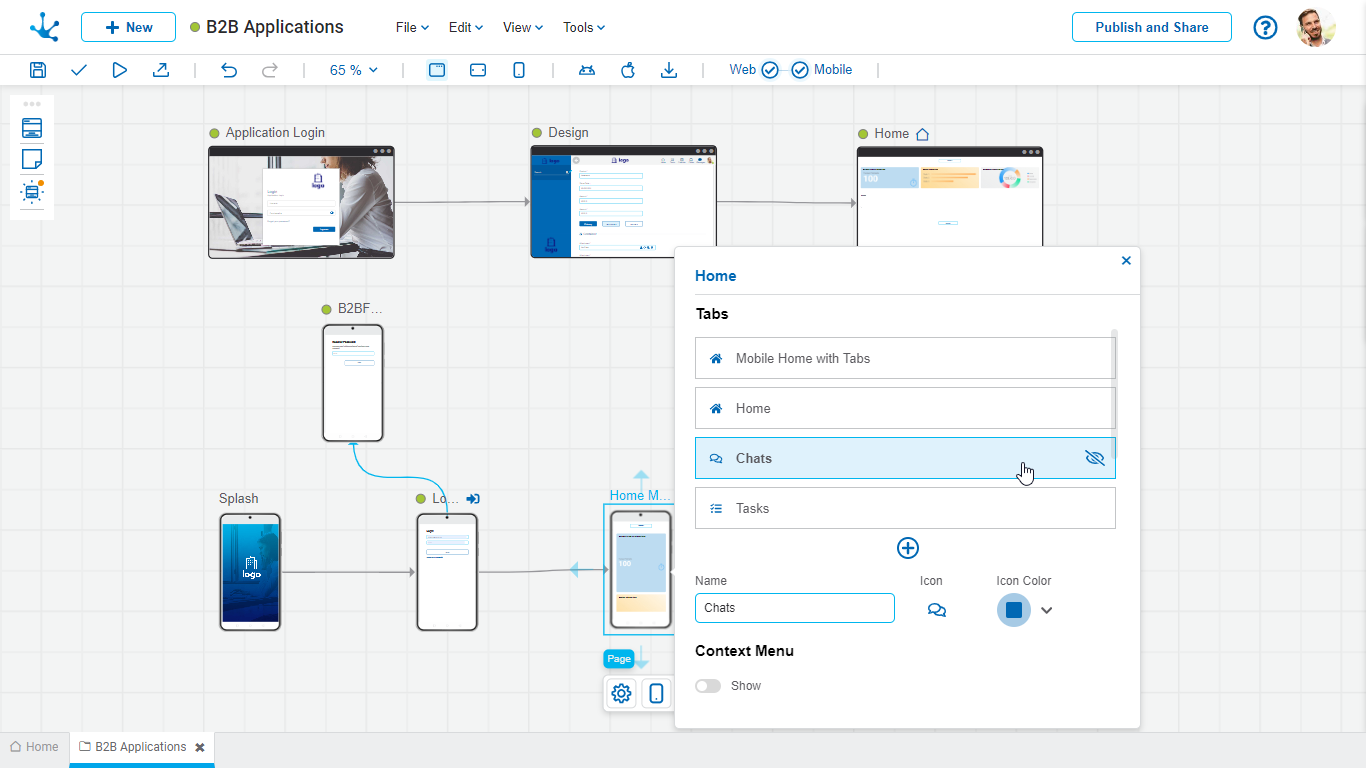
Name
It allows defining the title of the menu item associated with each tab. These titles should provide a clear and concise description of the content or functionality associated with the tab.
Icon
It allows selecting a visual icon that represents that content or functionality, enabling quick identification of the purpose of each tab.
Icon color
It allows customizing the color of the selected icon.
Type
It is used to define the type of object related to each tab.
Object
Each of the above options allows linking the tab with different objects within the application.
Show
It allows defining whether the context menu is enabled or not.




