Application Properties
To enter the properties panel of an application, click on the icon  from the top toolbar.
from the top toolbar.
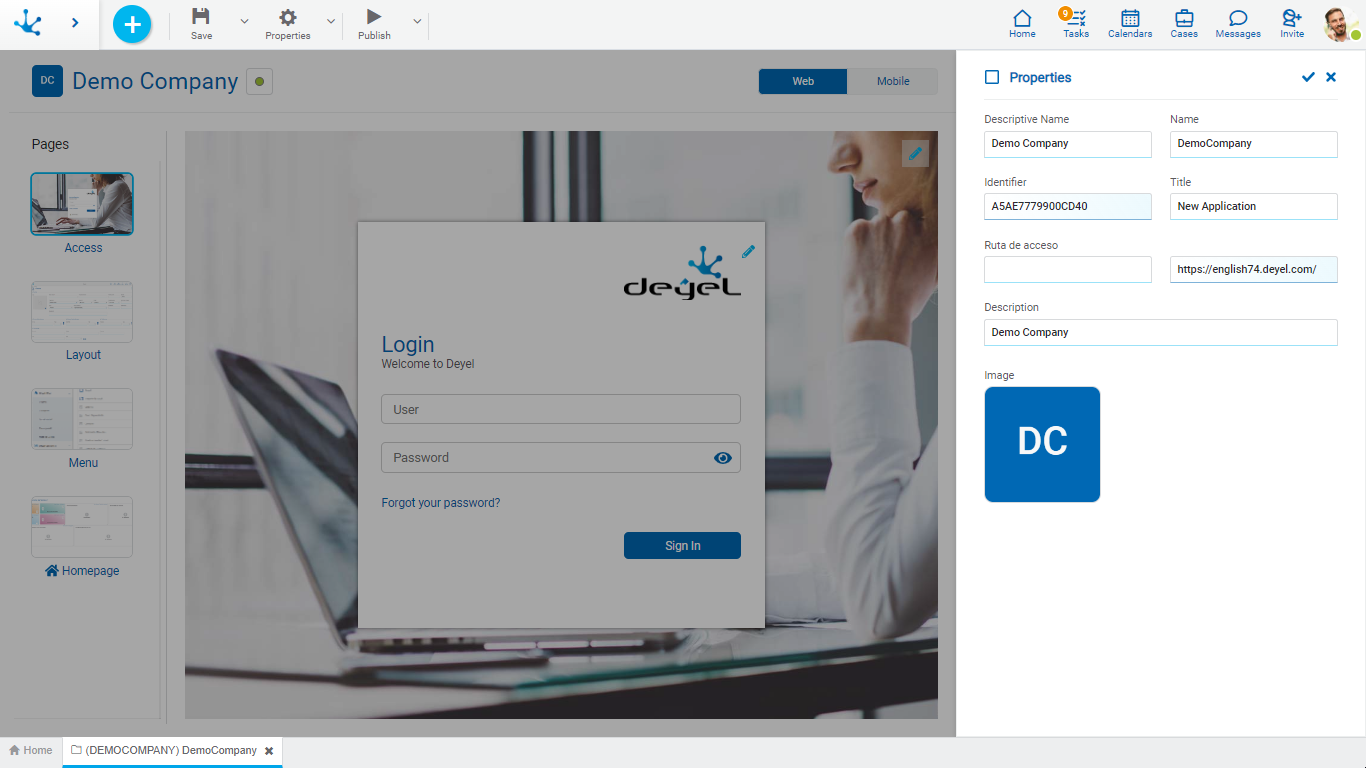
Properties
Descriptive Name
Name used by the user to reference the application.
Name
It is used at the modeling level to reference the application.
Identifier
Uniquely identifies the application.
Title
Text displayed in the top bar of the browser when executing the application. It allows to identify which application is being used.
It allows to enter the name with which the application can be accessed to execute it from the browser. The full
access path is displayed to the right, including the environment name and access path, concatenated by ¨/¨.
Description
Text that defines the mobile application describing its functionality.
Image
Image automatically associated to the application with the initials of its name.
