Top Toolbar
This toolbar contains icons and submenus from which you can perform operations on the object. Depending on its state, some options may be disabled.
The bar is displayed on the toolbar of Deyel.
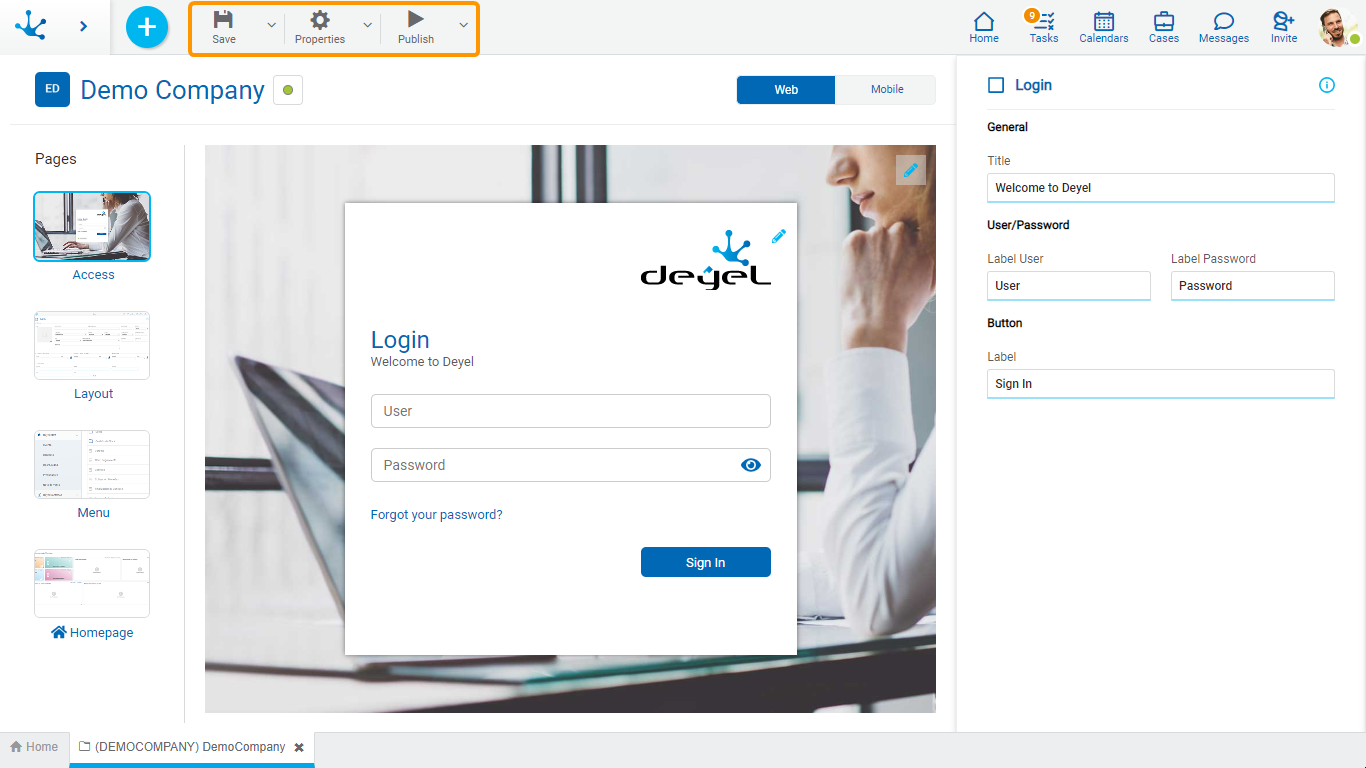
 Save
Save
This icon allows to save the object in the repository of Deyel, leaving its state as "Draft" or "Modified". If certain conditions are met, the modeler user receives a message indicating that the operation was performed correctly, otherwise they receive an explanatory message.
Condition
•The name should be unique.
To the right of the icon, the option to open the submenu is displayed.
 Properties
Properties
Opens the application properties panel.
To the right of the icon, the option to open the submenu is displayed.
By means of this icon the object goes to "Published" state, after verifying a set of additional conditions to those of the "Save" operation. The modeling user receives the corresponding message, indicating the result of the operation.
To the right of the icon, the option to open the submenu is displayed.
Condition
•The pages, forms and processes related to the application should be published.

