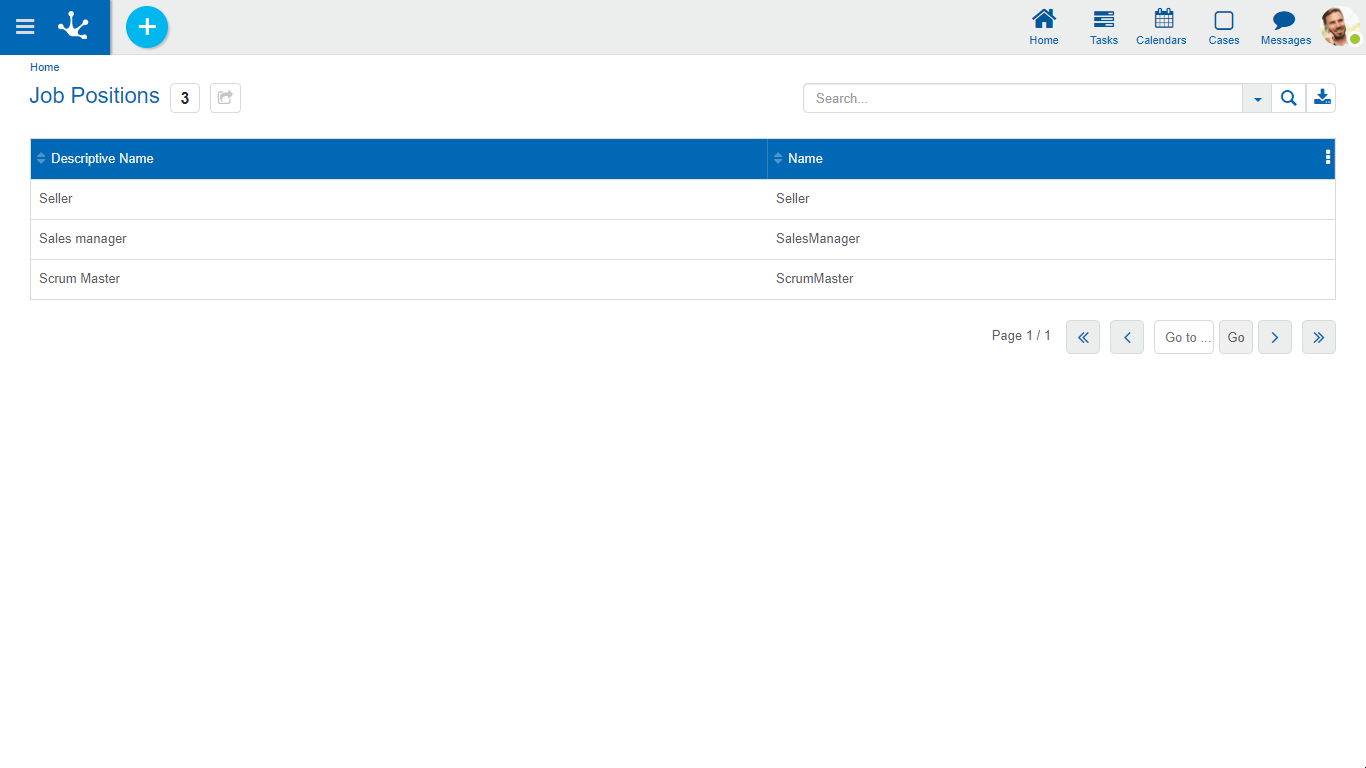Grid

To realize the creation and administration of job positions, you can access the grid from the menu of Deyel.
•From the option “Configuration”, selecting "Security" and then “Job Positions”.
•From the menu search.
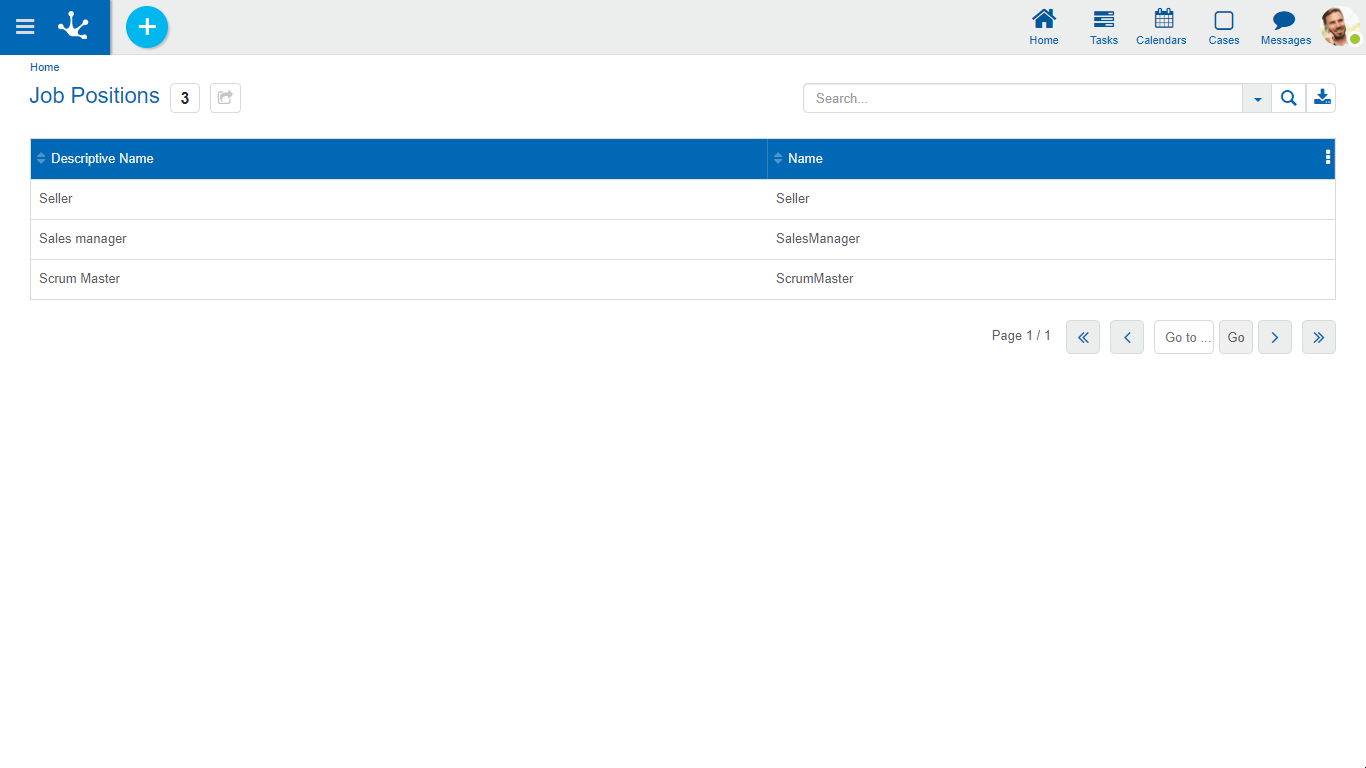
The job positions are visualized as a grid, with the standard presentation of the grids of Deyel, with facilities of:
•Ordering
•Page
•Search Bar and Filters
•Data Download
The number displayed on the right of the grid title, indicates the amount of job positions included in it.
The following properties of the job positions are visualized as columns of the grid:
•Descriptive Name
•Name
Operations
It is possible to realize operations on each job position, depending on the security permits that the login user has defined. When hovering over each of the lines the buttons with available operations are visualized.
The exception is the operation "Create", that can be realized from the icon  corresponding to the context menu in different ways.
corresponding to the context menu in different ways.
•Hover the mouse over the icon  and select the icon available on its right
and select the icon available on its right  .
.
•Click on the icon  and on the vertical panel displayed, select the option Job Positions.
and on the vertical panel displayed, select the option Job Positions.