Grid
By selecting the "Administrate Tasks" button In the main menu, they are displayed in grid form, with the standard presentation of the results grid, using the following facilities:
•Sorting
•Search and Filters Bar
•Data Download
•Operations
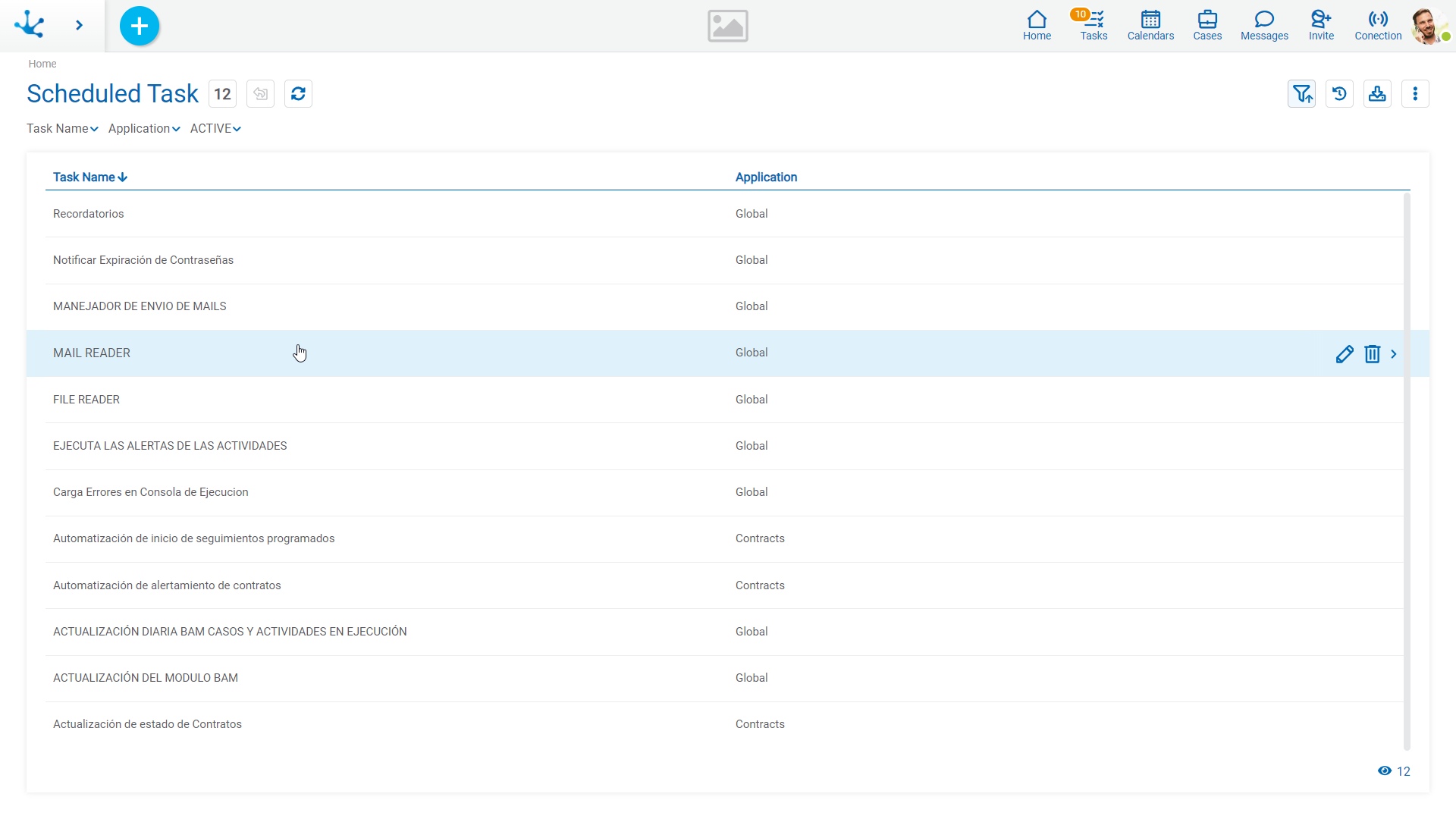
The following properties of scheduled tasks are displayed as grid columns:
•Task Name
•Application
Filters can be applied by the following properties:
•Task Name
•Application
•Active
Operations can be performed on each grid row. By clicking on the row, the selected task is shown, while hovering over it enables the icons  and
and  that allow the update or delete operations respectively.
that allow the update or delete operations respectively.




