Stripe
Apart from the properties shared by adapters, those specific to Stripe are added.
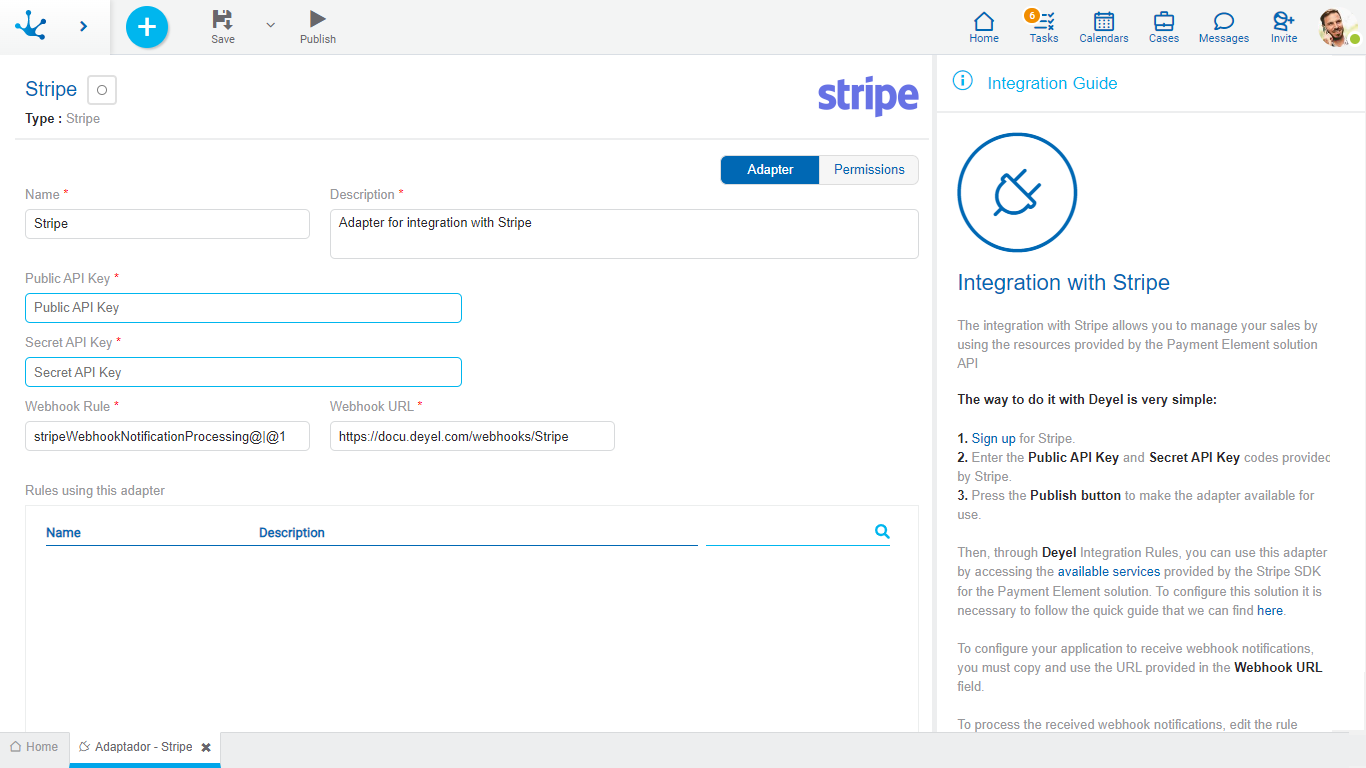
An asterisk "*" on the label indicates that the property is required.
Public API Key
It is the public key given by Stripe to build payment flows using the Stripe.js library.
Secret Api Key
It is the secret key given by Stripe, used to request access to the resources provided by the platform.
Webhook Rule
Indicates the name of the rule that should be used, to administrate the necessary webhook notifications. If the rule does not exist, it must be created. It is a non-editable property.
Webhook URL
Indicates the URL to be copied and configured in the application registered with Stripe, in order to receive and process webhook notifications. It is a non-editable property.
Rules using this adapter
In this grid, the advanced rules used by the adapter are displayed and their definition can be shown from each line.
Available Methods
Advanced rules created on the Stripe adapter have built-in methods.
Name |
Description |
Result |
|---|---|---|
getPublicAPIKey() |
Gets the public key configured on the adapter. |
String |
createPaymentIntent(pAmount, pCurrency, pRelatedObject) |
Used to create a payment attempt and instantiate the Stripe payment form.
Parameters •Double pAmount: Payment amount. •String pCurrency: Payment currency code. According to currency codes available on Stripe. •String pRelatedObject: Identifier of the Deyel object to associate with the payment. It's optional. |
String |
For example, to use Stripe's Payment Element solution, an advanced rule that uses the getPublicAPIKey() method and stores the obtained value in an output parameter of the rule should be created.
Subsequently, the previous advanced rule must be executed and the value of the output parameter must be used as the public key.
For detailed information, refer to the Stripe documentation.




