On-Premise Installation
The following describes the steps to perform a new installation of Deyel or a version update in On-Premise modality.
Distribution
Deyel and its solutions are distributed through the following files:
Description |
File |
|---|---|
Web application |
•deyel-Version.war •Docker image and the docker-compose file |
Initial database |
•Oracle: deyeldb-Version.dmp •Mysql: deyeldb-Version.sql •Sql Server: deyeldb-Version.bak •DB2: deyeldb-Version.zip |
License |
license.xml |
Version
Each version of Deyel has the following V.R.F.B. structure where
V - Version
R - Release
F - Fix
B - Build
Example: deyel-7.8.1.3.war
Step 1: Create the Initial Database for Deyel
a.Install the database engine on which you want to install Deyel.
b.Create a user with permissions that can create tables, views, functions, store procedures, and triggers. The following variables must be known:
- host: engine ip address.
- port: engine port.
- user: user with the necessary permissions
- password: key password of the user with the necessary permissions
c.Restore the initial base of Deyel with the following commands:
▪Oracle
impdp user/password@host:port/deyel dumpfile=deyeldb-Version.dmp
▪Mysql
mysql -u user -p password -h host --port port --default-character-set=utf8 deyel < deyeldb-Versión.sql
▪Sql Server
SqlCmd -S host -U user -P password -Q "RESTORE DATABASE deyel FROM DISK ='deyeldb-Version.bak' WITH REPLACE"
▪DB2
Unzip deyeldb file-Version.zip
Execute command from the folder where export files are located.
db2move deyeldb import -io replace_create > restore_deyel.log
Step 2: Install Deyel on the Application Server
•Installation in Apache Tomcat
To configure the database, it is recommended to use the environment variable DEYEL_DB_PROPERTIES_PATH. This variable is used to define the directory where the file with the connection data is located. If the environment variable is not defined, the file is used within the WEB-INF/classes/ConsistEnv_es_AR.properties context.
The environment variable should be created before performing the context implementation.
Instructions for Database Configuration
a.Enter https://server:port/deyel/Config.
Server: is the name of the server where the installation is performed or its IP address and access port.
Example: http://myteam:8080/deyel
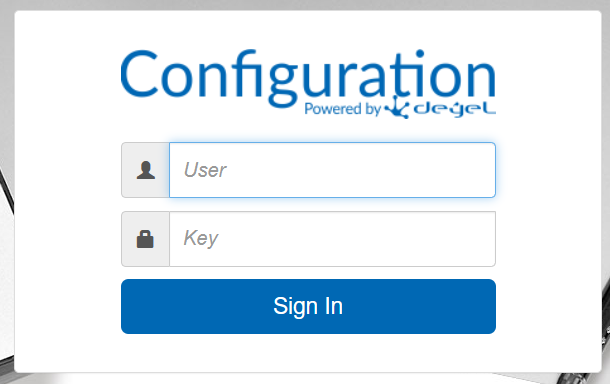
It is accessed without username and password until one is defined. It is recommended to define a username and password when first accessing.
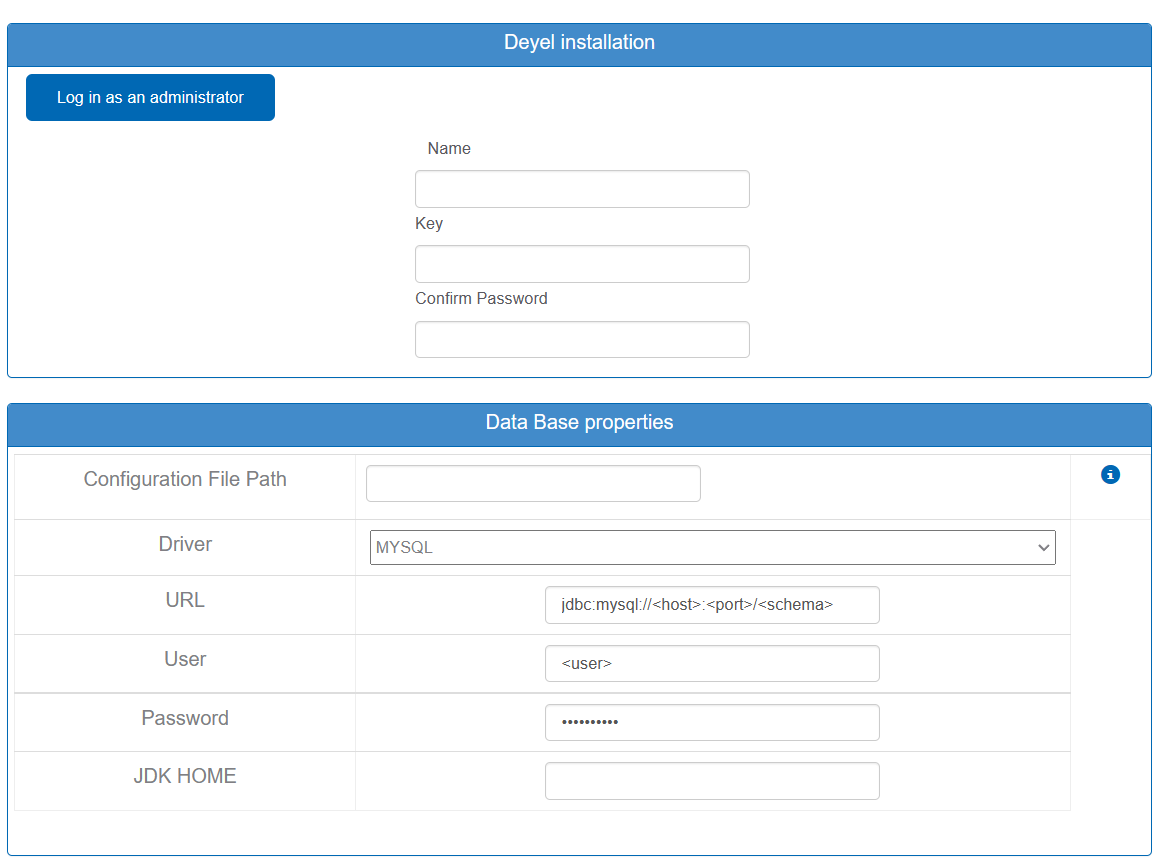
Include the Unicode and Encoding parameters in the connection URL.
Example with corresponding values:
jdbc:mysql://cluster-db-My8:3306/Deyel-schema?useUnicode=true&characterEncoding=latin1
b.Complete the data of the Database Properties section and apply configuration. If the DEYEL_DB_PROPERTIES_PATH environment variable was defined, in the Configuration File Path property, the directory where the file with the connection data is located is shown. If this property is not reported, this means that the file is in the context.
c.Restart the context.
Step 4: Import License
a.Enter https://server:port/deyel.
b.Import the use license.
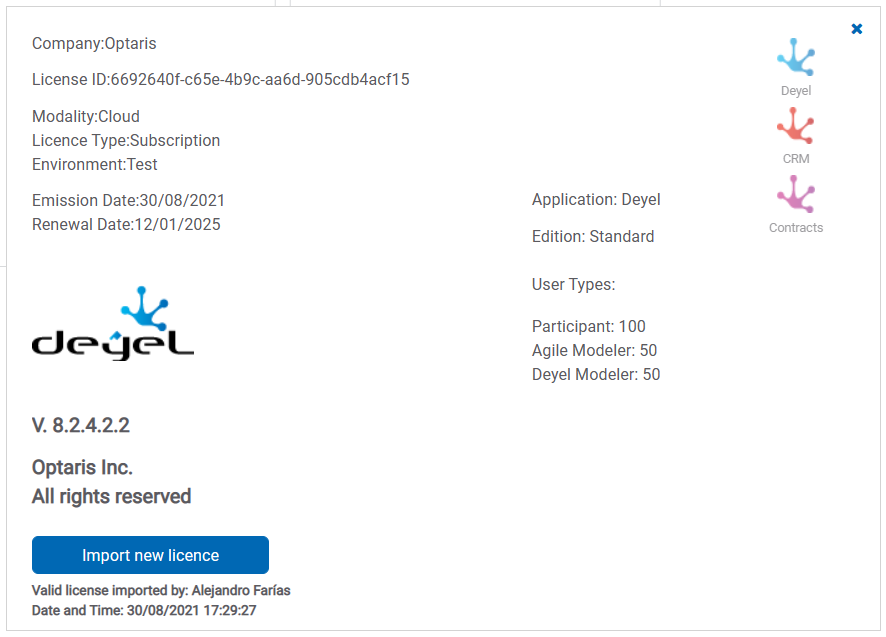
c.Enter the Deyel environment with https://server:port/deyel using the example username "afarias" with "deyel123" key password.
Step 5 (optional): Configure the connection pool
Once the environment is licensed, the minimum and maximum number of connections the pool uses to communicate with the database can be configured.
Go to https://server:port/deyel/Config to access the following configuration menu:

•Maximum connections
Sets the maximum number of simultaneous connections the pool can keep open. This parameter is key to managing system resources and preventing database overload.
•Minimum connections
Defines the minimum number of connections that the system keeps open constantly. Properly adjusting this value enhances overall performance by ensuring the availability of connections based on the environment's demands. To determine an optimal value, the ConnectionsPool log available in the environment can be shown, where used connections are recorded.
By default, Deyel configures the connection pool with a maximum of 30 and a minimum of 2 connections.
Considerations to Keep in Mind
•If the application entities use files with a preview view, the workstations must have access to the *.google.com domain.
•If the network blocks this domain, the preview won't work because it relies on Google's gview library.




