General Properties
To enter the properties panel of a page, click on the icon  from the top toolbar.
from the top toolbar.
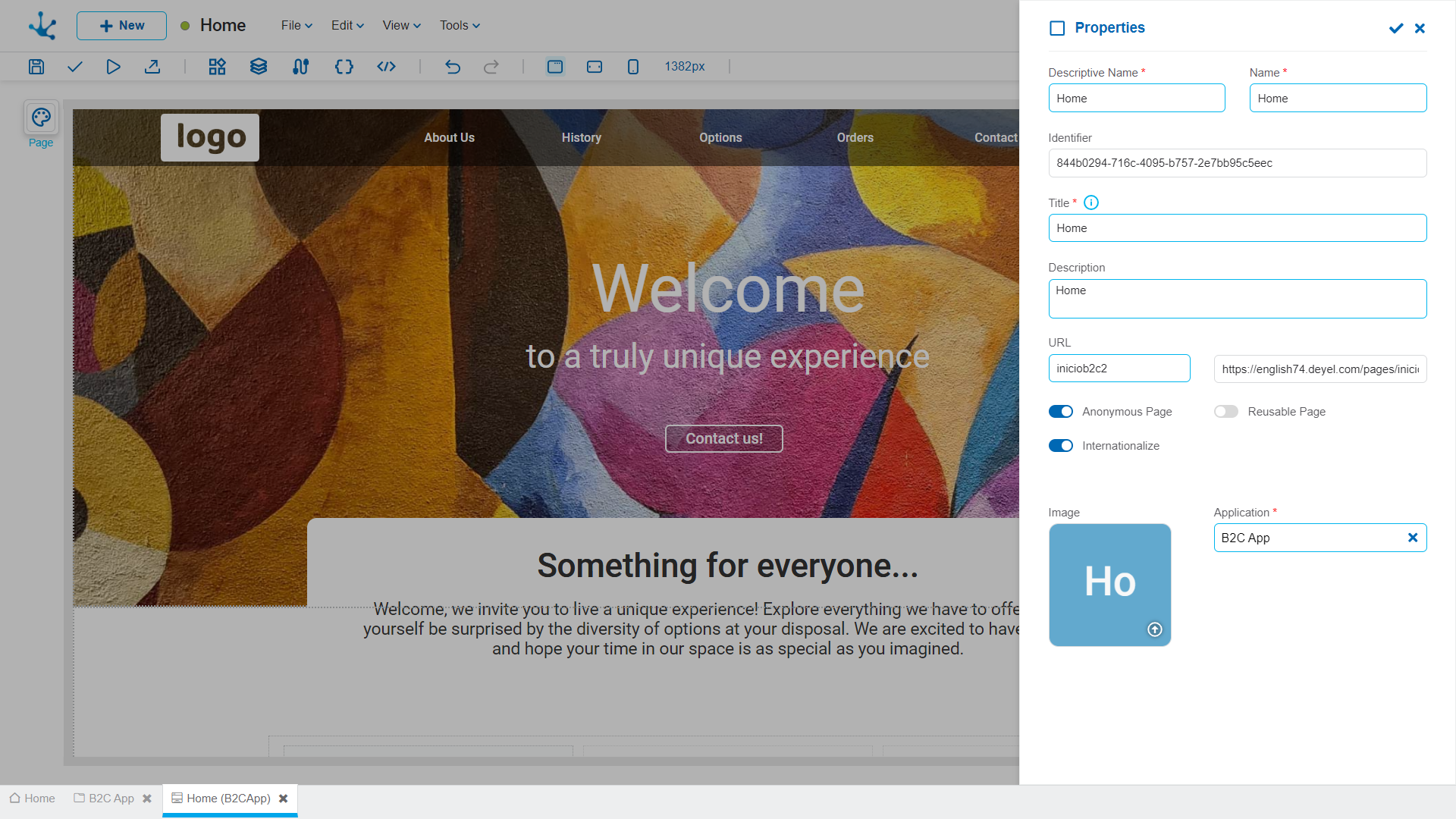
Properties
Descriptive Name
Name used by the user to reference the page.
It is used at the modeling level to reference the page.
Identifier
Uniquely identifies the page.
Title
It should summarize the page content and is displayed in the search results.
Description
Text that defines the page describing its functionality.
Page identifier in the URL.
Absolute Path
When defining the identifier, the access path to the page is automatically filled in.
Once the page is published, it can be accessed from a web browser with the absolute path. If parameters are defined, their names and values should be added below.
The published page can also be accessed from the modeler by clicking on this property.
If this property is enabled, the user does not need to be logged into the application to access the page.
If this property is enabled, it indicates that the page can be referenced from other pages or entities.
By enabling this property, page rendering is performed on the server (SSR, - Server Side Rendering), which eliminates unnecessary waiting times and improves loading speed.
Internationalize
Enables the translation of object properties and its elements into different languages. When activated, it enables the option "Internationalization" from the “Tools” drop-down menu and the property Language of Existing Values, which is displayed on the right.
Language of Existing Values
Displayed when the property Internationalize is activated for the first time and indicates the original language. Its selection is required and the available options are: “Spanish (Argentina)”, “Spanish (Mexico)”, “English” and “Portuguese”.
It allows to define the application to which the object belongs.
Image
It allows to customize the page by adding an image. This image represents the page in the applications modeler if it is selected as the home page.




