Rule Properties
The embedded rules properties panel of a section opens when selecting the icon ![]() of its context menu.
of its context menu.
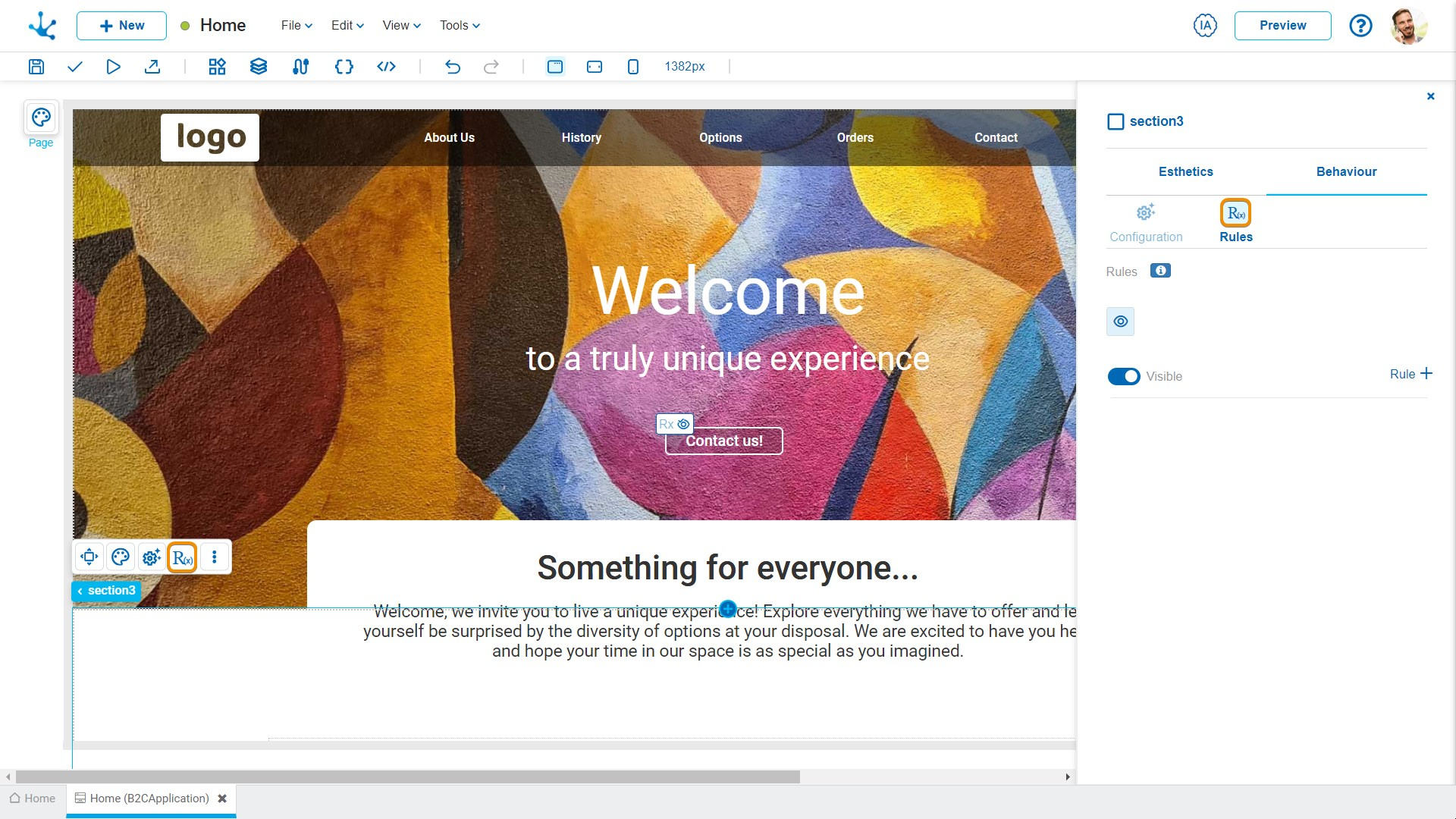
Properties
Rules
It is possible to define embedded rules for behavior, validation, and calculation associated with a section using the wizard (ctrl + space).
 Displays syntax examples to write rules.
Displays syntax examples to write rules.
|
|
Indicates whether the section is visible. If this property is not checked, the section is not displayed on the page.
|
Operations when defining the rule:
|
Saves the new or modified rule |
|
Cancels the operation |
Operations once the rule is defined:
|
Edits the existing rule |
|
Deletes the rule |
Events
Sections allow the use of different events.
Event |
Description |
|---|---|
onMouseIn() |
It is executed when the cursor is positioned on the element. |
onMouseOut() |
It is executed when the cursor moves out of the element. |
onClick() |
It is executed when clicking on the element. |
onDoubleClick() |
It is executed when clicking twice on the element. |
onInit() |
It is executed before the element is loaded. |
afterViewInit() |
It is executed after viewing the element. |
onViewportEnter() |
It is executed when the element is visible. |
onViewportLeave() |
It is executed when the element is no longer visible. |





 Visible (default)
Visible (default) 

