Configuration Properties
The configuration properties panel of an element opens when clicking the icon ![]() of its context menu.
of its context menu.
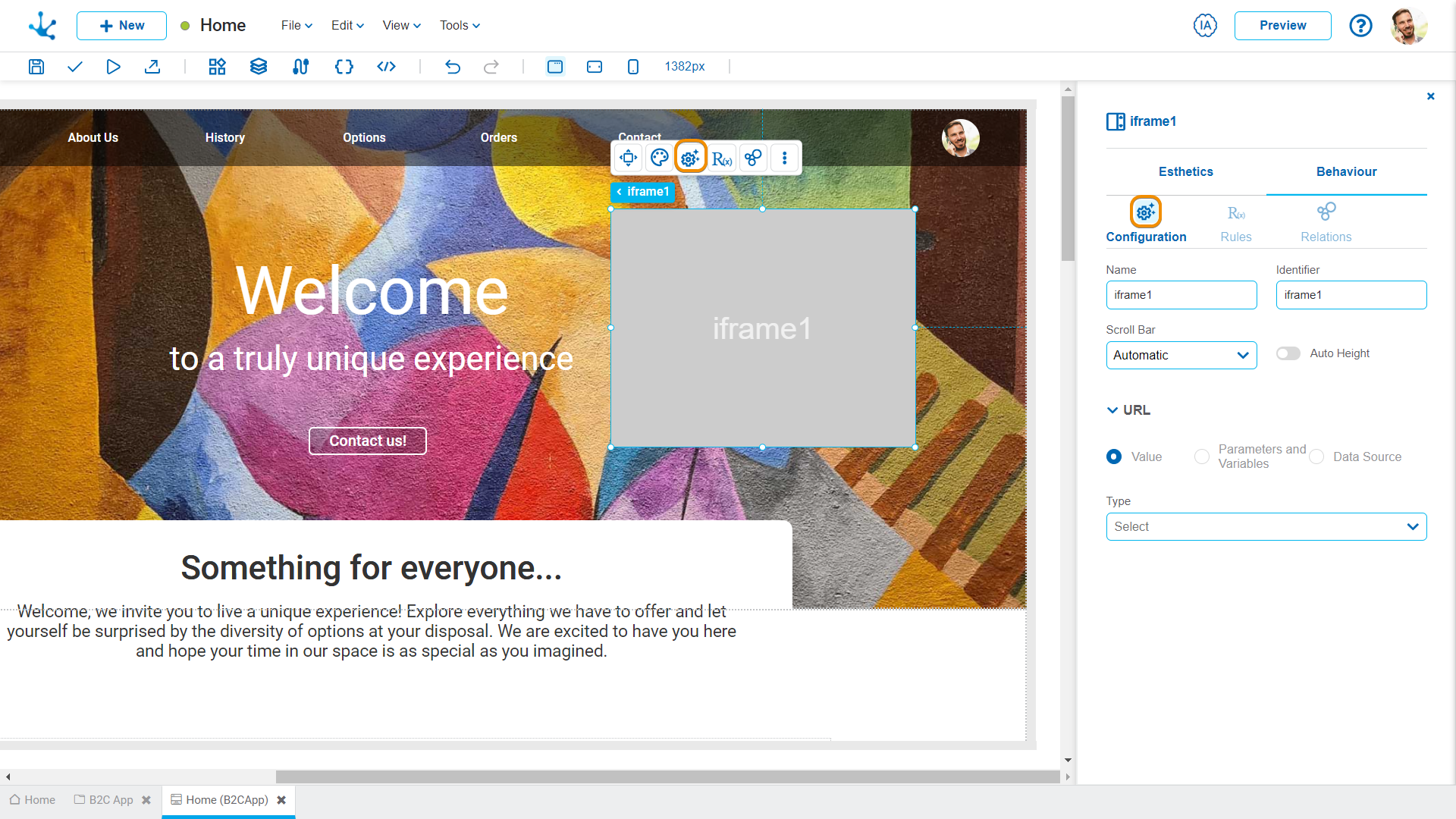
Properties
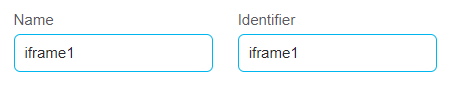
Name
Name used to reference the element during modeling.
Identifier
Uniquely identifies the element. It is used in the Javascript SDK.
Tooltip
Pop-up message that appears when hovering over an element, providing additional information.
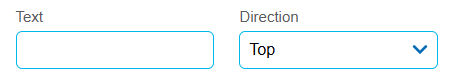
Text
Content of the message being displayed.
Direction
Position of the message in relation to the element (top, bottom, left, or right).
Scroll
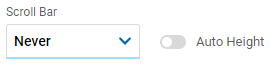
Auto Height
It allows the height of the iframe to adjust to the size of its content in case the latter exceeds the size of the iframe. If this property is not checked, the different values of the Scroll Bar property can be selected.
Scroll Bar
Indicates whether the scroll on the element is displayed: always, never, or according to the size of the iframe content.
URL
Allows to select the source of the element's content.
Value
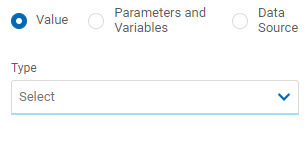
•Page
Page
It allows selecting the external page that is displayed in the iframe. Once it is selected, its parameters are displayed if it has any.
•Deyel Page
Deyel Page
It allows selecting the Deyel page displayed in the iframe. Once it is selected, its parameters are displayed if available, or else a parameter can be added.
•Entity
Entity
It allows selecting a name for the entity displayed on the iframe. Once selected, its parameters are displayed if available, or else a parameter can be added.
•Form
Form
It allows selecting a name for the form displayed on the iframe. Once selected, its parameters are displayed if available, or else a parameter can be added.
Operation
It allows selecting whether to view the creation of an instance or the form grid.
•Process
Process
It allows selecting the name of the process that is executed in the iframe. Once selected, its parameters are displayed if available, or else a parameter can be added.
Operation
Indicates that the creation of a case is displayed.
•Link
Link
It allows the entry of the link to the page that executes in the iframe.
Parameters and Variables
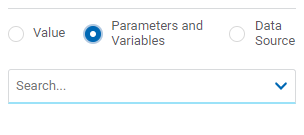
Parameters and Variables
Allows to select a parameter or a variable from, whose value is displayed in the element.
Data Source
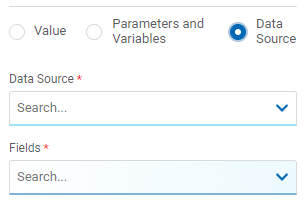
Data Source
It allows selecting a previously defined data source within the object.
Fields
It allows selecting a field from the data retrieved in the chosen data source, whose value is displayed in the element.




