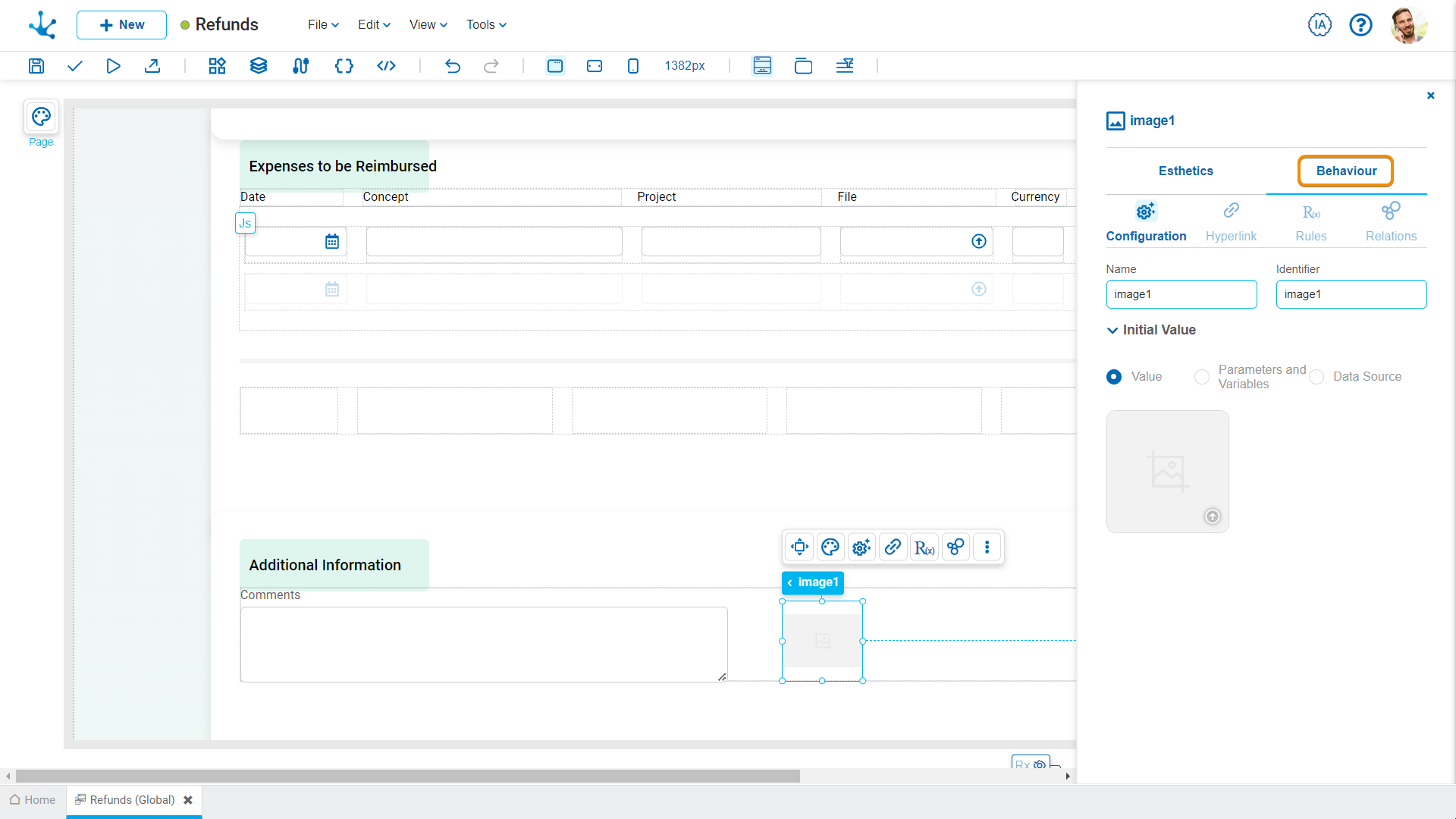Image
It allows the incorporation of any visual multimedia content.
The element properties are represented by icons in its context menu, where its operations are also available.
Subtypes
When selecting the option "Image" from the icon ![]() in the top toolbar, a list opens with the different subtypes of this element, which can be dragged into the modeling area. Each subtype has the element's properties modeled and predefined in a specific way.
in the top toolbar, a list opens with the different subtypes of this element, which can be dragged into the modeling area. Each subtype has the element's properties modeled and predefined in a specific way.
•Rounded Image
•Square Image
•Small Image
•Medium Image
•Large Image
Classification of Properties
Properties are divided into two groups: esthetic properties and behavior properties.
Esthetic Properties
In the esthetic properties panel, the following are grouped:
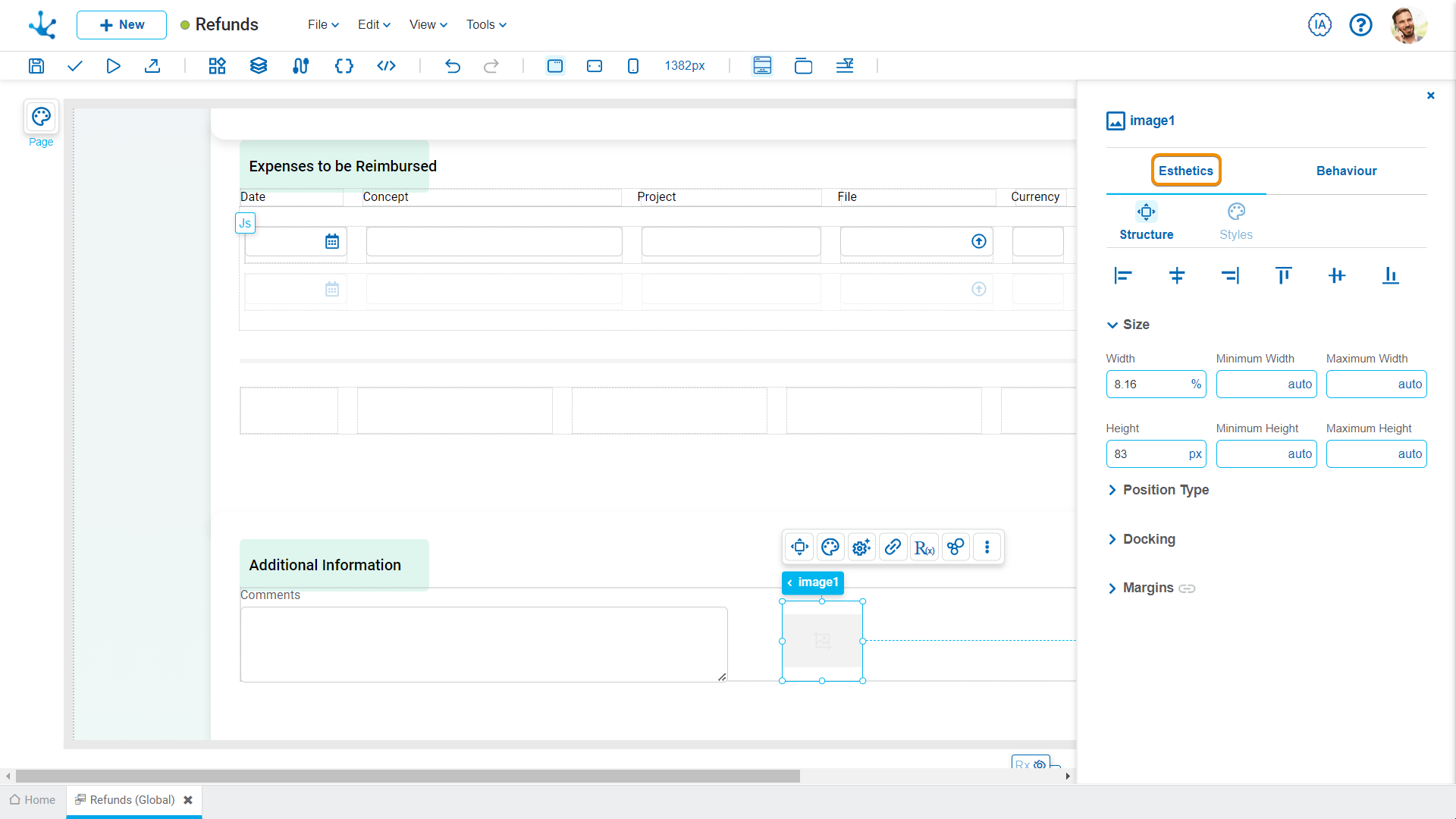
Behavior Properties
In the behavior properties panel, the following are grouped: