Configuration Properties
The configuration properties panel of an element opens when clicking the icon ![]() of its context menu.
of its context menu.
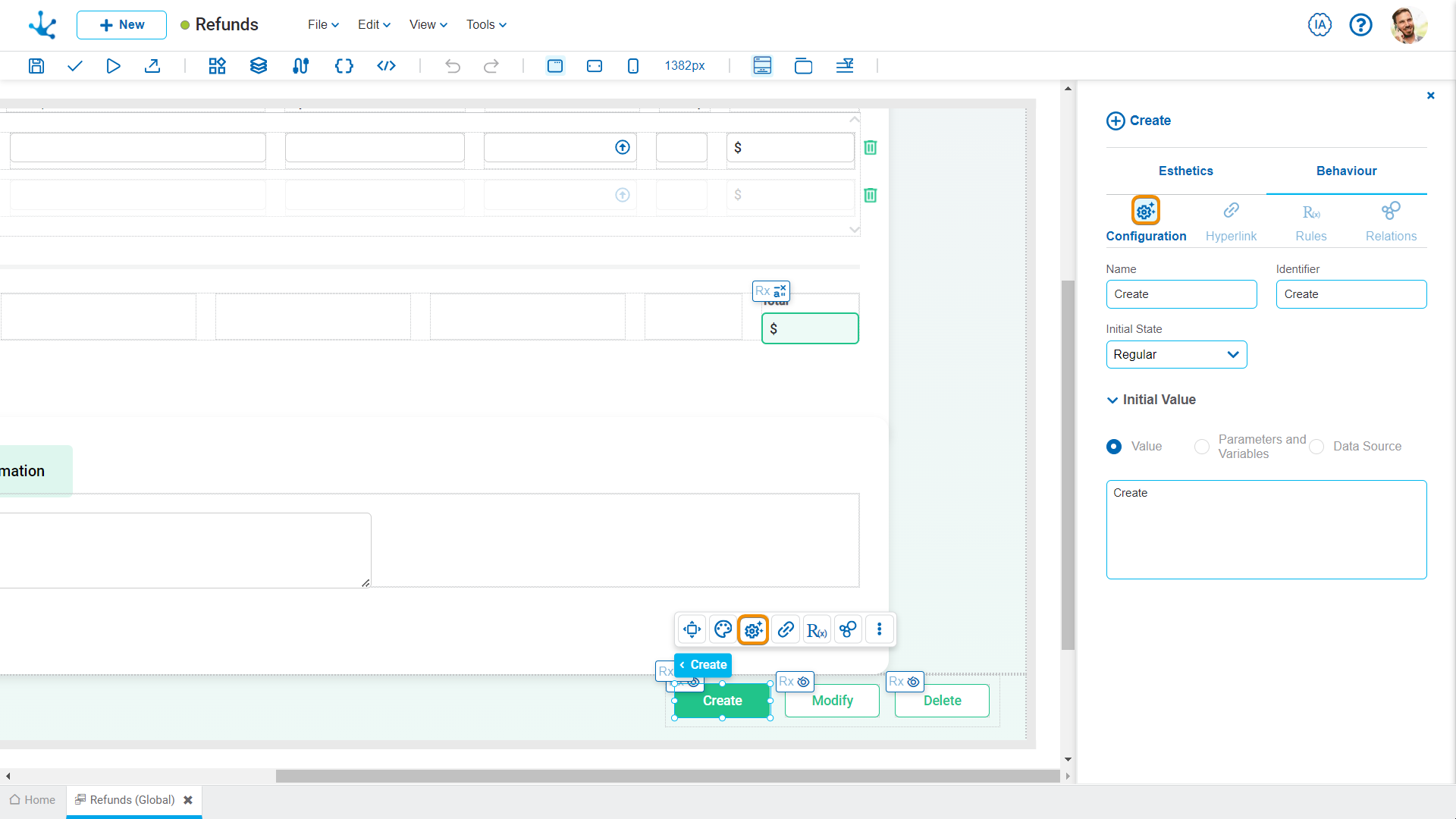
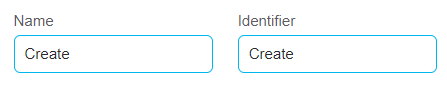
Name
Name used to reference the element during modeling.
Identifier
Uniquely identifies the element. It is used in the Javascript SDK.
Tooltip
Pop-up message that appears when hovering over an element, providing additional information.
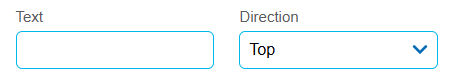
Text
Content of the message being displayed.
Direction
Position of the message in relation to the element (top, bottom, left, or right).
Initial State
It allows defining the state of the button when the entity is loaded for the first time, ensuring that its initial behavior is as expected.
Possible Values
•Regular: The button is enabled, allowing immediate user interaction. It is used for actions that are available from the start.
•Inactive The button is disabled until certain conditions are met or a specific action is performed. Used for flows that require prior validations before enabling the button action.
Initial Value
It allows selecting the source of the element's content and optionally defining the text style.
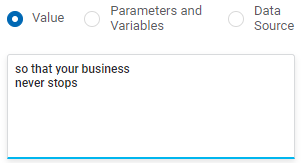
Value
Allows to enter a text that is displayed in the element.
Parameters and Variables
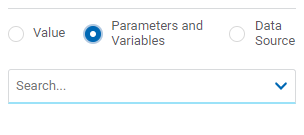
Parameters and Variables
Allows to select a parameter or a variable from, whose value is displayed in the element.
Data Source
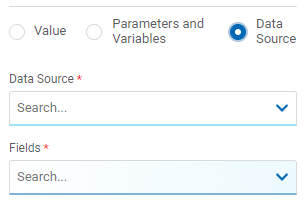
Data Source
It allows selecting a previously defined data source within the object.
Fields
It allows selecting a field from the data retrieved in the chosen data source, whose value is displayed in the element.




