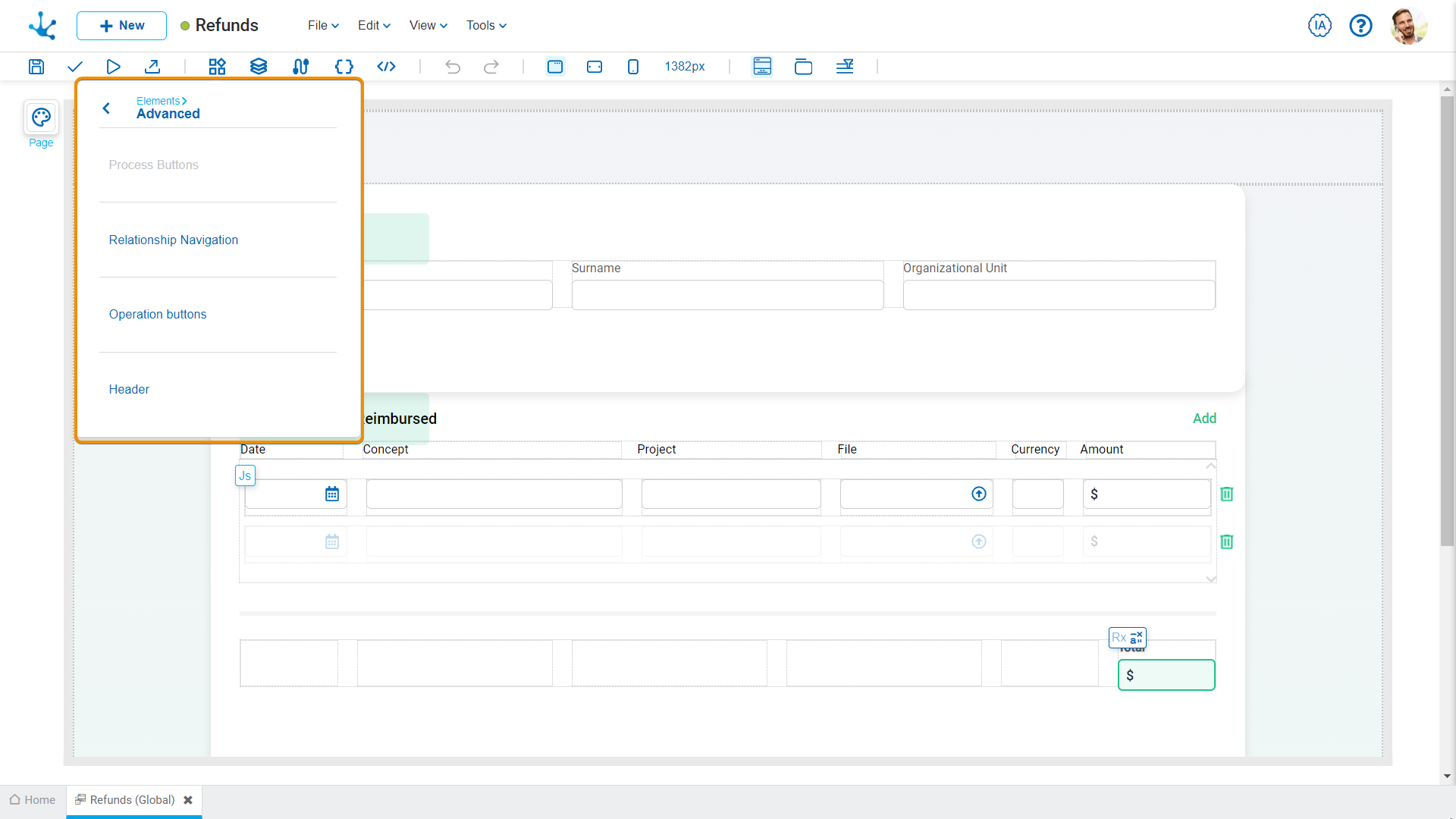Advanced
It allows modeling and executing the functionality of an entity.
The element properties are represented by icons on its context menu, where its operations are also available.
Subtypes
When selecting the option "Advanced" from the icon ![]() in the top toolbar, a list opens with the different subtypes of this element, which can be dragged into the modeling area.
in the top toolbar, a list opens with the different subtypes of this element, which can be dragged into the modeling area.
•Process Buttons
•Relation Navigation
•Operation Buttons
•Header