Execute on a Page
When executing the task, the selected page is displayed. In the modeling, values for the input parameters can be specified.
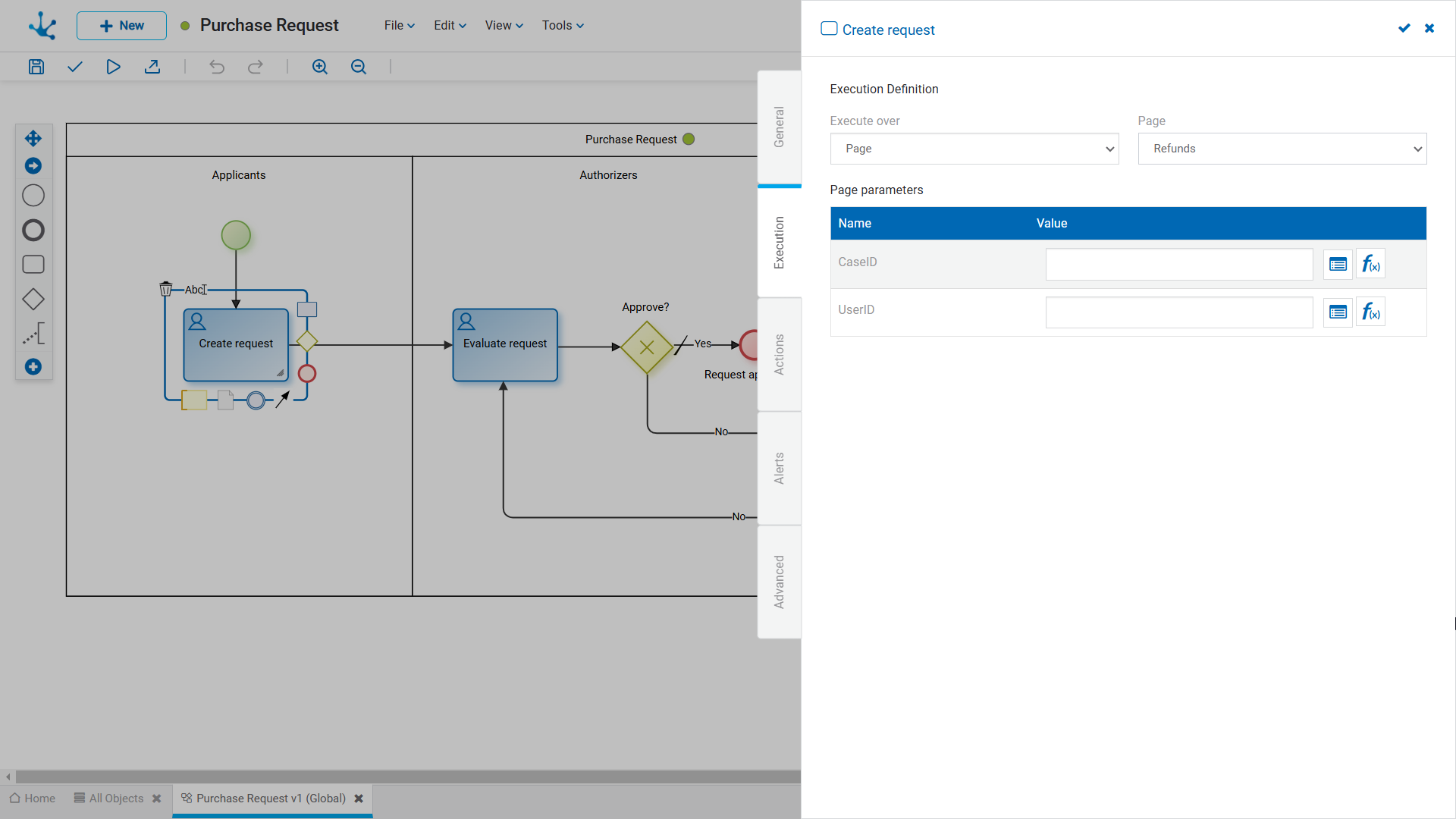
Execution Definition
In this section, the general properties of the task execution are defined.
Page
Displays the name of the page displayed in the task.
Page parameters
This section lists the page parameters. Its value can be set using the variable and function wizard.
Page features that enable task execution
The modeling user should consider that the page selected to be displayed when executing the task must include some button or graphic element that allows the user to indicate that they want to execute it.
For the execution to work correctly, it is necessary that said graphic element has a particular behavior, defined by Javascript code.
JavaScript example to execute a button in a process
function submitBtn_onClick(event) { $d.executeActivity({ buttonToExecute: "Submit", formId: "ENTITY_ID", fieldsActivity:{ name: $d.getInput("name").getValue(), email: $d.getInput("email").getValue(), phone: $d.getInput("phone").getValue(), idParam: $d.getParameter("id").getValue(), } }):
|
Deyel SDK for Javascript, provides the “executeActivity” method, which receives the following parameters:
•buttonToExecute: Button clicked by the user, which allows the correct path to be selected to evaluate the conditions of the gates.
•formId: Entity or form to be modified.
•fieldsActivity: List of fields with their respective values.
When executing this method, the task is executed, redirecting the user to the next activity.




