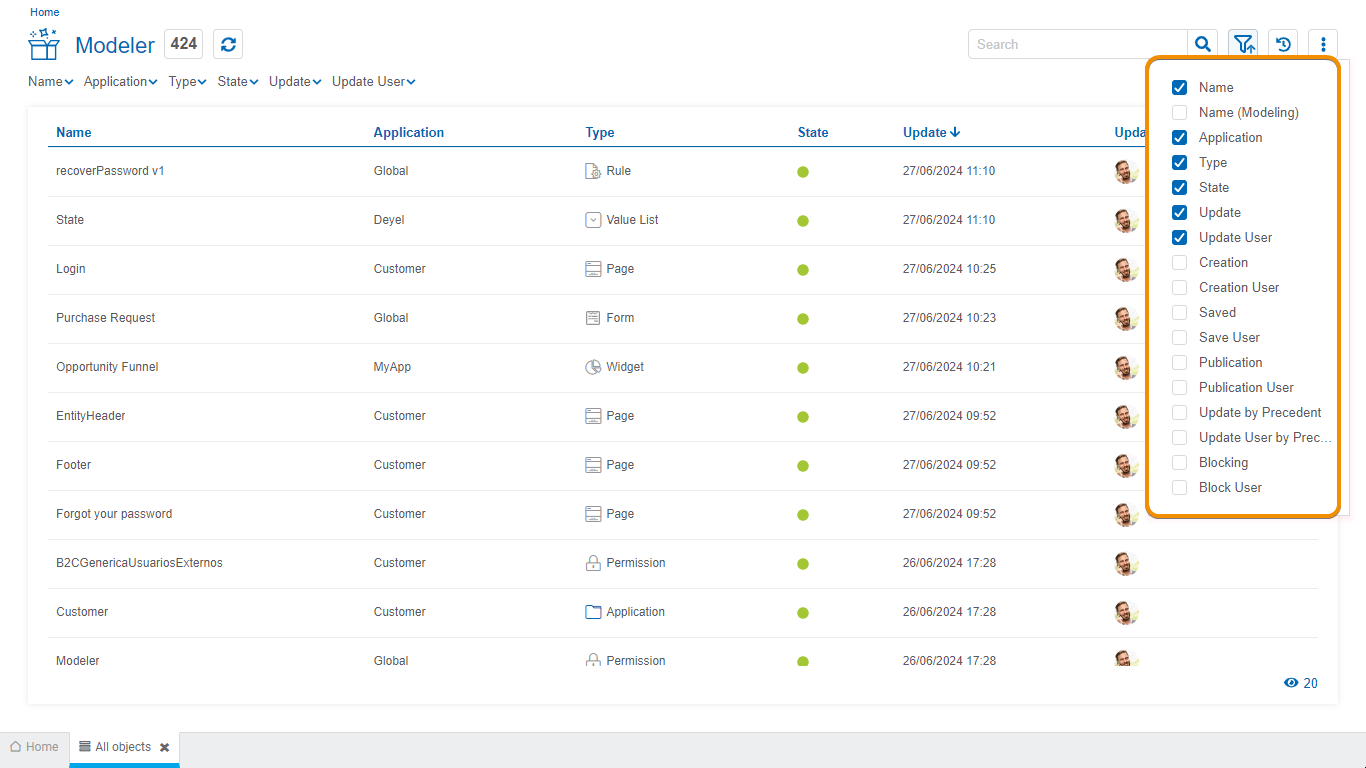Top Bar
From the top bar, different options related to the content and presentation of the objects grid can be selected.
![]() Number of Objects
Number of Objects
Indicates the number of objects, either total or that resulting from the application of a search filter.
![]() Update Grid
Update Grid
Allows reloading the updated grid, keeping the selected filters.
 Quick Search
Quick Search
Allows to filter objects by column Name based on the characters entered in the search field, it corresponds to the Descriptive Name property of the object.
Click on the icon  to display the object property on which this type of search can be performed.
to display the object property on which this type of search can be performed.
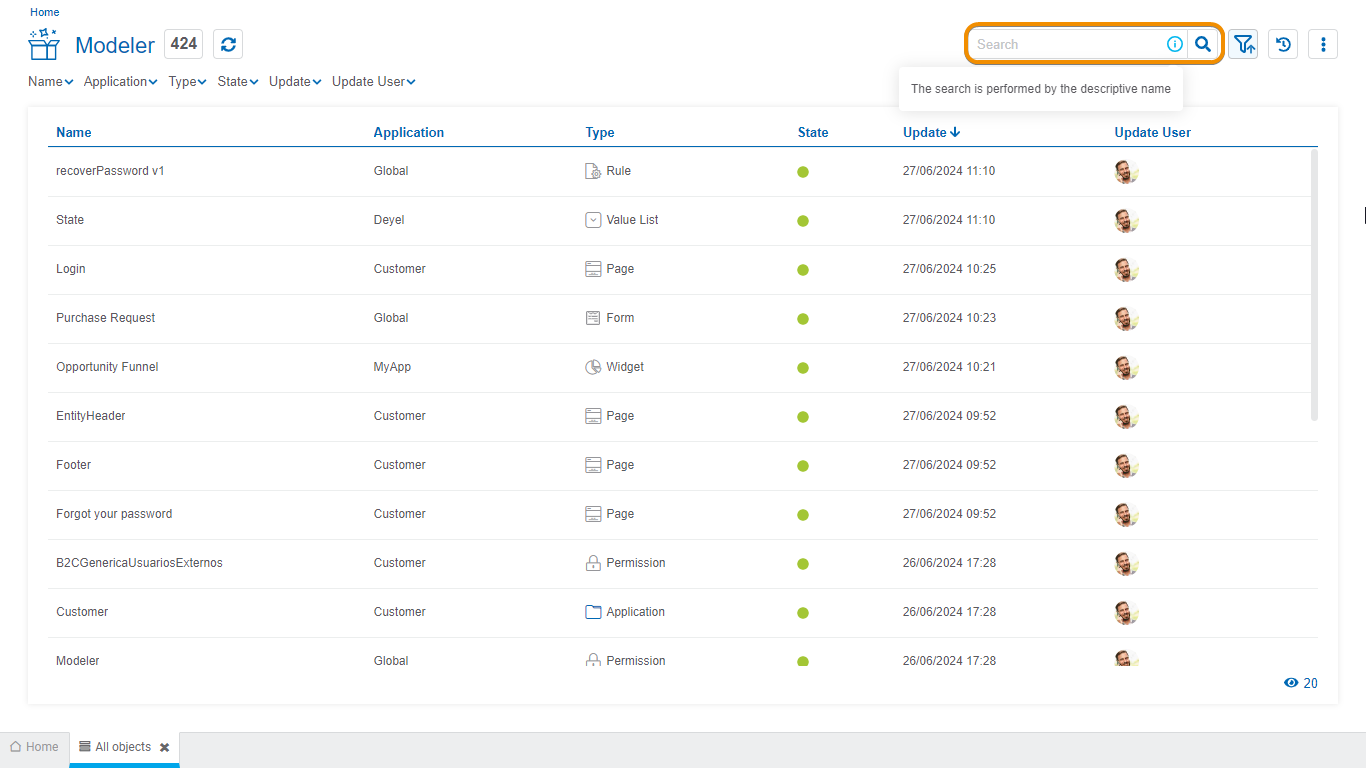
 Search Filters
Search Filters
The icon enables, on the results grid, the set of fields for which search filters can be selected.
 Favorite Searches
Favorite Searches
It allows to save the filters selected by the user and to administer them.
Clicking on the icon expands a panel with the list of saved filters and new filters can be added. Every time a search is selected, it is executed and the grid is updated.
It allows to check one of the searches as favorite, which is indicated by the icon  and can be deleted by pressing this icon.
and can be deleted by pressing this icon.
 Indicates that the search was selected as favorite by the user.
Indicates that the search was selected as favorite by the user.
Pressing the icon  to the left of a search, allows the user to indicate that as their favorite.
to the left of a search, allows the user to indicate that as their favorite.

 Columns Display
Columns Display
It displays a panel with the names of the grid columns. By means of a check mark, the user can activate or deactivate the display of each column. The set of selected columns is valid until the same user modifies it again.